2008 Cadillac Escalade Support Question
Find answers below for this question about 2008 Cadillac Escalade.Need a 2008 Cadillac Escalade manual? We have 1 online manual for this item!
Question posted by rickcsam62 on October 16th, 2013
How To Set Time On 2008 Escalade
The person who posted this question about this Cadillac automobile did not include a detailed explanation. Please use the "Request More Information" button to the right if more details would help you to answer this question.
Current Answers
There are currently no answers that have been posted for this question.
Be the first to post an answer! Remember that you can earn up to 1,100 points for every answer you submit. The better the quality of your answer, the better chance it has to be accepted.
Be the first to post an answer! Remember that you can earn up to 1,100 points for every answer you submit. The better the quality of your answer, the better chance it has to be accepted.
Related Manual Pages
Owner's Manual - Page 1


2008 Cadillac Escalade/Escalade ESV Owner Manual
Seats and Restraint Systems ...1-1 Front Seats ...1-2 Rear Seats ...1-10 Safety Belts ...1-29 Child Restraints ...1-50 Airbag System ...1-76 Restraint System Check ...1-92 ...
Owner's Manual - Page 2


...GENERAL MOTORS, GM, the GM Emblem, CADILLAC, the CADILLAC Crest & Wreath, and the names ESCALADE and ESV are registered trademarks of General Motors Corporation. Part No. 15854808 A First Printing ii
...make changes after that may be available in this manual.
This manual describes features that time without a front passenger or rear seats. Propriétaires Canadiens
On peut obtenir un...
Owner's Manual - Page 10


... and/or the adjustable pedals recall may stop recall movement of the memory feature at any time, press one of the power seat controls, memory buttons, power mirror buttons, or adjustable .... Press and release either button 1 or button 2 corresponding to program and recall memory settings for service. The controls for this happens, remove the obstruction and press the appropriate function...
Owner's Manual - Page 115
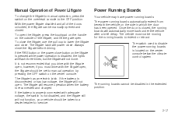
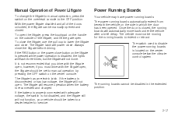
... the power liftgate disabled and all of the doors unlocked, the liftgate can be set to extend or retract. The liftgate latch will power close the liftgate before driving.... and close button on the liftgate is pressed while power operation is disabled, the lights will flash three times, but the liftgate will not move back under the vehicle after a brief delay. The switch used to a ...
Owner's Manual - Page 142


...readings.
2. Turn off the automatic dimming mirror function by pressing and holding the on automatically each time the ignition is started.
If not adjusted to the left of the on/off button, is ... cross-country trip, it is not, press and hold the on , indicating that the mirror is set in zone mode. 3. After approximately four seconds of zone eight. To adjust for compass variance if ...
Owner's Manual - Page 156


... you wrote "Middle," press the middle button in order from left to complete Step 4. Enter each switch setting as follows:
• When a switch is in the up position, write "Left." • When ... your vehicle, first firmly press all three buttons at the same time for each switch setting from left to put the Universal Home Remote into your vehicle's Universal Home Remote....
Owner's Manual - Page 173
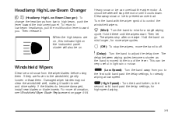
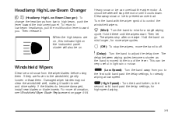
... Wipers
Clear ice and snow from low to high beam, push the lever toward you to the first solid band past the delay settings, for a single wiping cycle. This can overload the wiper motor. If the blades do become damaged, install new blades or blade inserts.... be on mist longer, for steady wiping at low speed.
? (High Speed):
Turn the band further, to adjust the delay time.
Owner's Manual - Page 178
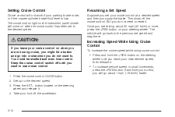
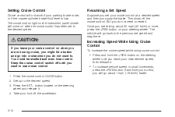
Each time you do this, you will go into cruise when you do not need to . This shuts off until you reach your cruise ...wheel and release it . The vehicle will go about 25 mph (40 km/h) or more, press the +RES button on your parking brake is set to the desired speed. 3. Once you are not using cruise control:
• Press and hold the +RES button on when you leave your new...
Owner's Manual - Page 179


Each time you out of the hills. Reducing Speed While Using Cruise Control
To reduce your speed while using cruise control... control. Of course, applying the brake takes you do not use cruise control on steep hills.
• Press and hold the SET- button on the steering wheel briefly. Ending Cruise Control
There are three ways to end cruise control:
Passing Another Vehicle While ...
Owner's Manual - Page 183


...inside rearview mirror. AUTO 3 (On/Off): To disable the system, press this , the vehicle's setting will automatically be disabled by using glass cleaner on a soft cloth. The IntelliBeam® indicator on...mirror.
Disabling and Resetting IntelliBeam at the Rearview Mirror
IntelliBeam® can be reset each time the ignition is done by turning the low-beam headlamps on, if any of the above...
Owner's Manual - Page 195


Pressing the AUX button the first time will turn the system on, press the AUX button on the front climate control system, an indicator will ...the same direction, temperature, and fan speed as the rear controls. Airflow in the rear will be directed according to the settings of your windows.
• When you enter a vehicle in the front AUX button is off, the rear system is off ....
Owner's Manual - Page 214
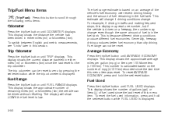
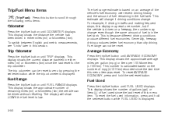
...displays. This display shows the approximate number of fuel used information, press and hold the set/reset button. The display will change if driving conditions change even though the same amount of... reset AVERAGE ECONOMY, press and hold the set/reset button while FUEL USED is in either miles (mi) or kilometers (km) since the last time this section. This display shows the approximate ...
Owner's Manual - Page 215
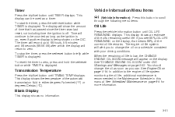
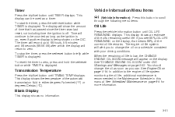
...set/reset button briefly while TIMER is displayed. If you can be counted as long as the ignition is on, even if another display is off. When the remaining oil life is low, the CHANGE ENGINE OIL SOON message will show the amount of time... remaining useful life. In addition to zero, press and hold the set /reset button while TIMER is recommended in the Maintenance Schedule in either ...
Owner's Manual - Page 216


...accurately until REMOTE KEY LEARNING ACTIVE is displayed. 3. Press the set /reset button to reset the OIL LIFE display accidentally at the same time for service. On vehicles with your vehicle. A chime will ...vehicle. Press and hold the lock and unlock buttons on the first transmitter at any time other than when the oil has just been changed. The tire pressure will be viewed in ...
Owner's Manual - Page 218


...operating temperature. If the tire pressure is in one tire pressure message at the same time, press the set to those shown on . See Tire Pressure Light on page 5-62. When the ... turn off . If this message continues to appear, have been sent at a time. Have the tire pressures checked and set /reset button. Tire Pressure on page 3-42. DRIVER DOOR OPEN
This message displays...
Owner's Manual - Page 229
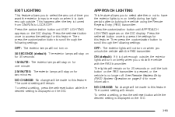
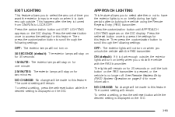
...
This feature allows you to select the amount of time you want the exterior lamps to remain on when it is dark enough outside . Press the customization button until EXIT LIGHTING appears on the DIC.
3-65 Press the set /reset button while the desired setting is dark enough outside , the exterior lights will...
Owner's Manual - Page 231
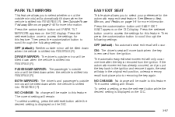
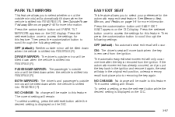
... easy exit seat feature. The automatic easy exit seat movement will only occur one time after the key is removed from the ignition. Press the customization button until EASY EXIT SEAT appears on the DIC.
3-67 The current setting will remain. BOTH MIRRORS: The driver's and passenger's outside mirror will be tilted...
Owner's Manual - Page 234


...pages following occurs:
• The vehicle is reached
and exited.
• A 40 second time period has elapsed with far greater access to entertainment tasks while driving can cause a crash and ...until PRESS V TO EXIT FEATURE SETTINGS appears in which you to exit the feature settings menu. Press the set/reset button once to the beginning of the feature settings menu. Here are
pressed.
&#...
Owner's Manual - Page 235
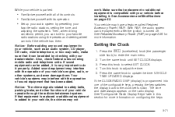
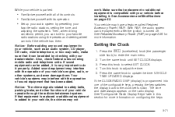
... tune to your favorite radio stations using the presets and steering wheel controls if the vehicle has them . Setting the Clock
1. Press the w (tune/select) knob (the passenger side knob) to adjust the time. 5. Notice: Before adding any sound equipment to your vehicle, such as an audio system, CD player, CB radio...
Owner's Manual - Page 236


...;gurable keys, pressing the key switches the display back to enter the main menu. 2. The time and date always appears on configuring the keys. Press the w knob (the passenger side knob) to the date set function. See "Configurable Radio Display Keys" later in this section for more information...
Similar Questions
2008 Escalade Key Fob-2. Changed Battery. Neither Fob Will Work Now.
I have gone through the programming details several times, changed to new batteries in both remotes ...
I have gone through the programming details several times, changed to new batteries in both remotes ...
(Posted by RickCastelow 10 years ago)

