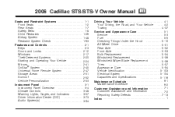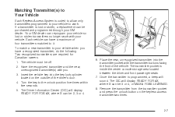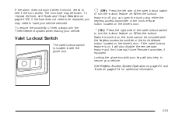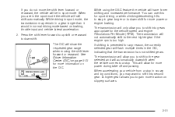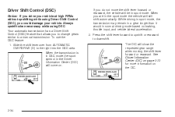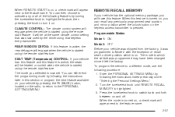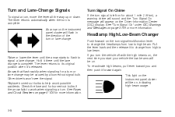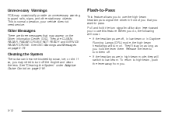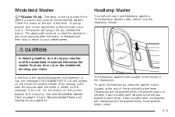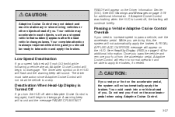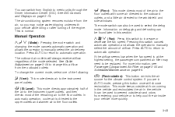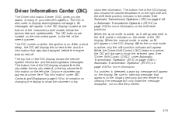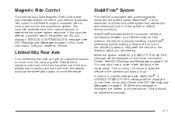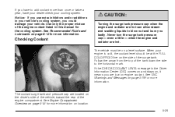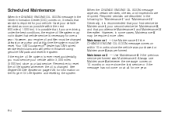2006 Cadillac STS Support Question
Find answers below for this question about 2006 Cadillac STS.Need a 2006 Cadillac STS manual? We have 1 online manual for this item!
Question posted by Craze1247 on December 30th, 2013
'service Theft System' Error Code
when turning car off normally after using the remote start feature, in the DIC(driver information center on dash)...displays "service theft system" then the alarm will chirp three times??? A few hrs later the battery will be drained dead. I've since stopped using the remote start and have had no problem??? looked up service theft system in the Manuel and it says it it is the hood open and close switch and it may need to be replaced? Does this sound right?
Current Answers
Related Manual Pages
Similar Questions
Had A Passenger Who Didn't Use The Seatbelt. Now, The Service Air Bag Stays On.
After taking a passenger places in my Cadillac who didn't use the seatbelt, the service air bag ligh...
After taking a passenger places in my Cadillac who didn't use the seatbelt, the service air bag ligh...
(Posted by benchshooter 7 years ago)
Why Won't My Remote Start Work? How Can I Find The Hood Ajar Button?
(Posted by poodlelover54 10 years ago)
Cadillac Sts Garage Door Opener Indicator Light Does Not
(Posted by ompragr 10 years ago)
How Do You Use The Informaion Center On A 2006 Cadillac Sts?
(Posted by JTWka 10 years ago)
Radio Turns On But There Is No Sound From Any Stations
(Posted by lamocu 10 years ago)