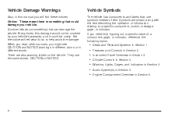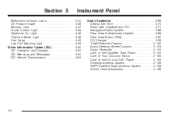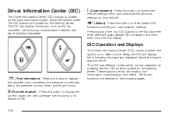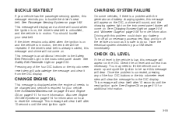2006 Cadillac Escalade Support Question
Find answers below for this question about 2006 Cadillac Escalade.Need a 2006 Cadillac Escalade manual? We have 1 online manual for this item!
Question posted by millJac on December 10th, 2013
What Are Available Messages On 2006 Cadillac Escalade Instrument Panel
The person who posted this question about this Cadillac automobile did not include a detailed explanation. Please use the "Request More Information" button to the right if more details would help you to answer this question.
Current Answers
Related Manual Pages
Similar Questions
2006 Escalade Vehicle Can't Read Computer For Inspection, Why?
Need Inspection sticker but computer gets no reading when it hook up to the 2006 Escalade. Not sure ...
Need Inspection sticker but computer gets no reading when it hook up to the 2006 Escalade. Not sure ...
(Posted by deborahstaten 9 years ago)
2006 Escalade Stalls When Shifting Into Reverse
(Posted by Widomi 10 years ago)
Life If Engine And Transmission In 2006 Escalade
What is the expected life if a 2906 Escalade mileage wise?
What is the expected life if a 2906 Escalade mileage wise?
(Posted by Hawaiianbychoice 11 years ago)