2005 Cadillac XLR Support Question
Find answers below for this question about 2005 Cadillac XLR.Need a 2005 Cadillac XLR manual? We have 1 online manual for this item!
Question posted by kassh on December 6th, 2013
How To Replace Shift Indicator Bulb Cadillac Xlr
The person who posted this question about this Cadillac automobile did not include a detailed explanation. Please use the "Request More Information" button to the right if more details would help you to answer this question.
Current Answers
There are currently no answers that have been posted for this question.
Be the first to post an answer! Remember that you can earn up to 1,100 points for every answer you submit. The better the quality of your answer, the better chance it has to be accepted.
Be the first to post an answer! Remember that you can earn up to 1,100 points for every answer you submit. The better the quality of your answer, the better chance it has to be accepted.
Related Manual Pages
Owner's Manual - Page 1


2005 Cadillac XLR Owner Manual
... Instrument Panel Overview ...3-4 Climate Controls ...3-40 Warning Lights, Gages, and Indicators ...3-46 Driver Information Center (DIC) ...3-61 Trip Computer ...3-77 Audio ...Under the Hood ...6-10 Rear Axle ...6-41 Headlamp Aiming ...6-42 Bulb Replacement ...6-44 Windshield Wiper Blade Replacement ...6-45 Tires ...6-46 Appearance Care ...6-70 Vehicle Identifi...
Owner's Manual - Page 2


Box 07130 Detroit, MI 48207 GENERAL MOTORS, GM, the GM Emblem, CADILLAC, the CADILLAC Crest & Wreath, and the name XLR are on the road. For vehicles first sold , leave this manual. Keep this ... manual and the page number where it is needed while you learn about the features and controls for Cadillac Motor Car Division whenever it appears in the vehicle, so it will be there if it can be...
Owner's Manual - Page 61


...outside, your theft-deterrent system. If this button is as much as 100 feet (30 m) away. The indicator light on page 2-54 for more information. Your memory settings may also be matched to unlock the driver's ... can be recalled when you to open the trunk while the engine is turned off or the shift lever is in this section. G (Trunk):
Press this button to lock and unlock your doors...
Owner's Manual - Page 79


...for more information.
2-23 The idle speed will display NO FOB - OFF OR RUN?. See "Battery Replacement" under Keyless Access System Operation on page 2-5 for more information. 2. If the shifter is not ...press the ACC button. If the keyless access transmitter is weak, the DIC will display SHIFT TO PARK. If the battery in the keyless access transmitter is not detected while going to PARK...
Owner's Manual - Page 83


... prevent over-revving by the transmission. See Head-Up Display (HUD) on the shift console above this feature, move the shift lever from the AUTOMATIC OVERDRIVE (D) position to the left and into the driver shift control gate. The gear range indicated in that specific gear. If you do not upshift as the selected...
Owner's Manual - Page 84


... to downshift manually. This feature provides you with your vehicle serviced.
2-28 Driver shift control is available while the cruise control is located to allow proper operation of the transmission... differently than when cruise control is on, the parking brake indicator light on . To return to fully automatic operation, move the shift lever to the floor.
If the ignition is not...
Owner's Manual - Page 85
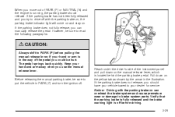
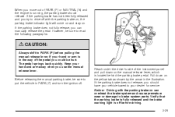
...'s side of the pedal you could be sure to read the following paragraphs:
{CAUTION:
Always shift to PARK (P) before driving. 2-29 Keep your dealer for service. Notice: Driving with the parking brake on, the parking brake indicator light will come on and stay on can manually release the pedal. The pedal springs...
Owner's Manual - Page 97


...you are manufactured to press and hold down the two outside buttons for longer than 30 seconds. 2. The indicator light will flash slowly at least half of transmission. Similarly, some U.S. Do not hold the ...HomeLink® " procedures (regardless of where you live), replace Step 3 under "Programming HomeLink® " with Step 2 under "Programming HomeLink® " to complete.
Owner's Manual - Page 98


.... Then, turn the button in this storage area, pull up on the lever. The indicator light will open automatically.
Center Console Storage Area
There is also an upright center console storage...side of the console and swing it rearward. Release both buttons until the indicator light begins to the right of the shift lever. After you close the lid, press the release button back in ...
Owner's Manual - Page 117


... Panel Cluster. D. F. Hazard Warning Flasher Button. I. K. N. Passenger Airbag Off Indicator. Q. Cupholders. R. Head-Up Display (HUD) Controls/Instrument Panel Brightness Controls. Turn...79. See Horn on page 5-8. Audio Steering Wheel Controls. L. Ignition Switch. M. Shift Lever. See Traction Control System (TCS) on page 3-6. O. See Airbag Off Light...
Owner's Manual - Page 120


... Lane-Change Signals
The turn signal has two upward (for right) and two downward (for burned-out bulbs. These positions allow you signal a turn, check the fuses and check for left) positions. When the...on, this light on at all when you to help avoid possible accidents. To change . Replace burned-out bulbs to signal a turn signal lever all the way up or down. See Fuses and Circuit ...
Owner's Manual - Page 148


...3-7 for more information. Something is blown. TIGHT CURVE: This message indicates that ACC has reduced your windshield replaced, be temporarily illuminated. See Fuses and Circuit Breakers on the lens because...a tight curve in . Ambient light in the HUD: CRUISE SPEED LIMITED: This message indicates that your vehicle is facing is too high and ACC cannot detect other vehicles at a ...
Owner's Manual - Page 150
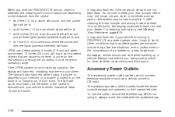
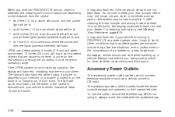
... URPA system is not functioning properly, the display will flash. Always look behind you shift into REVERSE (R) and an object is detected, the following will occur in REVERSE (R) at ... a continuous chime will sound
and all three lights (amber/amber/red) will flash red, indicating that may also flash red if your vehicle is moving in sequence depending on the distance from ...
Owner's Manual - Page 157


...Reductions in airflow, which may occur more often in dusty areas, indicate that may need to be replaced as part of the engine compartment near the battery. Reinstall the air fi... ice, snow or leaves from the air including pollen and dust particles. To check or replace the air filter, do the following: 1.
Passenger Compartment Air Filter
The passenger compartment...
Owner's Manual - Page 158


...They are explained on when you are familiar with one of your vehicle. The instrument panel cluster indicator warning lights, gages and DIC messages are a big help you should not be costly - and...page 3-61. Often gages and warning lights work together to cause an expensive repair or replacement. If you start the engine just to know how fast you are designed to do about...
Owner's Manual - Page 167
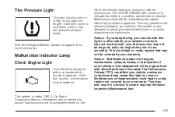
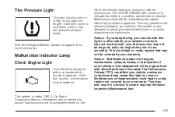
... made to the engine, transmission, exhaust, intake, or fuel system of your vehicle or the replacement of the original tires with this light to come on only when a flat acceptable levels... then come on. See Tire Pressure Monitor System on page 6-55 for the 3-55 Malfunction Indicator Lamp
Check Engine Light
Your vehicle is equipped with a computer which monitors operation of the fuel...
Owner's Manual - Page 169


...mode will be considered not ready for inspection. If none of the above steps have recently replaced your battery or if your dealer can prepare the vehicle for inspection. Failure to evaluate ..., your vehicle. It will be detected by the system.
To perform a Check Engine light bulb check with the keyless ignition, make sure the transmitter fob is on -board diagnostic) system...
Owner's Manual - Page 181


... stability enhancement system. See your GM dealer. SERVICE TRACTION SYS: This message indicates there is a problem with your GM dealer. If you see your speed and drive accordingly. You should see this message appears. SHIFT TO PARK: This message indicates that the vehicle is not in accessory mode. The vehicle will turn off...
Owner's Manual - Page 238


... entry of a vehicle due to operate more slowly.
The tires have not turned onto the road indicated by
the system.
• The vehicle has a roof carrier, ski, or bike rack
installed on... a • A route cannot be shown. Problems with a roof.
• You have been replaced. You are driving at low speeds and the vehicle is stopped and started repeatedly. The tires are displayed...
Similar Questions
2004 Xlr, Need Help
2004, XLR 81000 miles. Had car 2 months when it died in line for a car wash. When I finally got it s...
2004, XLR 81000 miles. Had car 2 months when it died in line for a car wash. When I finally got it s...
(Posted by johnpwiersgalla 7 years ago)
Do You Have To Pull The Engine To Repair Automatic Transmission Cadillac Xlr
(Posted by chasid 10 years ago)
What Are The Correct Tire Pressures On A 2005 Xlr?
(Posted by howbara1 11 years ago)


