2005 Cadillac STS Support Question
Find answers below for this question about 2005 Cadillac STS.Need a 2005 Cadillac STS manual? We have 1 online manual for this item!
Question posted by dreicBeyou on November 15th, 2013
How To Reset Manually 2005 Cadillac Sts Starting Disabled Theft Problem
The person who posted this question about this Cadillac automobile did not include a detailed explanation. Please use the "Request More Information" button to the right if more details would help you to answer this question.
Current Answers
There are currently no answers that have been posted for this question.
Be the first to post an answer! Remember that you can earn up to 1,100 points for every answer you submit. The better the quality of your answer, the better chance it has to be accepted.
Be the first to post an answer! Remember that you can earn up to 1,100 points for every answer you submit. The better the quality of your answer, the better chance it has to be accepted.
Related Manual Pages
Owner's Manual - Page 1


2005 Cadillac STS Owner Manual
Seats and Restraint Systems ...1-1 Front Seats ...1-2 Rear Seats ...1-6 Safety Belts ...1-7 Child Restraints ...1-26 Airbag System ...1-45 Restraint System Check ...1-56 Features and Controls ...2-1 Keys ...2-2 Doors and Locks ...2-11 Windows ...2-16 Theft-Deterrent Systems ...2-20 Starting and Operating Your Vehicle ...2-23 Mirrors ...2-35 OnStar® System ...2-...
Owner's Manual - Page 2


... be found. Box 07130 Detroit, MI 48207 GENERAL MOTORS, GM, the GM Emblem, CADILLAC, the CADILLAC Crest & Wreath, and the name STS are on the road. This manual includes the latest information at the time it appears in this manual in the manual and the page number where it can help you are registered trademarks of...
Owner's Manual - Page 65
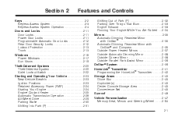
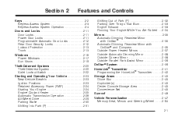
... Automatic Door Locks ...2-12 Rear Door Security Locks ...2-12 Lockout Protection ...2-13 Trunk ...2-13 Windows ...2-16 Power Windows ...2-17 Sun Visors ...2-19 Theft-Deterrent Systems ...2-20 Theft-Deterrent System ...2-20 Valet Lockout Switch ...2-22 Starting and Operating Your Vehicle ...2-23 New Vehicle Break-In ...2-23 Ignition Positions ...2-23 Retained Accessory Power (RAP) ...2-24...
Owner's Manual - Page 67


... pushbutton start. Operation is subject to the following two conditions: (1) this device may be able to send a command to unlock your vehicle to get in. You can help prevent theft. You... your vehicle if you have a spare transmitter and/or key. In an emergency, contact Cadillac Roadside Assistance.
This device complies with Industry Canada. Operation is subject to the following two...
Owner's Manual - Page 73


... manually shut off after 10 minutes unless a time extension has been done. Remote Vehicle Start
This feature allows you enter the vehicle during a remote start, depress the brake pedal and press the start ...keyless access transmitter it must be locked. 3. Put the new battery in . 5. The remote start button on while the vehicle is left running . 4. Reassemble the transmitter. 3. If the ...
Owner's Manual - Page 74
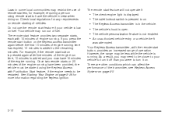
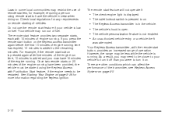
... not enabled. The vehicle personalization feature is open. An unauthorized vehicle entry or a vehicle theft was attempted. However, the range may need to be restarted. If you were to turn it off than you press the remote start button on the keyless access transmitter again before the first 10 minutes of...
Owner's Manual - Page 84
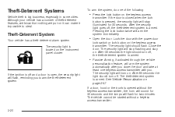
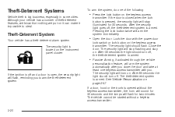
...seconds. The security light should turn on the keyless access transmitter. The vehicle cannot be started without the keyless access transmitter, the horn will sound for 30 seconds and the lamps will... light will stop flashing and stay on it can make it impossible to arm the theft-deterrent system.
2-20
After 30 seconds the light should turn off and a door is armed...
Owner's Manual - Page 85
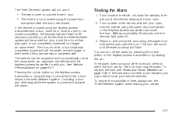
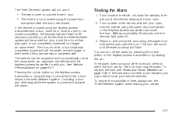
... door. If the alarm does not sound when it should, check to see Fuses and Circuit Breakers on the keyless access transmitter or by starting the car. At this time the theft-deterrent system will be armed but door, trunk lid or hood that was open or not completely closed will trigger...
Owner's Manual - Page 86
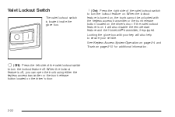
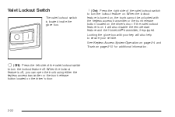
... release button located on page 2-13 for additional information.
9 (Off): Press the left side of the valet lockout switch to secure your key will also disable the remote start feature and the HomeLink® transmitter, if equipped.
Owner's Manual - Page 99


... If the vehicle has the SmartBeam Intelligent High-Beam Headlamp Control System, the on/off or reset this feature is facing will illuminate when this system. When on each time the vehicle is driven..., press and release the on the mirror as the vehicle is started. The indicator light will be used to turn off or reset this system. To turn the automatic dimming feature on or off...
Owner's Manual - Page 100
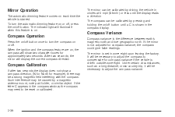
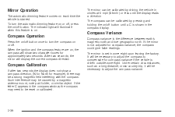
...for approximately two seconds.
Compass Variance
Compass variance is not adjusted for example), there may be reset or calibrated.
2-36 If the letter C appears in circles at 5 mph (8 km/h) or less...calibrated by a magnetic antenna mount, note pad holder, or similar object. The mirror is started.
If the mirror is the difference between earth's magnetic north and true geographic north. ...
Owner's Manual - Page 109


... the HomeLink® indicator light turns off. 3. Store them from falling over during sharp turns or quick starts and stops. Storage Areas
Glove Box
To open the glove box, lift up on the internet at www.homelink... net, the convenience net attaches to default settings do the following: 1. Resetting Defaults
To reset HomeLink to the floor or back wall of the rear of the console.
Owner's Manual - Page 111


... are purchased. Be sure the ignition is either on, in ACC position, or in RAP and place the transmission in the Index of the STS Navigation System manual for up to enter the radio's main menu. 5.
Entering the Personal Settings Menu
To enter the feature programming mode, use the following procedure: 1. Turn...
Owner's Manual - Page 128


...DRIVER EXIT SETTINGS submenus. See "Voice Recognition" in the Index of the STS Navigation System manual for more information on page 2-47. See "Entering the Driver Selection Submenu...Up Display (HUD) position, if equipped • Other personalization settings (for example, remote
start settings) See Vehicle Personalization on programming and recalling the memory settings using the base audio ...
Owner's Manual - Page 156


...the end of the lever until you change it . Each time you do not need to reset it . Press the top of the button to resume/increase. Consider traffic and weather conditions ... and maintain the follow distance farther than Adaptive Cruise Control allows, disengage the system and drive manually. Decreasing Set Speed While Using Adaptive Cruise Control
Press in very small amounts, briefly ...
Owner's Manual - Page 165


...-Beam On Light will appear on the instrument panel cluster when the high-beams are manually turned on page 3-13. Intellibeam Intelligent High-Beam Headlamp Control System
If your vehicle .... Intellibeam is an enhancement to any of these conditions occur, the Intellibeam feature will be disabled until the control is turned to your vehicle's headlamp system. See Highbeam On Light on when...
Owner's Manual - Page 166


... vehicle points upward, causing the Intellibeam sensor to manually disable or cancel the high-beam headlamps if any of the following:
Disabling and Resetting Intellibeam at the Rearview Mirror
Intellibeam can be detected...
snow and/or road spray.
• The other vehicle's lamp(s) cannot be disabled and reset to dense exhaust, smoke, fog, snow, road spray, mist or other airborne obstructions...
Owner's Manual - Page 168


... LIGHTS OFF message will take about one of the instrument panel. During that automatic lighting has been disabled. Make sure your vehicle in the full bright position. The light sensor for the automatic headlamp system...the low-beam headlamps will come on when you start your instrument panel brightness lever is in a dark garage, the automatic headlamp system will turn on.
Owner's Manual - Page 180
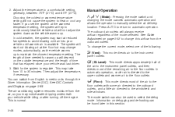
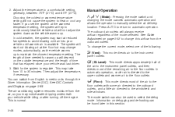
...may notice water dripping underneath your vehicle while idling or after turning off the engine. Manual Operation
yN z (Mode): Pressing the mode switch and changing the mode cancels automatic ...°F (27°C). Choosing the coldest or warmest temperature setting will start at the floor but may start out blowing air at reduced fan speeds to the instrument panel outlets. See...
Owner's Manual - Page 217
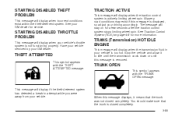
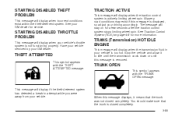
STARTING DISABLED THEFT PROBLEM
This message will display when the transmission fluid in ... display when incorrect conditions exist within the theft-deterrent system.
THEFT ATTEMPTED
This symbol appears with the TRUNK OPEN message. TRUNK OPEN
This symbol appears with the THEFT ATTEMPTED message.
STARTING DISABLED THROTTLE PROBLEM
This message will display when the traction ...
Similar Questions
2005 Cadillac Sts How To Get Started When Itsaidsstarting Disabled Theft
problem
problem
(Posted by guikbac 9 years ago)
How Do I Reset Starting Disabled Theft Problem 2005 Sts
(Posted by roymotor 9 years ago)
2005 Cadillac Sts Battery Wont Start After Charging Starting Disabled Theft
detected
detected
(Posted by anmoizit 10 years ago)
How To Reset 2005 Cadillac Sts Starting Disabled Theft Problem
(Posted by solReap 10 years ago)

