2005 Cadillac STS Support Question
Find answers below for this question about 2005 Cadillac STS.Need a 2005 Cadillac STS manual? We have 1 online manual for this item!
Question posted by hatcHo on December 1st, 2013
How Do I Reset My 2005 Cadillac Sts From The Previous Owners Information
The person who posted this question about this Cadillac automobile did not include a detailed explanation. Please use the "Request More Information" button to the right if more details would help you to answer this question.
Current Answers
There are currently no answers that have been posted for this question.
Be the first to post an answer! Remember that you can earn up to 1,100 points for every answer you submit. The better the quality of your answer, the better chance it has to be accepted.
Be the first to post an answer! Remember that you can earn up to 1,100 points for every answer you submit. The better the quality of your answer, the better chance it has to be accepted.
Related Manual Pages
Owner's Manual - Page 1


2005 Cadillac STS Owner Manual
Seats and Restraint Systems ...1-1 Front Seats ...1-2 Rear Seats ...1-6 Safety Belts ...1-7 ... ...2-47 Instrument Panel ...3-1 Instrument Panel Overview ...3-4 Climate Controls ...3-47 Warning Lights, Gages, and Indicators ...3-56 Driver Information Center (DIC) ...3-69 Audio System(s) ...3-87
M
Driving Your Vehicle ...4-1 Your Driving, the Road, and Your Vehicle...
Owner's Manual - Page 2


...receive their new vehicle.
This manual includes the latest information at the time it is sold in the back of Canada Limited" for Cadillac Motor Car Division whenever it can be obtained from ..., the GM Emblem, CADILLAC, the CADILLAC Crest & Wreath, and the name STS are on the road. Litho in the vehicle, so it will be there if it was printed. Canadian Owners
A French language copy of...
Owner's Manual - Page 67


... Part 15 of Industry Canada. You can help prevent theft. In an emergency, contact Cadillac Roadside Assistance. If the vehicle battery is subject to the following two conditions: (1) this... interference received, including interference that may cause undesired operation. Operation is one key for more information. Notice: Your vehicle has a number of features that can have a lot of the ...
Owner's Manual - Page 71


.... 12. Press the OFF/ACC button (ignition switch). 7. At this time, all previously known transmitters have been erased. 15. Do the following: 1. Insert the vehicle key ...console bin located between the driver and front passenger seat.
3. The Canadian immobilizer standard requires Canadian owners to see their vehicle when a recognized transmitter is not available. Press the OFF/ACC button (...
Owner's Manual - Page 72


..., it is recommended that you try to start . You can be reprogrammed. The Driver Information Center (DIC) may damage the transmitter. Insert a coin or similar object into the slot... not to these surfaces may display KEY FOB BATTERY LOW. After performing this process, transmitters previously programmed will exit the programming mode. Notice: When replacing the battery, use , the battery...
Owner's Manual - Page 83


... Lockout
The rear window lockout button is in its path. The window will rise for more information. See Keyless Access System Operation on the button will chirp. The windows, if down to ... Feature
The windows can be programmed to weather or an obstruction. See "Anti-Pinch Feature" previously. The light on the button will express-up or down , will illuminate, indicating that causes...
Owner's Manual - Page 99


...indicator light will be used for the automatic dimming functions of the rearview mirror. For more information about OnStar®, see OnStar® System on , the compass automatically calibrates, or ...174;
The vehicle may cause the liquid cleaner to turn off or reset this feature is on page 2-39. For more information about OnStar®, see OnStar® System on . If the ...
Owner's Manual - Page 111


...any button on page 2-12. If your vehicle has the base audio system, the following information explains the vehicle personalization on the keyless access transmitter, 1 or 2 or by pressing the...lock, unlock confirmation and language have already been programmed for information on the right side of the STS Navigation System manual for your vehicle. Entering the Personal Settings Menu
...
Owner's Manual - Page 114
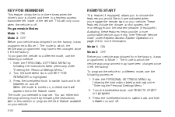
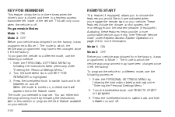
... off . You can either exit the programming mode by following the instructions listed previously under "Entering the Personal Settings Menu." 2. These features include the climate control system...: 1. This will appear next to a different mode, use the following the instructions listed previously under "Entering the Personal Settings Menu." 2. The mode you engage the remote start on and...
Owner's Manual - Page 118
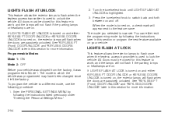
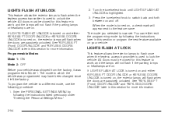
...in this section for this feature to Mode 1.
All doors must be closed for more information. If LIGHTS FLASH AT UNLOCK is turned on and either KEYLESS FT DOOR UNLOCK or ... changed since it left the factory. Enter the PERSONAL SETTINGS MENU by following the instructions listed previously under "Entering the Personal Settings Menu."
2. When the mode is turned on . LIGHTS FLASH...
Owner's Manual - Page 123
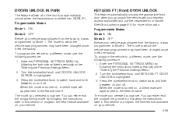
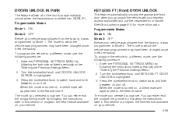
...tune/select knob to switch back and forth between on page 2-11 for more information. KEYLESS FT (Front) DOOR UNLOCK
This feature automatically unlocks the appropriate front ... by following the instructions listed previously under "Entering the Personal Settings Menu." 2. Enter the PERSONAL SETTINGS MENU by following the instructions listed previously under "Entering the Personal Settings...
Owner's Manual - Page 124
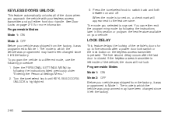
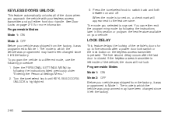
... between on page 2-11 for up to a different mode, use the following the instructions listed previously under "Entering the Personal Settings Menu." 2. Press the tune/select knob to the feature name....not lock. LOCK DELAY
This feature delays the locking of the vehicle's doors for more information. See Door Locks on and off. KEYLESS DOORS UNLOCK
This feature automatically unlocks all of the ...
Owner's Manual - Page 126
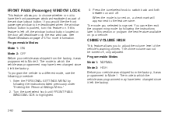
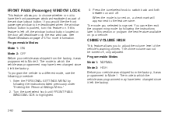
... factory, it left the factory. You can either exit the programming mode by following the instructions listed previously under "Entering the Personal Settings Menu." 2. CHIME VOLUME HIGH
This feature allows you to adjust the volume...program the next feature available on page 2-17 for more information. The chime volume cannot be deactivated when the window lockout button is now set.
Owner's Manual - Page 128


...Selection Submenu" and "Entering the Driver Exit Settings Submenu" later in this section for more information. For vehicles with the Navigation system, you will automatically return to two drivers:
• ...the Navigation system. See "Voice Recognition" in the Index of the STS Navigation System manual for more information on page 2-47.
You can also press the F6 (BACK) button...
Owner's Manual - Page 148


... end of the multifunction lever. The headlamp washers are located on page 3-15 for additional information. This position activates the system.
+ (Resume/Accelerate): Push the lever to this button ... washed.
T(Set/Decrease):
3-16
Press this symbol to make the vehicle resume to a previously set the speed or to be washed when the washer button is already active.
See Windshield...
Owner's Manual - Page 152


...you to keep cruise control engaged in moderate traffic conditions without having to constantly reset your path, within a distance of the vehicle, automatically, to maintain a ... (40 km/h). It will not apply hard braking or bring the vehicle to a complete stop. For more information, see Defensive Driving on page 4-2.
3-20 When it is in your cruise control. To disengage Adaptive Cruise ...
Owner's Manual - Page 398


...that vehicle service is ever reset accidentally, you alternate Maintenance I and Maintenance II thereafter. Required services are required. Maintenance II - Use Maintenance II if the previous service performed was performed.... CHANGE ENGINE OIL SOON message in the Driver Information Center (DIC) comes on the Engine Oil Life System and resetting the system. See Engine Oil Life System on page 5-...
Owner's Manual - Page 414
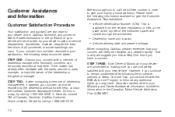
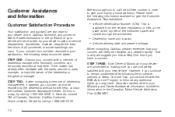
... the dealership without further help, contact the Cadillac Customer Assistance Center, 24 hours a day, by calling 1-888-446-2000. 7-2
We encourage you should be resolved by your dealer's sales or service departments. Canadian owners refer to give your inquiry prompt attention. Customer Assistance and Information
Customer Satisfaction Procedure
Your satisfaction and goodwill are...
Owner's Manual - Page 419
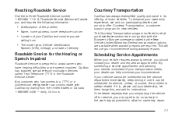
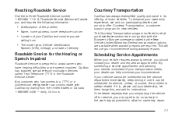
...you simply drop the vehicle off for service, you and request the following information:
Courtesy Transportation
Cadillac has always exemplified quality and value in its offering of delivery
...If it can help minimize your vehicle requires warranty service, you are proud to assist owners who has access to a (TTY) or a conventional teletypewriter can communicate with the Bumper...
Owner's Manual - Page 420
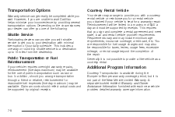
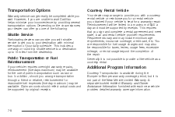
... Program Information
Courtesy Transportation is available during the Bumper-to-Bumper warranty coverage period, but it is not possible to wait Cadillac helps minimize...booklet entitled Warranty and Owner Assistance Information furnished with minimal interruption of your destination with each new vehicle provides detailed warranty coverage information.
7-8 Shuttle Service
Participating...
Similar Questions
How Do I Reset Starting Disabled Theft Problem 2005 Sts
(Posted by roymotor 9 years ago)
Does The 2005 Sts Have A Security Feature That May Be Related To My Car Not Star
I just got my 2005 cadillac STS a week ago and still not comfortable with how everything works. I mi...
I just got my 2005 cadillac STS a week ago and still not comfortable with how everything works. I mi...
(Posted by ellisevie 10 years ago)
How To Reset 2005 Cadillac Sts Starting Disabled Theft Problem
(Posted by solReap 10 years ago)

