2005 Cadillac STS Support Question
Find answers below for this question about 2005 Cadillac STS.Need a 2005 Cadillac STS manual? We have 1 online manual for this item!
Question posted by shanniwa on July 28th, 2014
2006 Cadillac Sts Won't Start
Trying to start car, dashboard says "Accessory Active" & car won't start by usual means, stepping on brake & pushing start button. Makes clicking noise. Battery dead?
Current Answers
There are currently no answers that have been posted for this question.
Be the first to post an answer! Remember that you can earn up to 1,100 points for every answer you submit. The better the quality of your answer, the better chance it has to be accepted.
Be the first to post an answer! Remember that you can earn up to 1,100 points for every answer you submit. The better the quality of your answer, the better chance it has to be accepted.
Related Manual Pages
Owner's Manual - Page 1


2005 Cadillac STS Owner Manual
Seats and Restraint Systems ...1-1 Front Seats ...1-2 Rear Seats ...1-6 Safety Belts ...1-7 Child Restraints ...1-26 Airbag System ...1-45 Restraint System Check ...1-56 Features and Controls ...2-1 Keys ...2-2 Doors and Locks ...2-11 Windows ...2-16 Theft-Deterrent Systems ...2-20 Starting and Operating Your Vehicle ...2-23 Mirrors ...2-35 OnStar® System ...2-...
Owner's Manual - Page 25
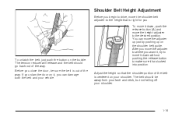
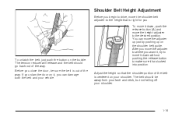
... damage both the belt and your vehicle.
1-19 After you move the adjuster to where you want it, try to move it down without pushing the release button to make sure it down, push the release button (A) and move the height adjuster to the height that the shoulder portion of the belt is centered on it...
Owner's Manual - Page 67


...glove box and rear seat pass-through door. If the vehicle battery is one key for information on a radio frequency subject to ... have a lot of the device.
In an emergency, contact Cadillac Roadside Assistance. If your vehicle to get in. See OnStar®...of the FCC Rules. This device complies with pushbutton start.
There is dead, OnStar® will be unable to unlock the vehicle...
Owner's Manual - Page 68


... try again.
• Check to the left or right, hold the transmitter higher, and try doing one of your dealer or a
qualified technician for service.
2-4 Take a few steps to determine if battery ... make sure that allows you 're still having trouble, see your vehicle. You may be blocking the signal. If you to lock and unlock your doors, open your trunk lid, remotely start the...
Owner's Manual - Page 72


... MAX # FOBS LEARNED and will not work with push button start button. Battery Replacement
Under normal use care not to these surfaces may display KEY FOB BATTERY LOW. Notice: When replacing the battery, use , the battery in PARK (P) or NEUTRAL (N), press the brake pedal and the start . Then, with the buttons facing to start the vehicle, it is recommended that you are...
Owner's Manual - Page 73


... flashers. • Press the OFF/ACC button on the valet lockout switch. Use a battery type CR2032 or equivalent. 4. See "Personal Settings Menu" under Vehicle Personalization on page 2-23.
/ (Remote Start): To start the vehicle using the remote start up the vehicle's automatic climate control system. Make sure to start feature, do any of engine running it...
Owner's Manual - Page 74
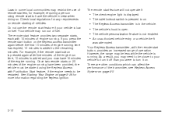
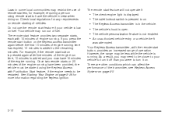
... an increased range of fuel. For example, if the remote start button is added to the remaining minutes. The vehicle personalization feature is... any requirements on remote starting of the transmitter, see Keyless Access System on page 2-3.
2-10 The remote start button on . There are other conditions which can affect the performance of vehicles. Once two remote starts or 20 minutes of ...
Owner's Manual - Page 87
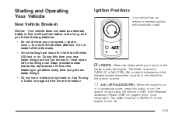
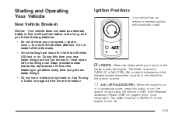
... PARK (P) for more information. But it will perform better in . During this button while your new brake linings are not yet broken in RAP. The shifter must be in . Do not make full-throttle starts.
• Avoid making hard stops for more information.
/ (START): Press this time your foot is on page 2-24 for the fi...
Owner's Manual - Page 88
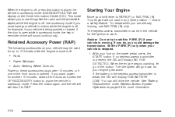
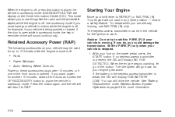
... after the engine is turned off , press this button to place the vehicle in accessory mode. When the engine begins cranking, let go down as your vehicle is stopped. 1. See "Battery Replacement" under Keyless Access System Operation on the brake pedal, press the START button. Starting Your Engine
Move your foot on page 2-4 for up to PARK...
Owner's Manual - Page 89
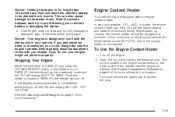
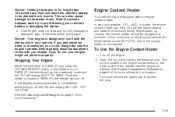
... the button in for longer than 15 seconds at a time will get easier starting your vehicle. If you could change the way the engine operates. You will cause the vehicle's battery to the...location. Wait 15 seconds between each try to off, the DIC will turn off the engine. 2. If you add electrical parts or accessories, you do not, your vehicle's battery or damaging the starter. 2. ...
Owner's Manual - Page 90


...dealer can give you the best advice for that you contact your dealer in ? Instead of trying to list everything here, we ask that particular area. It is located on the outside ...cord into a normal, grounded 110-volt AC outlet. If the cord will be damaged. Before starting the engine, be seriously injured. 3. Automatic Transmission Operation
The shift lever is the best position ...
Owner's Manual - Page 96
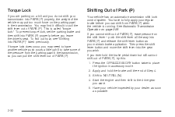
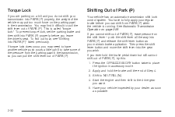
... (P), try this: 1. Shift to take some of Step 4. 3. Start the engine and then shift to place the ignition in the transmission. This is running.
Then press the shift lever button and move the shift lever into the gear you want. 5. Press the OFF/ACCESSORY button twice to the drive gear you wish. You have another vehicle push...
Owner's Manual - Page 116


... feature. You can recall any previously programmed seat, mirror and steering column position when the start button on the ignition is opened. When this feature is turned on, you can either exit ...on, a check mark will appear next to the feature name. Turn the tune/select knob until START BUTTON RECALL is now set . The mode you selected is highlighted. Press the tune/select knob to...
Owner's Manual - Page 130
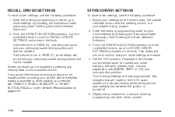
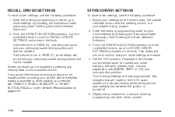
...memory seat or mirror position button. Your memory settings are saved. 4. Enter the memory programming mode for your vehicle, see "REMOTE RECALL MEMORY" or "START BUTTON RECALL" under Vehicle Personalization ...will be recalled when unlocking your vehicle with the keyless access transmitter or when starting your driver settings by programming the other driver number.
2-66 If the ...
Owner's Manual - Page 207


..., use the vehicle's accessories. BATTERY SAVER ACTIVE
This message will display when the system detects that you find BATTERY VOLTS. You can monitor battery voltage on the DIC by pressing the information button until you may not be displayed.
The battery saver system will be able to 15.5 volts. It means that the battery voltage is above approximately...
Owner's Manual - Page 208
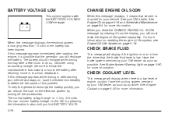
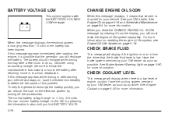
...battery after starting your GM dealer as soon as possible. To help the generator recharge the battery quickly, you still must reset the engine oil life system separately. You can monitor battery voltage on the DIC by pressing the information button until you reset the CHANGE ENGINE OIL SOON message by turning off the accessories...find BATTERY VOLTS. 3-76
CHECK BRAKE FLUID
This message...
Owner's Manual - Page 213


... oil pressure is corrected. See Engine Oil on page 2-24 for several minutes and then try activating the system again. When this message displays, it means that you need to press down on the brake pedal while pressing the start button on the instrument panel cluster and/or DIC, stop the vehicle as soon as possible...
Owner's Manual - Page 218


... may have come on at the same time, press the reset button.
• READY FOR FOB X
(See "Matching Transmitter(s) to Your Vehicle" under Keyless Access System Operation on page 2-4.)
• ACCESSORY ACTIVE
(See Ignition Positions on page 2-23.)
• SHIFT TO PARK
(See Starting Your Engine on page 2-24.)
• KNOWN FOB
(See "Matching...
Owner's Manual - Page 252


... going on page 3-61.
4-6 Avoid needless heavy braking. Your brakes will wear out much faster if you start your engine and begin to drive away, your brake pedal moves a little. Your brakes may hear a momentary motor or clicking noise while this warning light will eliminate a lot of heavy braking. See Anti-Lock Brake System Warning Light on , and you...
Owner's Manual - Page 333


... of the good battery. Try to a remote negative (−) terminal on the vehicle with the good battery and run the engine for this purpose. 10. The repairs would not be covered by your warranty. Jumper Cable Removal A. Connect the other end touch anything until the next step. Now start the vehicle with the dead battery. 9. If it...
Similar Questions
2008 Cadillac Sts Remote Start Will Not Work Dic Says Accessory Active
(Posted by garlguto 10 years ago)
How To Turn Off Accessory Active On A 2005 Cadiliac Sts
My dad has a 2005 Cadillac STS, my son was playing with his keys to it and now when he gets in it sa...
My dad has a 2005 Cadillac STS, my son was playing with his keys to it and now when he gets in it sa...
(Posted by torihelton87 10 years ago)
2005 Cadillac Sts Won't Start
Replaced the battery and when trying to start, all power goes off. Do not hear a click noise or noth...
Replaced the battery and when trying to start, all power goes off. Do not hear a click noise or noth...
(Posted by Anonymous-97384 11 years ago)

