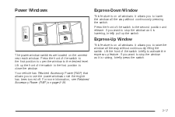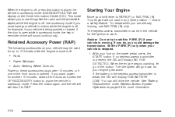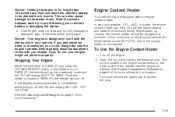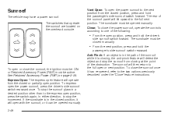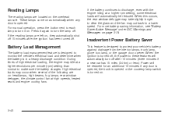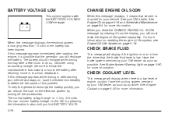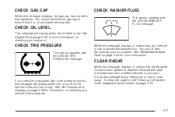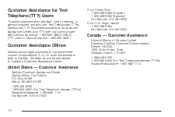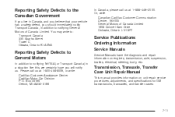2005 Cadillac STS Support Question
Find answers below for this question about 2005 Cadillac STS.Need a 2005 Cadillac STS manual? We have 1 online manual for this item!
Question posted by Mgould on July 30th, 2015
What's Is Accessory Active Messages On My 2005 Cadillac Sts
What's is accessory active messages on my 2005 Cadillac STS and the car cuts off when this message pops up
Current Answers
Related Manual Pages
Similar Questions
2008 Cadillac Sts Remote Start Will Not Work Dic Says Accessory Active
(Posted by garlguto 10 years ago)
Does The 2005 Sts Have A Security Feature That May Be Related To My Car Not Star
I just got my 2005 cadillac STS a week ago and still not comfortable with how everything works. I mi...
I just got my 2005 cadillac STS a week ago and still not comfortable with how everything works. I mi...
(Posted by ellisevie 10 years ago)
How To Turn Off Accessory Active On A 2005 Cadiliac Sts
My dad has a 2005 Cadillac STS, my son was playing with his keys to it and now when he gets in it sa...
My dad has a 2005 Cadillac STS, my son was playing with his keys to it and now when he gets in it sa...
(Posted by torihelton87 10 years ago)