2004 Cadillac XLR Support Question
Find answers below for this question about 2004 Cadillac XLR.Need a 2004 Cadillac XLR manual? We have 1 online manual for this item!
Question posted by Anonymous-126388 on December 9th, 2013
Stabilitrac
stabilitrack kicks in on dry road and DIC lights flash
Current Answers
There are currently no answers that have been posted for this question.
Be the first to post an answer! Remember that you can earn up to 1,100 points for every answer you submit. The better the quality of your answer, the better chance it has to be accepted.
Be the first to post an answer! Remember that you can earn up to 1,100 points for every answer you submit. The better the quality of your answer, the better chance it has to be accepted.
Related Manual Pages
Owner's Manual - Page 1


...44 Vehicle Personalization ...2-53 Instrument Panel ...3-1 Instrument Panel Overview ...3-4 Climate Controls ...3-35 Warning Lights, Gages and Indicators ...3-41 Driver Information Center (DIC) ...3-57 Trip Computer ...3-72 Audio System(s) ...3-72
M
Driving Your Vehicle ...4-1 Your Driving, the Road, and Your Vehicle ...4-2 Towing ...4-32 Service and Appearance Care ...5-1 Service ...5-3 Fuel...
Owner's Manual - Page 61
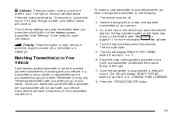
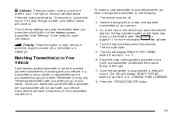
The light on .
Go to the right. 7. Once the transmitter is programmed, a beep will display READY FOR #X, where X... cylinder located on the lower rear fascia on the key cylinder. 4. To match a new transmitter to unlock both doors. The DIC will sound.
K (Unlock): Press this button to open . 5. Remember to bring any remaining transmitters with your vehicle when you...
Owner's Manual - Page 66
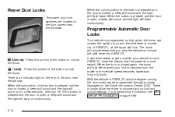
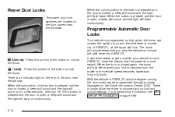
... , a beep will sound and the light will unlock every time you stop the vehicle and move the shift lever into PARK (P). For programming information, see DIC Vehicle Personalization on the rear of PARK ...
the doors. If the button is pressed and the door is closed, a beep will sound and the light will stay on continuously.
2-10 With the vehicle in PARK (P), have the person use the power door ...
Owner's Manual - Page 73
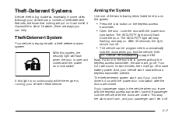
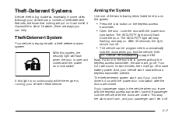
... flashing and stay on the keyless access
transmitter.
• Open the door. See DIC Vehicle Personalization on it can make it impossible to arm the system:
• Press the ...vehicle has a number of the two following items listed here to steal. After 30 seconds, the light should flash. The vehicle can help. Theft-Deterrent Systems
Vehicle theft is opened without a keyless...
Owner's Manual - Page 82
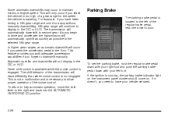
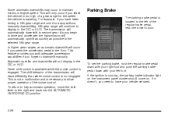
...cruise control.
For example, if you leave the vehicle in the DIC or HUD. Driver shift control is available while the cruise control is running, the parking brake indicator light on the instrument panel cluster should come to a stop without manually... downshift will automatically upshift as quickly as possible to have been driving in the DIC or HUD. If the ignition is engaged.
Owner's Manual - Page 87
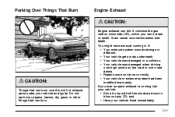
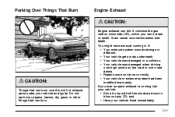
... Drive it only with all the windows down to blow out any CO; Do not park over road debris. • Repairs were not done correctly. • Your vehicle or exhaust system had been ...in a collision. • Your vehicle was damaged when driving over high points on the road or over papers, leaves, dry grass or other things that can burn could touch hot exhaust parts under your vehicle fi...
Owner's Manual - Page 115
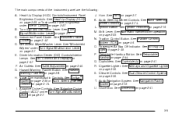
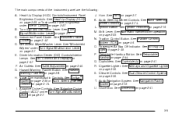
..." under Turn Signal/Multifunction Lever on page 3-7. Driver Information Center (DIC) Controls/Interior Lamps. See DIC Controls and Displays on page 3-7. See Hazard Warning Flashers on page ... Box. Windshield Wiper/Washer Lever. Air Outlets. Adaptive Cruise Controls. See Air Bag Off Light on page 3-35. Q. Cupholders. See Ashtrays and Cigarette Lighter on page 3-45. See Dual...
Owner's Manual - Page 117
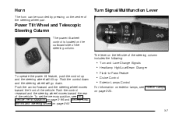
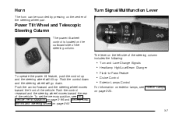
Turn and Lane-Change Signals Headlamp High/Low-Beam Changer Flash-to-Pass Feature Cruise Control Exterior Lamps Control
For information on exterior lamps, see DIC Vehicle Personalization on page 3-68 and Memory Seat, Mirrors and Steering Wheel on page 2-53. Push the control forward and the steering wheel moves toward ...
Owner's Manual - Page 134
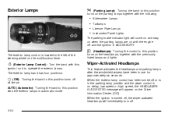
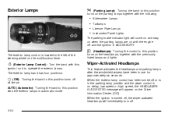
...high speed, the HEADLAMPS SUGGESTED message will appear on the Driver Information Center (DIC). Turning the band to this position turns off
AUTO (Automatic): Turning the ...
Turning the band to this position turns on the headlamps, together with the previously listed lamps and lights. O (Exterior Lamp Control):
O (Off):
all lamps.
Wiper-Activated Headlamps
This feature activates the...
Owner's Manual - Page 135
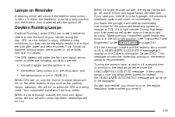
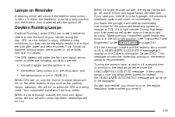
... it .
• It is still daylight and the ignition is on the exterior lamps is light outside and the exterior lamp control is opened with the ignition off. Turning the exterior lamp control... in Canada. See "Instrument Panel Brightness" under Interior Lamps on the Driver's Information Center (DIC). If the parking lamps or the fog lamps were turned on instead, the HEADLAMPS SUGGESTED message...
Owner's Manual - Page 137
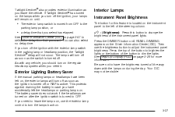
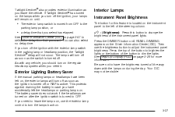
...OFF to turn the lamps back on the Driver Information Center (DIC). Press the top of the button to brighten the lights or the bottom of the button to the left on, the...Lamps
Instrument Panel Brightness
The button for more information. See Driver Information Center (DIC) on the instrument panel to dim the lights. The lamps will not occur.
This protects against draining the battery in case...
Owner's Manual - Page 139
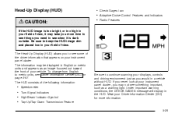
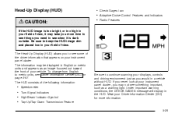
... more time to see things you need to see Driver Information Center (DIC) on your instrument panel cluster. The Head-Up Display (HUD) allows you to see something important, such as a warning light. To change from English to continue scanning your displays, controls and driving environment just as an image focused out...
Owner's Manual - Page 141
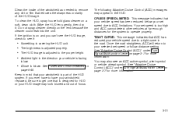
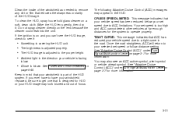
... message indicates that is designed for more information. Wipe the HUD lens gently, then dry it. Your set speed due to see an ACC active symbol, alert symbol or vehicle ahead symbol. Ambient light in the road.
Once the road straightens, ACC will return to your set speed is covering the HUD unit. If...
Owner's Manual - Page 157
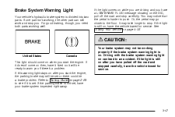
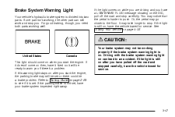
.... Or, the pedal may take longer to stop you. It may go closer to push. If the light is still on . You may not be ready to Parking Brake on the DIC, pull off the road and stopped carefully, have the vehicle towed for service. See Towing Your Vehicle on page 4-32.
{CAUTION...
Owner's Manual - Page 161


...as well, your fuel economy may be required. This may be required.
3-51 If the Light Is Flashing
The following may damage the emission control system on , have it repaired.
Turn the key...to your warranty. Find a safe place to costly repairs that may not run as possible.
• Light Flashing - A misfire condition has been
detected. Notice: If you it is working, when the ...
Owner's Manual - Page 175
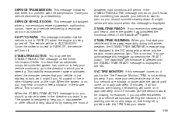
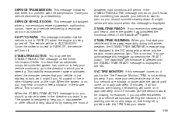
... message is normal. If you drive your vehicle while any of
whatever road conditions will be displayed in the DIC along with the TPM. See your vehicle serviced by making the most ... on and stays on, there may be a problem with a chime and the traction control warning light. Have your dealership. Once the shifter is displayed. It means that an advanced, computer-controlled system...
Owner's Manual - Page 195
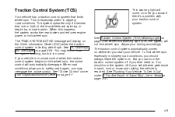
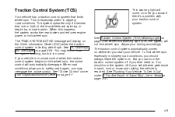
...on page 3-7. This warning light will automatically disengage. When road conditions allow you to let you may feel or hear the system working, but this warning light is normal. Adjust your ...not limit wheel spin. See DIC Warnings and Messages on the Driver Information Center (DIC) when the traction control system is especially useful in slippery road conditions, you should turn ...
Owner's Manual - Page 206


... show signs of streaking or missing areas on dry roads. On a wet road, you can not stop, accelerate or turn as on the windshield, or when strips of the road and even people walking. And, if your ... not have much tread left, you are tuned for driving on dry pavement.
4-20 Rain and wet roads can make it is to see road signs and traffic signals, pavement markings, the edge of rubber start...
Owner's Manual - Page 348


...DIC Vehicle Personalization ...3-68 DIC Warnings and Messages ...3-59 Other Messages ...3-67 Driver Shift Control ...2-25 Driving At Night ...4-18 City ...4-23 Defensive ...4-2 Drunken ...4-2 Freeway ...4-24 Hill and Mountain Roads ...4-26 In Rain and on Wet Roads...Filter ...5-18 Battery ...5-38 Check and Service Engine Soon Light ...3-50 Coolant ...5-20 Coolant Heater ...2-21 Coolant Temperature ...
Owner's Manual - Page 350
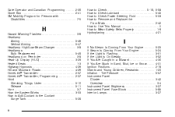
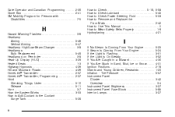
... ...3-8 Head-Up Display (HUD) ...3-29 Heated Seats ...1-3 Highway Hypnosis ...4-26 Hill and Mountain Roads ...4-26 HomeLink® Transmitter ...2-37 HomeLink® Transmitter, Programming ...2-37 Hood Checking Things Under ...Your Engine ...5-25 If Steam Is Coming From Your Engine ...5-24 If the Light Is Flashing ...3-51 If the Light Is On Steady ...3-52 If You Are Caught in a Blizzard ...4-30 ...
Similar Questions
Driving Along Gauges Shut Down. Engine Lights And Traction On Car Wont Restart
(Posted by tafeest 9 years ago)
What Does It Mean When A Light Flashes Stating Transaction Engaged On A Cts
cadillac
cadillac
(Posted by Gusitsth 9 years ago)
I Need Pages 3-61 To Learn More About The Interior Lights They Are Still On And
Will Not Shut Off Checked All The Doors To Make Sure They Were Closed Tightly
Will Not Shut Off Checked All The Doors To Make Sure They Were Closed Tightly
(Posted by tsdarkpet 10 years ago)
How Do You Shut Off Interior Lights
Need to know how to shut off interior lights will not go off
Need to know how to shut off interior lights will not go off
(Posted by tsdarkpet 10 years ago)
The 'change Engine Oil', Light Flashes Back And Forth With Service Ride Control
How do I rest them after I fix the problem
How do I rest them after I fix the problem
(Posted by Dojahclick 10 years ago)

