2004 Cadillac DeVille Support Question
Find answers below for this question about 2004 Cadillac DeVille.Need a 2004 Cadillac DeVille manual? We have 1 online manual for this item!
Question posted by garKca on July 22nd, 2014
How Do You Set The Driver Seat Memory For A 2004 Cadillac Devile
The person who posted this question about this Cadillac automobile did not include a detailed explanation. Please use the "Request More Information" button to the right if more details would help you to answer this question.
Current Answers
There are currently no answers that have been posted for this question.
Be the first to post an answer! Remember that you can earn up to 1,100 points for every answer you submit. The better the quality of your answer, the better chance it has to be accepted.
Be the first to post an answer! Remember that you can earn up to 1,100 points for every answer you submit. The better the quality of your answer, the better chance it has to be accepted.
Related Manual Pages
Owner's Manual - Page 1


2004 Cadillac DeVille Owner Manual
Seats and Restraint Systems ...1-1 Front Seats ...1-2 Rear Seats ...1-7 Safety Belts ...1-7 Child Restraints ...1-28 Air Bag... Instrument Panel ...3-1 Instrument Panel Overview ...3-4 Climate Controls ...3-31 Warning Lights, Gages and Indicators ...3-41 Driver Information Center (DIC) ...3-59
M
Trip Computer ...3-80 Audio System(s) ...3-81 Driving Your Vehicle ...
Owner's Manual - Page 71
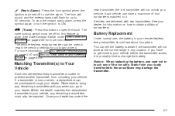
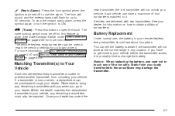
...valet lockout switch must also be used to recall the memory settings for up to 30 seconds. For more information. If... is lost transmitter will flash for up to two drivers. Once your dealer. See your remote keyless entry transmitter should... information, see DIC Vehicle Personalization on page 3-70 and Memory Seat, Mirrors and Steering Wheel on how to obtain additional transmitters...
Owner's Manual - Page 102


...engine running . Do not leave your parking brake is called "torque lock." To prevent torque lock, set the parking brake and then shift into PARK (P) properly, the weight of PARK (P). You may ... move suddenly if the shift lever is in PARK (P) and your vehicle with you leave the driver's seat. 4. Turn the ignition key to leave your vehicle is not fully in the transaxle, so you...
Owner's Manual - Page 108
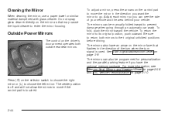
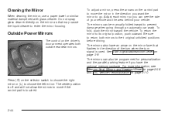
... directly on the control pad to go. The mirrors also have the optional memory package.
The mirrors can also be programmed for personalization and the parallel parking ... the driver's door armrest operates both mirrors to its original position, push outward. To return the mirror to their original unfolded positions before driving. The mirrors can see Memory Seat, Mirrors...
Owner's Manual - Page 109
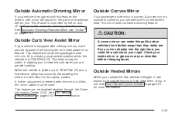
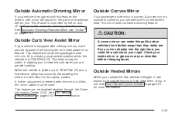
...passenger's side mirror is controlled by the on and off settings on your right. This feature will allow the passenger's...Outside Curb View Assist Mirror
If your vehicle is equipped with memory mirrors, it also warms both outside mirrors to its original ...useful in REVERSE (R). This feature can see more from the driver's seat. See Automatic Dimming Rearview Mirror with OnStar® on page...
Owner's Manual - Page 116
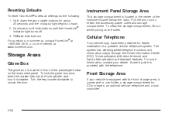
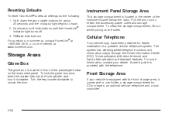
... the instrument panel. The system has steering wheel telephone controls and information output through the Driver Information Center (DIC). A user's guide is provided with remote record and hands-free ...both buttons. For more information, contact your vehicle is located in front of the passenger's seat on the internet at www.homelink.com.
®
Instrument Panel Storage Area
This storage ...
Owner's Manual - Page 120
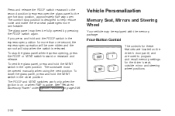
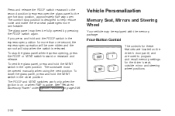
... hold and the ROOF switch in the express-open position for the driver's seat, outside mirror and steering wheel positions.
2-56 To close the glass...Memory Seat, Mirrors and Steering Wheel
Your vehicle may then be opened by pressing the ROOF switch again. Four-Button Control
The controls for these features are located on the driver's door panel, and are used to program and recall memory settings...
Owner's Manual - Page 121
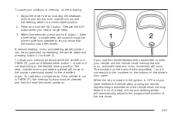
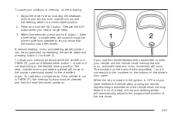
...the identified driver. To recall your memory positions while the vehicle is on, automatic seat and mirror movement will sound through the driver's side front speaker ...SET button. After a brief delay, a single beep will occur. You will automatically adjust to the programmed position of the transmitters, 1 and 2, correspond to recall the stored positions. When the key is on the driver...
Owner's Manual - Page 122
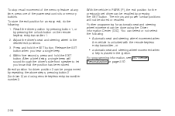
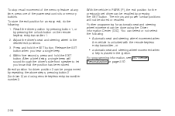
... can select or not select the following : 1. Within five seconds, press and hold the SET button. To stop recall movement of the memory feature at any time, press one of the power seat controls or memory buttons. Adjust the driver's seat and steering wheel to let you hear a single beep. 4. After a brief delay, a single beep...
Owner's Manual - Page 123
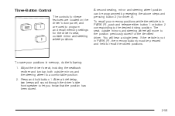
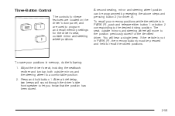
If the vehicle is in PARK (P), push and release either button 1 or button 2 corresponding to program and recall memory settings for the driver's seat, outside mirror and steering wheel positions.
Press and hold button 1. The seat, outside mirrors and the steering wheel to let you know that the position has been stored.
2-59 After a brief delay...
Owner's Manual - Page 124
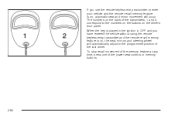
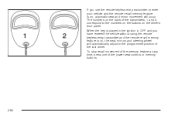
... use the remote keyless entry transmitter to the programmed position of the last driver. To stop recall movement of the memory feature at any time, press one of the transmitters, 1 and 2, correspond to the numbers on the buttons on , the seat, mirrors and steering wheel will automatically adjust to enter your vehicle and...
Owner's Manual - Page 125
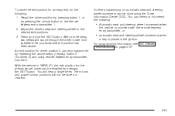
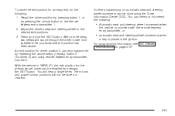
..., pressing button 2 (for automatic seat and steering wheel movement can be done using remote keyless entry transmitter number 2. For programming information, see DIC Vehicle Personalization on the remote keyless entry transmitter 1. 2. You will not be stored or recalled. To store the exit position for the previously set driver can be recalled by pressing...
Owner's Manual - Page 134


... is being pressed.
Push the control rearward and the steering wheel moves toward the front of the steering column. To set the memory position, see DIC Vehicle Personalization on page 3-70 and Memory Seat, Mirrors and Steering Wheel on the outboard side of the vehicle. This allows very fine control of the vehicle...
Owner's Manual - Page 159


... For more efficiently.
Select A/C. 4. If your vehicle has the memory option, it takes for the front passenger. When in your vehicle...see Climate Controls Personalization on or off , the driver's temperature knob will control the temperature for long ...to manually increase or decrease the temperature for your climate control settings. On hot days, open the windows to let hot inside...
Owner's Manual - Page 166
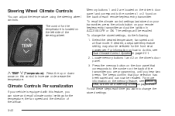
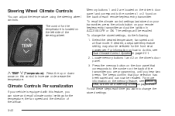
... also be selected for the temperature is equipped with this control to change the stored settings, do this, see Memory Seat, Mirrors and Steering Wheel on the driver's door panel. 3.
The control for the front seat passenger. Locate memory buttons 1 and 2 on page 2-56.
Select the desired temperature, fan speed and airflow mode. The...
Owner's Manual - Page 191
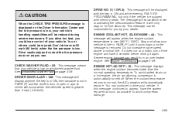
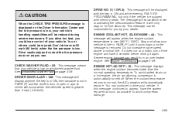
... is greater than the normal operating temperature. DRIVE NO. It will only stay on the Driver Information Center and the tire pressure is low, your vehicle's handling capabilities will be reduced ... system repaired as soon as you can be displayed with memory seats. When the coolant temperature returns to idle in PARK (P) and the driver's door is low. Don't drive over 262°F...
Owner's Manual - Page 196
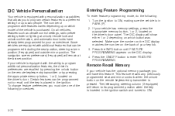
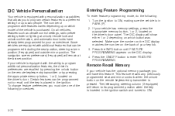
The number of your vehicle has memory settings, press the appropriate memory button, 1 or 2, located on the remote keyless entry transmitter is purchased. This feature recalls any previously programmed seat and mirror controls when the unlock button on the driver's door panel. If your vehicle is in PARK (P). 2. Entering Feature Programming
To enter feature programming mode...
Owner's Manual - Page 197
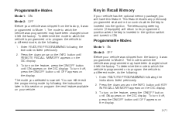
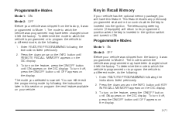
...factory. To turn on the feature, press the ON/OFF button until REMOTE RECALL MEMORY appears on the DIC display. 3. The mode you will return to its programmed position...by following : 1. Key in this feature. This feature recalls any previously programmed seat and mirror controls when the key is now set. Programmable Modes
Mode 1: ON Mode 2: OFF Before your vehicle. Enter FEATURE ...
Owner's Manual - Page 198
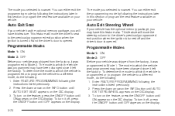
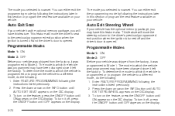
... mode by following the instructions later in this feature.
Auto Exit Seat
If your vehicle has the optional memory package, you will have this section or program the next feature ...to the driver's previously programmed exit position when the ignition is turned off and the driver's door is opened . The mode you selected is now set . This feature will move the driver's seat to ...
Owner's Manual - Page 230


...audio source and/or settings set by driver 1 will be recalled. You will not need to use fast forward and reverse to driver 1 or 2.
The settings can also be recalled by driver 2 will be recalled....and later applied, you will be caught in the area where you live, and another set by pressing the MEMORY seat buttons 1 or 2 located on , your presets every time you go out of each...
Similar Questions
How To Replace Driver Side Safety Belt Buckle On A 2004 Deville
Driver safety bell does not latch. Need to replace the buckle
Driver safety bell does not latch. Need to replace the buckle
(Posted by landj53 9 years ago)
How Do You Cancel Drivers Seat Memory 2004 Cadillac Deville Seat Settings
(Posted by delor 10 years ago)
How To Remove Front Driver Seat 2004 Cadillac Deville
(Posted by chju 10 years ago)

