2004 Cadillac DeVille Support Question
Find answers below for this question about 2004 Cadillac DeVille.Need a 2004 Cadillac DeVille manual? We have 1 online manual for this item!
Question posted by bwl1939 on May 5th, 2013
How To Remove Driver's Side Door Panel?
For 2004 Cadillac DeVille DHS instructions to remove driver's side door panel
Current Answers
There are currently no answers that have been posted for this question.
Be the first to post an answer! Remember that you can earn up to 1,100 points for every answer you submit. The better the quality of your answer, the better chance it has to be accepted.
Be the first to post an answer! Remember that you can earn up to 1,100 points for every answer you submit. The better the quality of your answer, the better chance it has to be accepted.
Related Manual Pages
Owner's Manual - Page 1


2004 Cadillac DeVille Owner Manual
Seats and Restraint Systems ...1-1 Front Seats ...1-2 Rear Seats ...1-7 Safety Belts ...1-7 Child Restraints ...1-28 Air Bag Systems ...1-47 Restraint System Check ...1-57 Features and Controls ...2-1 Keys ...2-3 Doors and Locks ...2-9 Windows ...2-16 Theft-Deterrent Systems ...2-20 Starting and Operating Your Vehicle ...2-25 Mirrors ...2-41 OnStar® System ...
Owner's Manual - Page 68
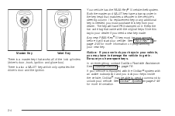
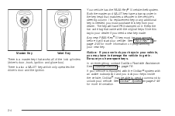
... The key will start your vehicle is a master key that works all of the lock cylinders (driver's door, trunk, ignition and glove box). See Roadside Service on page 2-46 for more information. If...keys inside the vehicle, OnStar® may have spare keys. In an emergency, contact Cadillac Roadside Assistance. Your vehicle has the PASS-Key® III vehicle theft system. Both ...
Owner's Manual - Page 70


... W(Unlock):
Press this system you can program your vehicle. The parking lamps will flash twice. You can lock and unlock your doors or unlock your trunk from about 3 feet (1 m) up to 30 feet (9 m) away using the remote keyless entry transmitter supplied with ...;ash and the horn will sound.
Remote Keyless Entry System Operation
With this symbol to unlock the driver's door.
Owner's Manual - Page 74
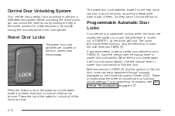
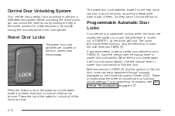
... once.
2-10
For programming information, see DIC Vehicle Personalization on the Driver Information Center (DIC). Power Door Locks
The power door lock switches are closed again, it will not lock automatically. The power door lock switches located on the door panels near the windows. With the vehicle in PARK (P) and the ignition in the lock cylinder...
Owner's Manual - Page 82
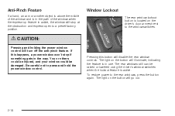
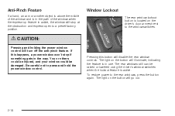
... in use.
You or others could be injured, and your window could be raised or lowered using the driver's window switches when the lockout feature is located on the button will go out.
2-18 The rear windows...button will turn off the anti-pinch feature. The light on the driver's door armrest next to a preset factory position. To restore power to press and hold the power window control.
Owner's Manual - Page 86
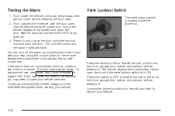
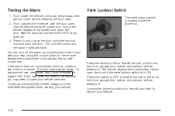
...located inside the vehicle, roll down the window, then get out of the trunk, fuel door, garage door opener and optional cellular telephone. From inside the glove box. The horn fuse may need...help to see Fuses and Circuit Breakers on the remote keyless entry transmitter or by unlocking the driver's door with a valid key. Testing the Alarm
1. If the fuse does not need to disable...
Owner's Manual - Page 99


...released and the brake warning light is on, the brake system warning light on the instrument panel cluster should come on. To set the parking brake, hold the regular brake pedal down ...follow it does not, you need to have your left of the regular brake pedal, near the driver's door. This vehicle has a PUSH TO RELEASE parking brake pedal.
Parking Brake
The parking brake pedal is...
Owner's Manual - Page 103


... can . You have to NEUTRAL (N). 4. Push the shift lever all the way into the gear you cannot shift out of Step 4. 3. Open and close the driver's door to ACCESSORY. Apply and hold the pedal down but still can burn.
2-39 Shift to fully apply your vehicle and ignite. If you maintain brake...
Owner's Manual - Page 108
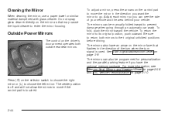
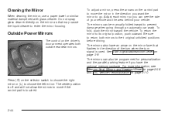
.... Cleaning the Mirror
When cleaning the mirror, use a paper towel or similar material dampened with glass cleaner. Do not spray glass cleaner directly on the driver's door armrest operates both mirrors to choose the left mirror. To return the mirror to enter the mirror housing. For more information, see the side of...
Owner's Manual - Page 120
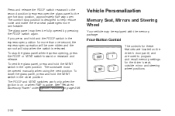
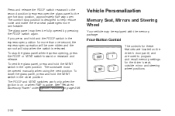
... or VENT switch forward or rearward and release. To close position. See "Retained Accessory Power" under Ignition Positions on the driver's door panel, and are used to program and recall memory settings for the driver's seat, outside mirror and steering wheel positions.
2-56
Four-Button Control
The controls for more comfortable. If you press...
Owner's Manual - Page 121
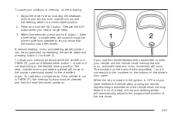
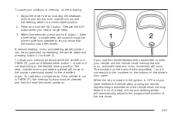
.... A second seating, mirror and steering wheel position can be pressed and held to the position previously stored for driver 2). You will move to recall the stored positions. The seat, outside mirrors and the steering wheel to let you... above steps and pressing button 2 (for the identified driver. If the vehicle is on the driver's door panel. Press and hold button 1.
Owner's Manual - Page 123
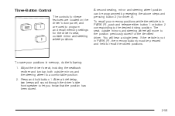
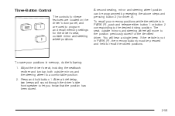
... comfortable position. 2. You will move to program and recall memory settings for the driver's seat, outside mirror and steering wheel positions.
If the vehicle is in memory,...driver's seat, including the seatback recliner and lumbar, both outside mirrors and steering wheel will hear a single beep. Three-Button Control
The controls for these features are located on the driver's door panel...
Owner's Manual - Page 124
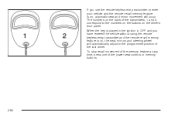
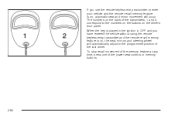
... remote recall memory feature is on, automatic seat and mirror movement will automatically adjust to the programmed position of the last driver. When the key is placed in the ignition in OFF and you use the remote keyless entry transmitter to the numbers... of the transmitters, 1 and 2, correspond to enter your vehicle and the remote recall memory feature is on the driver's door panel.
Owner's Manual - Page 143


... lamp control is left on in either the headlamp or parking lamp position and the driver's door is not in the off position or parking lamp position and the wiper control is on...following: Sidemarker Lamps Taillamps License Plate Lamps Instrument Panel Lights
When the ignition is turned to OFF, the wiper-activated headlamps will appear on the Driver Information Center (DIC).
• It is ...
Owner's Manual - Page 166
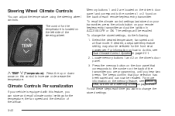
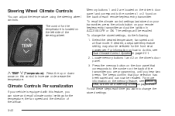
... with this control to do the following: 1. Select the desired temperature, fan speed and airflow mode. Memory buttons 1 and 2 are located on the driver's door panel and correspond to the numbers 1 or 2 found on the back of the transmitter you are programming, until you want to the number on the...
Owner's Manual - Page 190
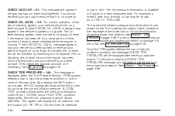
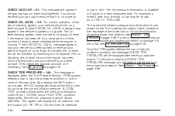
...a tire is above 38 psi (262 kPa). If a tire is parked on the rear edge of the driver's door. Tire Pressure on page 5-68. A false CHECK OIL LEVEL message may be shown as possible and inspect ...least 30 minutes, the oil level should be displayed whenever you will be on page 5-78. To remove or clear the CHECK TIRE PRESSURE message, you start the engine. Prior to the proper tire pressure...
Owner's Manual - Page 191
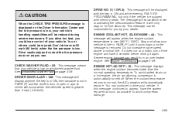
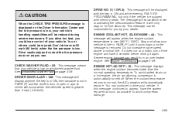
...the driver's door is equipped with memory seats. DRIVE NO. Severe engine damage can . X (1 OR 2): This message will be injured. It will appear when the engine coolant temperature is removed. See... could lose control of your vehicle. See Windshield Washer Fluid on page 5-29. DRIVER DOOR AJAR - 140: This message will automatically resume. ENGINE COOLANT HOT, IDLE ENGINE...
Owner's Manual - Page 196
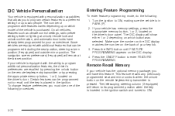
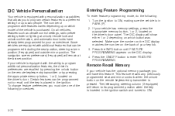
...will have already been programmed for up to program additional personalization features, the driver's preferences are equipped with additional features that allows you to program certain features...your vehicle has memory settings, press the appropriate memory button, 1 or 2, located on the driver's door panel. Press the INFO button until the key is placed in PARK (P). 2. On all vehicles...
Owner's Manual - Page 230


... keyless entry transmitter. If transmitter 2 is removed and later applied, you live, and another set by pressing the MEMORY seat buttons 1 or 2 located on the driver's door.
With the radio off and the time displayed...on the back of town. The number on , the away presets will be recalled by driver 1 will be caught in the display when the radio is used to reprogram your home radio...
Owner's Manual - Page 387
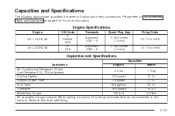
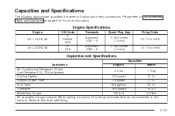
Capacities and Specifications
The following approximate capacities are approximate. Engine Specifications
Engine 4.6 L DOHC V8 4.6 L DOHC V8 VIN Code Y DeVille, DHS 9 DTS Transaxle Automatic 4T80 - E Automatic 4T80 - E Spark Plug Gap 0.050 inches (1.3 mm) 0.050 inches (1.3 mm) Firing Order 1-2-7-3-4-5-6-8 1-2-7-3-4-5-6-8
Capacities and Specifications
Capacities Application ...
Similar Questions
How Do I Set The Clock On A 2002 Deville Dhs?
how do I set the clock on a 2002 cadillac deville Dhs?
how do I set the clock on a 2002 cadillac deville Dhs?
(Posted by roxannagammage 9 years ago)
My 2004 Deville Has No Sound From The Drivers Side Doors, Left, Tweeters And Sub
(Posted by benzart 10 years ago)
How To Fix Lights On Steering Wheel On 2004 Deville Dhs
(Posted by pgerbnorcal 10 years ago)
How To Replace Left Rear Door Panel On 2004 Deville
(Posted by KeitVa 10 years ago)
How To Remove Right Front Door Panel In 2004 Deville
(Posted by cishel 10 years ago)

