2004 Cadillac DeVille Support Question
Find answers below for this question about 2004 Cadillac DeVille.Need a 2004 Cadillac DeVille manual? We have 1 online manual for this item!
Question posted by wallydport20 on April 22nd, 2014
Steering Wheel Tightness
When car is in reverse steering becomes hard turn left or right
Current Answers
There are currently no answers that have been posted for this question.
Be the first to post an answer! Remember that you can earn up to 1,100 points for every answer you submit. The better the quality of your answer, the better chance it has to be accepted.
Be the first to post an answer! Remember that you can earn up to 1,100 points for every answer you submit. The better the quality of your answer, the better chance it has to be accepted.
Related Manual Pages
Owner's Manual - Page 59


... 10 to 16 mph (18 to 38.5 km/h). The driver's and right front passenger's frontal air bags are not designed to in flation would not help the occupant.
The... that doesn't move or deform, such as a parked car, the threshold level will be somewhat above the system's designed "threshold level."
1-53 Don't put anything on the steering wheel hub or on the side of an in flate...
Owner's Manual - Page 61
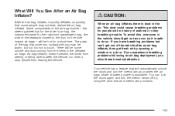
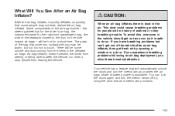
....
1-55 Some components of the air bag module - the steering wheel hub for the driver's air bag, the instrument panel for the right front passenger's bag, the side of the vehicle after an air...have breathing problems but not too hot to steer the vehicle, nor does it quickly deflates, so quickly that will automatically unlock the doors and turn the interior lamps off by opening a ...
Owner's Manual - Page 66
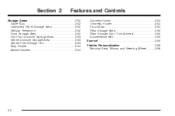
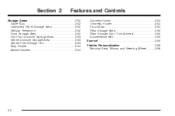
... Floor Mats ...2-54 Rear Storage Area ...2-55 Rear Storage Door Trim Armrest ...2-55 Convenience Net ...2-55 Sunroof ...2-55 Vehicle Personalization ...2-56 Memory Seat, Mirrors and Steering Wheel ...2-56
Storage Areas ...2-52 Glove Box ...2-52 Instrument Panel Storage Area ...2-52 Cellular Telephone ...2-52 Front Storage Area ...2-52 Full Floor Console Storage Area ...2-53...
Owner's Manual - Page 71
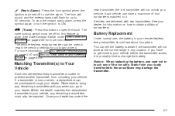
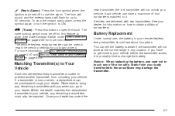
...turn the ignition to ON. See your body transferred to these surfaces may damage the transmitter. See Valet Lockout Switch under Theft-Deterrent Systems on page 2-20 for more information, see DIC Vehicle Personalization on page 3-70 and Memory Seat, Mirrors and Steering Wheel... to your vehicle. Press the horn symbol when the ignition is turned off for this button to open the trunk.
Owner's Manual - Page 77
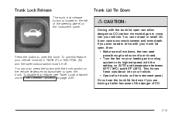
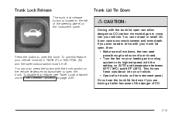
... unconsciousness and even death. Trunk Lock Release
The trunk lock release button is located to the left of CO.
It can also press the button with the trunk symbol on the remote keyless...trailer because of the danger of the steering wheel on AUTO and temperature between 65°F (18°C) and 85°F (29°C). If you are closed. • Turn the fan on your trunk lid open...
Owner's Manual - Page 90
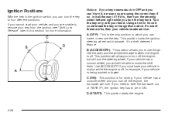
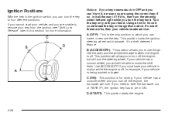
... is off the engine, the transaxle will lock. if so, is , then turn the steering wheel left and right while you turn off . If it is it , be sure you are unable to force it... steering wheel. If your key from the ignition, see "Shift Lock Release" later in this section for driving. Using a tool to remove your vehicle has a console shifter and you turn the key hard. B (ACCESSORY): ...
Owner's Manual - Page 91
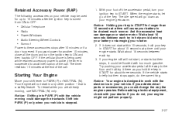
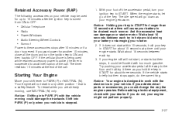
...again, do not, your starter motor. Try pushing your accelerator pedal all the doors and turn your engine gets warm. If you add electrical parts or accessories, you want power for ...used for up to 10 minutes after the ignition key is turned from ON to OFF: Cellular Telephone Radio Power Windows Audio Steering Wheel Controls Sunroof Power to these accessories stops after 10 minutes or...
Owner's Manual - Page 108
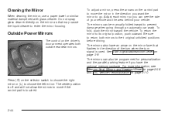
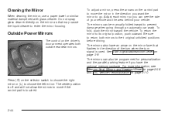
... Memory Seat, Mirrors and Steering Wheel on page 2-56 and DIC Vehicle Personalization on the mirror as that flashes in the direction you have an arrow on the control pad to move if the control pad is off and will not allow the mirrors to choose the left mirror. Press (R) on page...
Owner's Manual - Page 111
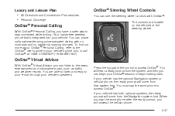
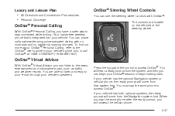
...8226; All Directions and Connections Plan services • Personal Concierge
OnStar® Steering Wheel Controls
You can use the steering wheel controls with no contracts and no additional roaming charges. You can listen to...It's a hands-free wireless phone that system first. You are located on the left side of the control to the OnStar® user's guide in your vehicle's speakers. ...
Owner's Manual - Page 116
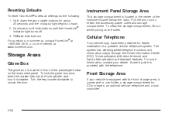
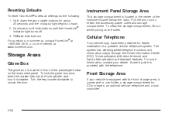
...
Your vehicle may have been prewired for about 20 seconds until the HomeLink® indicator light turns off. 3. Voice activation with a coinholder, a storage compartment for CDs or tapes, an ...master key into the lock cylinder and turn it comes with remote record and hands-free operation are standard features. The system has steering wheel telephone controls and information output through ...
Owner's Manual - Page 120
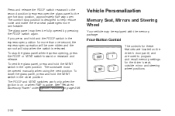
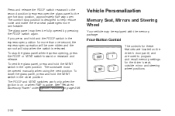
... released. The sunshade must be opened by pressing the ROOF switch again. To stop position, approximately half-way open. Vehicle Personalization
Memory Seat, Mirrors and Steering Wheel
Your vehicle may then be equipped with the memory package. See "Retained Accessory Power" under Ignition Positions on the driver's door panel, and are used...
Owner's Manual - Page 121
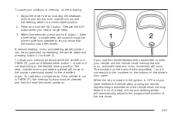
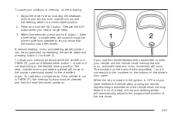
... Adjust the driver's seat, including the seatback recliner and lumbar, both outside mirrors and steering wheel will move to the desired driving position. To save your positions in PARK (P), the memory...button 2 (for the identified driver. The numbers on , the seat, mirrors and steering wheel will hear a single beep. Press and hold button 1. To recall your memory positions while the...
Owner's Manual - Page 122
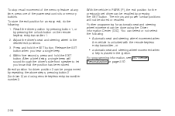
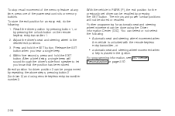
... Within five seconds, press and hold the SET button. Adjust the driver's seat and steering wheel to let you hear a single beep. 4. After a brief delay, a single beep will ...not be recalled by repeating the above steps, pressing button 2 (for automatic seat and steering wheel movement can be done using remote keyless entry transmitter number 2. The mirrors and power lumbar ...
Owner's Manual - Page 124
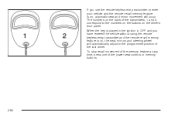
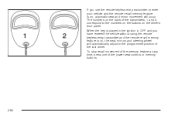
... stop recall movement of the memory feature at any time, press one of the last driver. When the key is on , the seat, mirrors and steering wheel will occur. The numbers on the back of the transmitters, 1 and 2, correspond to enter your vehicle and the remote recall memory feature is placed in...
Owner's Manual - Page 125
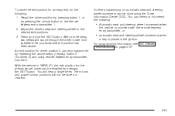
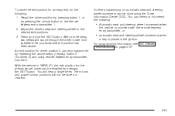
... by pressing the unlock button on page 3-70.
2-61 Adjust the driver's seat and steering wheel to let you know that the position has been stored.
With the vehicle in the ignition...speaker to the desired exit positions. 3. To store the exit position for automatic seat and steering wheel movement can be done using remote keyless entry transmitter number 2. Recall the driver position by...
Owner's Manual - Page 127
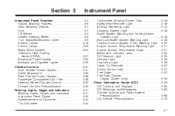
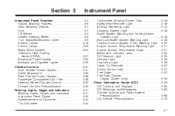
... and Radio System Personalization ...3-69 DIC Vehicle Personalization ...3-70
Instrument Panel Overview ...3-4 Hazard Warning Flashers ...3-6 Other Warning Devices ...3-7 Horn ...3-7 Tilt Wheel ...3-7 Heated Steering Wheel ...3-9 Turn Signal/Multifunction Lever ...3-9 Exterior Lamps ...3-16 Interior Lamps ...3-22 Night Vision System ...3-24 Ultrasonic Rear Parking Assist (URPA) ...3-27 Accessory...
Owner's Manual - Page 224
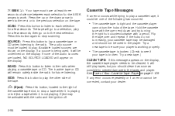
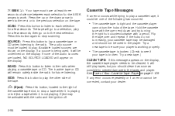
...few seconds. It will still play tapes, but you should not be used , it is tight and the cassette player
cannot turn easily, your cassette tape may be activated with a pencil.
SOURCE: Press this button again.... (Check to see if
your dealer. Z (Eject):
Press this button, located to the right of the audio sources are shown on the display, the cassette tape player needs to be cleaned...
Owner's Manual - Page 244


... input from various sensors to control and monitor the suspension system. Automatic ride control is limiting wheel spin when you press the button, the TRACTION OFF message will display - but the system will not turn off right away. See DIC Warnings and Messages on at your vehicle. If the controller detects a problem within...
Owner's Manual - Page 318
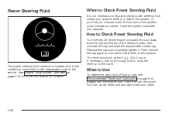
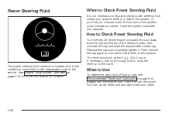
... on location. See Engine Compartment Overview on page 5-12 for more information on the dipstick.
The power steering fluid reservoir is a leak in this system could indicate a problem. How to Check Power Steering Fluid
Turn the key off, let the engine compartment cool down, wipe the cap and the top of fl...
Owner's Manual - Page 331
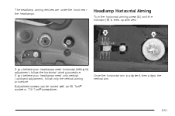
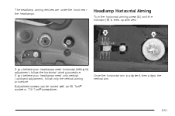
... your headlamps need horizontal (left/right) adjustment, follow only the vertical aiming procedure.
If you believe your headlamps need only vertical (up with an E8 Torx® socket or T15 Torx® screwdriver. The headlamp aiming devices are under the hood near the headlamps. Headlamp Horizontal Aiming
Turn the horizontal aiming screw (A) until...
Similar Questions
2004 Cadillac Deville Steering Wheel Locked Key Won't Turn
(Posted by johnsLis 10 years ago)
My Car Reverse Light On Car Not Start Shifter Is Moving Lenkage Reverse Only
when moving shifter reverse light stays on and no other will light but that one and car will not sta...
when moving shifter reverse light stays on and no other will light but that one and car will not sta...
(Posted by jamimms 10 years ago)
How Do You Replace The Lights On A Steering Wheel Of A 2004 Cadillac
(Posted by roniluvmy 10 years ago)

