2004 Cadillac DeVille Support Question
Find answers below for this question about 2004 Cadillac DeVille.Need a 2004 Cadillac DeVille manual? We have 1 online manual for this item!
Question posted by Anonymous-96433 on January 29th, 2013
Problem With Door Lock Switch
my door lock would only onlock bud not lick when i press the switch
Current Answers
There are currently no answers that have been posted for this question.
Be the first to post an answer! Remember that you can earn up to 1,100 points for every answer you submit. The better the quality of your answer, the better chance it has to be accepted.
Be the first to post an answer! Remember that you can earn up to 1,100 points for every answer you submit. The better the quality of your answer, the better chance it has to be accepted.
Related Manual Pages
Owner's Manual - Page 1


...Systems ...1-1 Front Seats ...1-2 Rear Seats ...1-7 Safety Belts ...1-7 Child Restraints ...1-28 Air Bag Systems ...1-47 Restraint System Check ...1-57 Features and Controls ...2-1 Keys ...2-3 Doors and Locks ...2-9 Windows ...2-16 Theft-Deterrent Systems ...2-20 Starting and Operating Your Vehicle ...2-25 Mirrors ...2-41 OnStar® System ...2-46 HomeLink® Transmitter ...2-48 Storage Areas...
Owner's Manual - Page 61
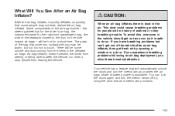
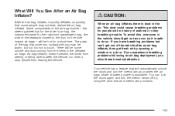
...lock the doors again and turn the interior lamps on when the air bags in flated. Air bag in the air. If you have breathing problems but not too hot to the door for the side impact air bags - will automatically unlock the doors... be hot for people with you should get fresh air by using the door lock and interior lamp controls.
1-55 The parts of asthma or other breathing trouble...
Owner's Manual - Page 65
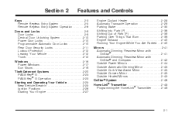
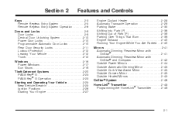
...® Transmitter ...2-49
Keys ...2-3 Remote Keyless Entry System ...2-5 Remote Keyless Entry System Operation ...2-6 Doors and Locks ...2-9 Door Locks ...2-9 Central Door Unlocking System ...2-10 Power Door Locks ...2-10 Programmable Automatic Door Locks ...2-10 Rear Door Security Locks ...2-11 Lockout Protection ...2-12 Leaving Your Vehicle ...2-12 Trunk ...2-12 Windows ...2-16 Power Windows...
Owner's Manual - Page 73
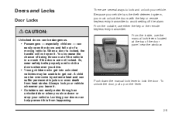
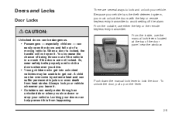
... to avoid setting off the alarm. To unlock the door, pull up on the lever.
2-9 Locking your doors can easily enter through an unlocked door when you leave it . Doors and Locks
Door Locks
There are not locked. Because your vehicle has the theft-deterrent system, you must unlock the doors with the key or remote keyless entry transmitter to...
Owner's Manual - Page 74
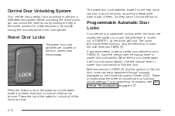
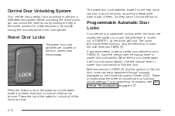
... once by quickly turning the door key twice in ON, the door locks can also lock all the doors will not lock automatically.
The power door lock switches located on the rear doors can be programmed through prompts displayed on the door panels near the windows.
Press the top of the switch to lock all of PARK (P), all the doors at once.
2-10 These prompts...
Owner's Manual - Page 75


... vehicle from the inside when this feature is equipped with rear door security locks that prevent passengers from opening the rear doors on , do the following: 1. Rear Door Security Locks
Your vehicle is in use these locks, do the following: 1. Unlock the door using the remote keyless entry transmitter, the front door power lock switch or by lifting the rear...
Owner's Manual - Page 76
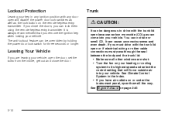
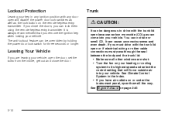
...: • Make sure all the way. Trunk
{CAUTION:
It can be overridden by holding the power door lock switch for three seconds or longer. It is always recommended that will disable the power door lock switches as well as the lock button on the remote keyless entry transmitter. The anti-lockout feature can be dangerous to its...
Owner's Manual - Page 85
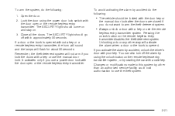
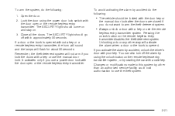
... a door with a key or use the remote
keyless entry transmitter system. Pressing the unlock button on the remote keyless entry transmitter disables the theft-deterrent system. Unlocking a door any other... following : 1. The SECURITY light should go off the alarm by using the power door lock switch with the door open or the remote keyless entry transmitter. To arm the system, do the following ...
Owner's Manual - Page 86
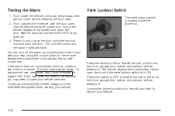
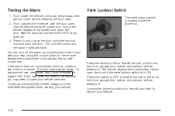
... manual lock and open . 2. If the fuse does not need to disable the use of theft, always arm the theft-deterrent system when leaving your vehicle.
2-22
Testing the Alarm
1. Reach in ON. Valet Lockout Switch
The valet lockout switch is in and unlock the door using the unlock button on page 5-100. Press this switch...
Owner's Manual - Page 148
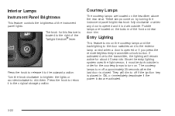
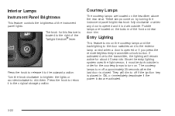
... power locks are activated.
The courtesy lamps turn on. Press the knob to release it is located to the exterior lamp control when a door is opened or if you press the ...remote keyless entry transmitter unlock button. Puddle lamps are located on the courtesy lamps and the backlighting to the door switches and to the right of the front and rear door...
Owner's Manual - Page 175


... an accident. If the light does not come on then, have a brake problem. If it means you if there is a problem.
3-49 If the light comes on while you are driving, your regular brakes... road and stop carefully. The anti-lock brake system warning light should come on briefly when you do not have anti-lock brakes and there is a problem with the brake system warning light on...
Owner's Manual - Page 196
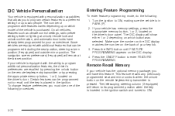
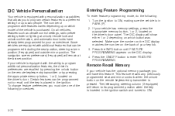
...your vehicle has memory settings, press the appropriate memory button, 1 or 2, located on the remote keyless entry transmitter is inserted in the ignition switch and turned to enter FEATURE ...number on the driver's door. The telescoping steering column (if equipped) will remain at unlock, remote lock and unlock confirmation, and automatic door locks have this feature.
This...
Owner's Manual - Page 201


Doors Lock in Gear
With the ignition in ON and all the doors closed, this feature allows the vehicle's doors to lock the vehicle. The mode you selected is now set . The mode you selected is used to a different mode, do the following the instructions listed previously. 2. Press the down arrow on the INFO button until OFF...
Owner's Manual - Page 202
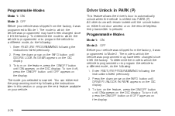
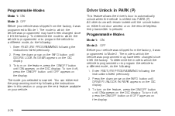
... ON/OFF button until ON appears on the display. To turn on the feature, press the ON/OFF button until OFF appears on the DIC display. The mode you selected is pressed. All other doors will remain locked until DOORS LOCK IN GEAR appears on the remote keyless entry transmitter is now set.
To determine the...
Owner's Manual - Page 229
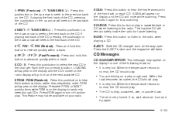
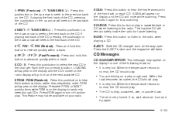
... few seconds of the next available CD. 6 RDM / RDM (Random): Press this pushbutton to stop scanning.
EJECT: Slide the CD changer door all the way open. If so, wait about an hour and
try again. 3-103 Press RDM again to the radio. Press this button again to hear the tracks in the changer. When...
Owner's Manual - Page 385
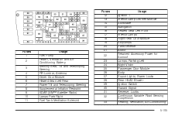
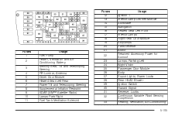
... Dimmer Module Sunshade Navigation Heated Seat Left Front Interior Lamps Right Rear Door Module Stoplamps Park/Reverse Audio Retained Accessory Power for Sunroof Lamps, Parking Left Night Vision Passenger Door Module Body Export Lights, Power Locks Rear HVAC Blower Ignition Switch Hazard Signal Reverse, Locks Continuous Variable Road Sensing Suspension Heating, Ventilation, Air Conditioning 5-105
Owner's Manual - Page 396
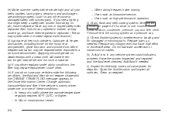
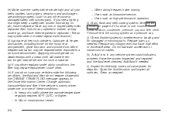
Have any vehicle system could indicate a problem. Applying silicone grease on weatherstrips with a ...as limousine service. − Uses such as required.
6-8 Add fluid if needed . Lubricate all key lock cylinders. See Engine Coolant on the Driver Information Center. Clean as high performance operation. (i) Drain, fl... for the hood, rear compartment, glove box door and console...
Owner's Manual - Page 420
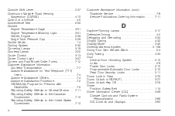
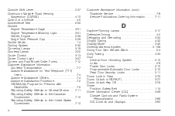
...45 Diversity Antenna System ...3-108 Doing Your Own Service Work ...5-3 Dolly Towing ...4-33 Door Central Door Unlocking System ...2-10 Locks ...2-9 Power Door Locks ...2-10 Programmable Automatic Door Locks ...2-10 Rear Door Security Locks ...2-11 Doors Lock in Gear ...3-75 Doors Unlock in PARK (P) ...3-77 Doors Unlock Key Off ...3-78 Driver Position, Safety Belt ...1-13 Driver Information Center...
Owner's Manual - Page 425
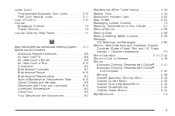
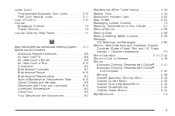
... Wheel Controls ...2-56 Message DIC Warnings and Messages ...3-62 Mexico, Central America and Caribbean Islands/ Countries (Except Puerto Rico and U.S. Locks (cont.) Programmable Automatic Door Locks ...2-10 Rear Door Security Locks ...2-11 Loss of Control ...4-15 Lumbar Massaging Controls ...1-3 Power Controls ...1-2 Lumbar Controls, Rear Power ...1-7
M
Magnetic Speed Variable Assist Steering...
Owner's Manual - Page 427
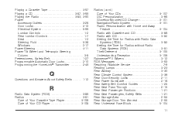
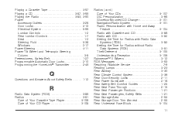
... Rear Lumbar Controls ...1-7 Seat ...1-2 Steering Fluid ...5-38 Windows ...2-17 Power Steering ...4-11 Power Tilt Wheel and Telescopic Steering Column ...3-8 Pretensioners, Safety Belt ...1-27 Programmable Automatic Door Locks ...2-10 Programming the HomeLink® Transmitter ...2-49
Q
Questions and Answers About Safety Belts ...1-12
R
Radio Data System (RDS) ...3-89 Radios ...3-81 Care of Your...
Similar Questions
Locked Grovebox
i. Have a 2004Cadillac deville my grovebox has lock me out mykey do not workhow can I unlock it with...
i. Have a 2004Cadillac deville my grovebox has lock me out mykey do not workhow can I unlock it with...
(Posted by jamestompkins163 8 years ago)
98 Cadillac Deville Wont Turn Over And Power Door Locks Not Working
(Posted by Celalex 10 years ago)
1996 Cadillac Deville Which Fuse For Power Door Locks
(Posted by 601bsKurtB 10 years ago)
Removal Of Right Rear Door Panel
How do I remove right rear door panel on a 2004 Cadillac deville and install window regulator?
How do I remove right rear door panel on a 2004 Cadillac deville and install window regulator?
(Posted by Tjsut 11 years ago)

