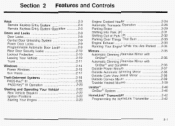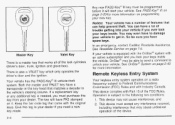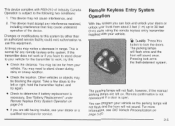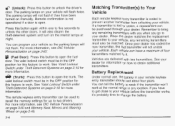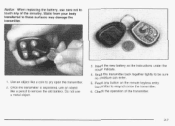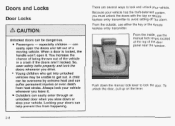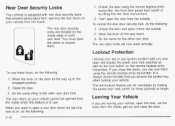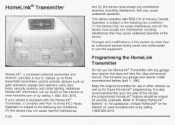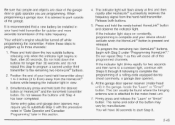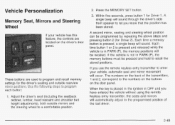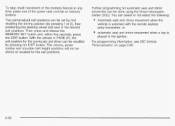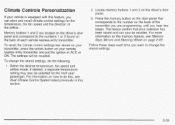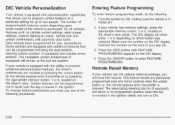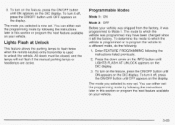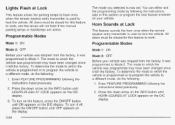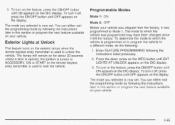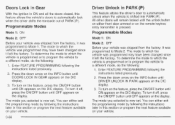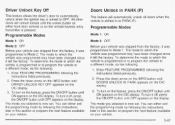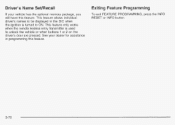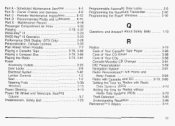2003 Cadillac Seville Support Question
Find answers below for this question about 2003 Cadillac Seville.Need a 2003 Cadillac Seville manual? We have 1 online manual for this item!
Question posted by tayken616 on October 21st, 2012
How Do You Program A New Remote Transmitter
The person who posted this question about this Cadillac automobile did not include a detailed explanation. Please use the "Request More Information" button to the right if more details would help you to answer this question.
Current Answers
Related Manual Pages
Similar Questions
New Struts And Comp Resets
Put new struts on 95 Cadillac Seville STS now security lights flashing car won't start
Put new struts on 95 Cadillac Seville STS now security lights flashing car won't start
(Posted by driggekj 8 years ago)
2003 Cadillac Seville Sls Wont Start With Remote Starter
(Posted by lojack 9 years ago)
The Program Universal Transmitter For 1998 Cadillac Seville Does Not Work
(Posted by brittki 9 years ago)
How To Program Garage Door Transmitter On A 1997 Cadillac Seville
(Posted by TwiggIsre 10 years ago)
Dic Check Coolant Level Message Appears
Why does the Check coolant level message appear after I had a new coolant resevoir tank installed? A...
Why does the Check coolant level message appear after I had a new coolant resevoir tank installed? A...
(Posted by jerrykrusjk 10 years ago)