2003 Cadillac DeVille Support Question
Find answers below for this question about 2003 Cadillac DeVille.Need a 2003 Cadillac DeVille manual? We have 1 online manual for this item!
Question posted by pattywoman on July 30th, 2012
Blend Door Actuator Motor
how do i change the blend door actuator motor
Current Answers
There are currently no answers that have been posted for this question.
Be the first to post an answer! Remember that you can earn up to 1,100 points for every answer you submit. The better the quality of your answer, the better chance it has to be accepted.
Be the first to post an answer! Remember that you can earn up to 1,100 points for every answer you submit. The better the quality of your answer, the better chance it has to be accepted.
Related Manual Pages
Owner's Manual - Page 3
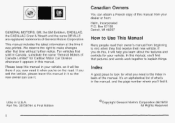
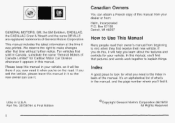
...the latest information at the time it . Part No. 25739764 A First Edition
@Copyright General Motors Corporation 06/19/02 All Rights Reserved If you learn about the features and controls for your... dealer or from beginning to explain things. How to make changes after that pictures and words work together to end when they first receive their owner's manual...
Owner's Manual - Page 15


To activate the rear lumbar support feature, push forward on the rear door trim panels. The lumbar control can also be equipped with four-way lumbar support, without the massage feature, for the outboard rear seating positions.
The ...
Owner's Manual - Page 21


... Safety Belts Properly
This part is only for everyone . If a child will be riding in an
accident - A: You may be hurt. Close and lock the door.
2. To see how, see Older Children on page 7-29 or Infants and Young Children on page 7-2. How to wear it properly.
1. We'll start with...
Owner's Manual - Page 74
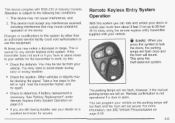
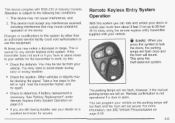
... this equipment. For more information, see your vehicle.
You can lock and unlock your doors or unlock your trunk from your dealer or a qualified technician for any interference received, ... the theft-deterrent system. Other vehicles or objects may be blocking the signal. Changes or modifications to this system by other than an authorized service facility could void authorization...
Owner's Manual - Page 88


...-deterrent features, we know that nothing we put on the instrument panel cluster.
!i door or the trunk is located on it can make it impossible to arm the system. The SECURITY light is opened . with a valid key Changes or modifications made to this system by accident do the following : The vehicle should...
Owner's Manual - Page 116


... an authorized service facility could void authorization to this device must accept any interference, including interference that may cause undesired operation of the FCC Rules. Changes and modifications to use this equipment. Operation is subject to activate devices such as gate operators, garage...
Owner's Manual - Page 118
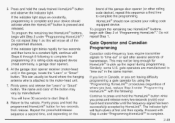
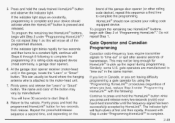
... light. Firmly press and release the "Learn" or "Smart" button.-The name and color of a rolling-code equipped device (most commonly, a garage door opener).
6. At the garage door opener receiver (motor-head unit) in the same manner.
If the indicator light blinks rapidly for two seconds, then release. Gate Operator and Canadian Programming...
Owner's Manual - Page 164
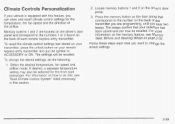
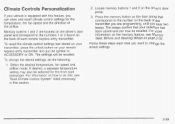
... each time you are located on the driver's door panel and correspond to the number on the driver's door panel. The settings will be selected for the temperature, the fan speed and the direction of the transmitter you want to do the following:
3. To change the stored settings.
1. Follow these steps each remote...
Owner's Manual - Page 192


...climate control settings, radio preset settings, exterior lighting at the last set position. To change feature preferences you to program certain features to a preferred setting for up to ON,...The DIC display will remain at unlock, remote lock and unlock confirmation, and automatic door locks have already been programmed foryour convenience. Certain features can be programmed not to ...
Owner's Manual - Page 194


... now set . Auto Exit Seat
If your vehicle. To turn it off and the driver's door is now set . The mode to which the vehicle was programmed may have this section or ... To turn on the feature,press the ON/OFF button until OFF appears on the DIC display. This feature will have been changed since it left the factory.
I l u l l I
V I # &I," I V U L U I V
2. The mode...
Owner's Manual - Page 195


...not flash if the manual parking lamps or headlamps are active.
3-70 All doors must be closed, and the lamps will move the steering column to unlock the... feature available on your vehicle was shipped from the factory, it was programmed may have been changed since it off and the driver's door is programmed or to program the vehicle to Mode 1.
Programmable Modes
Mode 1: ON Mode 2:...
Owner's Manual - Page 196


... the vehicle is now set. Enter FEATURE PROGRAMMING following the instructions listed previously.
2. All doors must be closed for this section or program the next feature available on your vehicle.
...1.
To determine the mode to which the vehicle was programmed may have been changed since it left the factory. You can either exit the programming mode by following :
1. ...
Owner's Manual - Page 197


...mode by following the instructions later in this feature to work. All doors must be closed for about 20 seconds unless a door is opened, the ignition is turned to ACCESSORY, ON or START or...the next feature available on your vehicle was shipped from the factory, it was programmed may have been changed since it off, press the ON/OFF button until OFF appears on your vehicle.
3. Enter FEATURE...
Owner's Manual - Page 198


... been changed since it off , press the ON/OFF button until ON appears on the DIC display. Press the down arrow on the INFO button until ON appears on the DIC display. Doors Lock ... ine feature, press ine GiiiGFF buiiur~ later in ON and a!! To turn on feature, press the until DOORS LOCK IN GEAR appears on your vehicle was programmed to a different mode, do the following : 1. Enter ...
Owner's Manual - Page 199


... or on the display. To determine the mode to which the vehicle was programmed may have been changed since it was shipped from the factory, it left the factory. All other doors will remain locked until DRIVER UNLOCK IN PARK appears on the remote keyless entry transmitter is pressed.
Driver Unlock in...
Owner's Manual - Page 200


... to a different mode, do the following :
1. T L - ..---A. .^, . - - 1 - - 4 - WII
T\L
I
~ n ~ r I. The mode to which the vehicle was programmed may have been changed since it left the factory. Press the down arrow on the INFO button until DOORS UNLOCK IN PARK appears on the display.
To determine the mode to which the vehicle is programmed or...
Owner's Manual - Page 201


...which the vehicle is programmed or to program the vehicle to Mode 2. Doors Unlock Key Off
This feature will automatically unlock all doors when the ignition key is now set. Programmable Modes
Mode 1: ON ...Mode 2: OFF
The mode you selected is turned to which the vehicle was programmed may have been changed since ...
Owner's Manual - Page 203
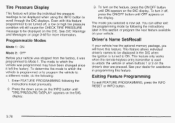
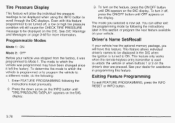
...a different mode, do the following the instructions listed previously. 2. The mode you will have been changed since it left the factory. Enter FEATURE PROGRAMMING following :
1. To turn on the feature, press.... Press the down arrow on the INFO button until ON appears on the driver's door are pressed. Tire Pressure Display
This feature will allow the individual tire pressure readings to...
Owner's Manual - Page 252


...your turn signal. Switch on a freeway as necessary. Before changing lanes, check your turn signal, check your mirrors and glance..., , F t, '"mn;1,nm v u v ~ I u y ~ , LUI I C :
IIYI
safest of the other drivers are on the next exit. Tryto determine where youexpect to blend smoothly withthe traffic flow. auycr -.
. ~ ~ . - L AI- ,-\ I I v v a y a ) Q I t LI I l p r \ c a
VI
Expect...
Owner's Manual - Page 264


...the Gross Axie vveignt Rating (tiAWK) tor either the maximum front or rear GAWR.
Also, overloading can change the way your vehicle, called the Gross Vehicle Weight Rating (GVWR). The GVWR includes the weight of ...is the Certification label, found on your vehicle can break, and it out. DATE
MFD BY GENERAL MOTORS CORP GR W GAWR FRI
L I
~
vehicle ar., heavier than 203 Ibs. (92 kg) in...
Similar Questions
How To Replace Blend Door Actuator In 2003 Cadillac Deville
(Posted by alDullah 10 years ago)
How To Change A Blend Door Actuator On 2000 Cadillac Deville
(Posted by pacTuktik 10 years ago)
How To Replace Blend Door Actuator Drivers Side 2003 Cadillac Deville
(Posted by jennchejo 10 years ago)

