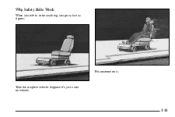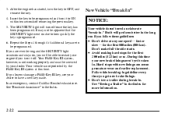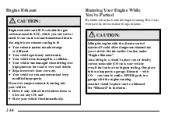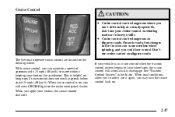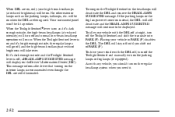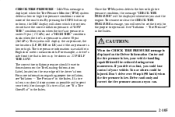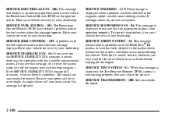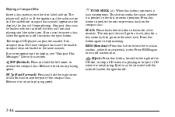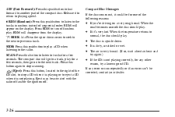2002 Cadillac DeVille Support Question
Find answers below for this question about 2002 Cadillac DeVille.Need a 2002 Cadillac DeVille manual? We have 1 online manual for this item!
Question posted by donnw3 on March 21st, 2013
Fast Idle
The person who posted this question about this Cadillac automobile did not include a detailed explanation. Please use the "Request More Information" button to the right if more details would help you to answer this question.
Current Answers
Related Manual Pages
Similar Questions
How To Check Idle Control System On 1996 Cadillac Deville
(Posted by jessiperk 10 years ago)
What Causes A Turn Signal To Blink Fast On A Cadillac Deville 2004
(Posted by rferevo 10 years ago)
Why Is My Cadillac Deville 1995 Idling Fast?
It idles fast all the time, affecting my MPG and ability to brake
It idles fast all the time, affecting my MPG and ability to brake
(Posted by lindseybent 11 years ago)