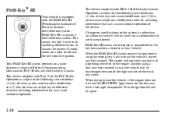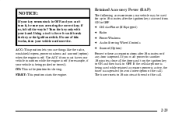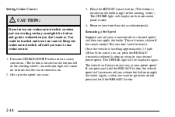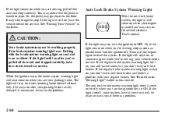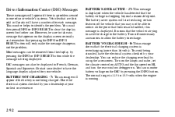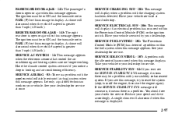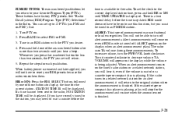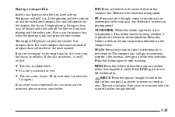2001 Cadillac Seville Support Question
Find answers below for this question about 2001 Cadillac Seville.Need a 2001 Cadillac Seville manual? We have 1 online manual for this item!
Question posted by cicily481974 on August 1st, 2023
The Radio Won't Come On How To Reset
Requests for more information
The display doesn't light up the radio won't come on every since I changed the batt
Current Answers
Answer #1: Posted by SonuKumar on August 1st, 2023 9:51 AM
Check the fuses. The first thing you should do is check the fuses in the fuse box. There are two fuses that control the radio, the AUDIO fuse and the AMP fuse. These fuses are usually located in the rear fuse block. If either of these fuses is blown, the radio will not come on.
Reset the radio. If the fuses are not blown, you can try resetting the radio. To do this, turn the key to the ON position but do not start the car. Press and hold the SEEK button for about 10 seconds. The radio should reset and come on.
Replace the radio. If the radio is still not coming on, you may need to replace it. The radio in a 2001 Cadillac Seville is not a user-serviceable item, so you will need to take it to a qualified technician to have it replaced.
Here are the steps on how to reset the radio in a 2001 Cadillac Seville:
Turn the key to the ON position but do not start the car.
Press and hold the SEEK button for about 10 seconds.
The radio should reset and come on.
If you have tried all of the troubleshooting steps above and the radio is still not coming on, you may need to take it to a qualified technician for further assistance.
Please respond to my effort to provide you with the best possible solution by using the "Acceptable Solution" and/or the "Helpful" buttons when the answer has proven to be helpful.
Regards,
Sonu
Your search handyman for all e-support needs!!
Answer #2: Posted by HelpHero on August 3rd, 2023 6:48 PM
1. Double-check the battery installation: Ensure that the battery is properly connected and the terminals are clean and securely tightened. Sometimes, a loose or poorly connected battery can cause electrical issues.
2. Check the fuses: Locate the fuse box in your Cadillac Seville. Consult your vehicle's manual to find the specific fuse for the radio and display. Inspect the fuse and replace it if it's blown. Blown fuses can cause electrical malfunctions, including issues with the radio and display.
3. Reset the radio system: Some car radios may require a reset after a battery change. To reset the radio, disconnect the negative terminal of the battery again and leave it disconnected for about 10-15 minutes. Reconnect the battery and see if the radio powers on and the display lights up.
4. Radio security code: If your Cadillac Seville has a security code feature for the radio, make sure you have the correct code. Changing the battery can sometimes trigger the radio's security system and require a code to be entered before it can function properly. Check your vehicle's manual or contact a Cadillac dealership for assistance in obtaining or resetting the security code.
If none of these steps resolve the issue with your radio and display, it may be best to have a qualified automotive technician or Cadillac dealership inspect the electrical system and diagnose the problem. They will have the necessary equipment and expertise to troubleshoot and repair any underlying electrical issues.
I hope this is helpful? PLEASE "ACCEPT" and mark it "HELPFUL" to complement my little effort. Hope to bring you more detailed answers.
Helphero
Related Manual Pages
Similar Questions
I have an 02 sls and I recently changed the battery in it and ever since I have done that my radio j...
What could cause it to go into limp mode and how do you reset it so it runs rite.
how do i reset my seville 2001 alarm system i cant start my car because its lock
I replaced the fuel pressure regulator, the feedback from my innova 3030f code scanner, says that i ...