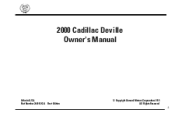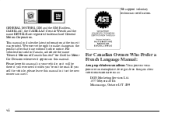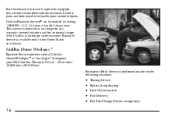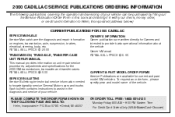2000 Cadillac DeVille Support Question
Find answers below for this question about 2000 Cadillac DeVille.Need a 2000 Cadillac DeVille manual? We have 1 online manual for this item!
Question posted by norSam on March 11th, 2014
2000 Cadillac Deville Computer Wont Read For Emmisions
The person who posted this question about this Cadillac automobile did not include a detailed explanation. Please use the "Request More Information" button to the right if more details would help you to answer this question.
Current Answers
Related Manual Pages
Similar Questions
2000 Cadillac Deville Wont Shift Out Of Gear Indicator Light Staying On
(Posted by emekooi 9 years ago)
Drivers Seat In My 2000 Cadalic Deville Wont Let Back ... Help??
Checked fuse box but not sure which is the right 1 can some help me please?
Checked fuse box but not sure which is the right 1 can some help me please?
(Posted by kholiday456 10 years ago)
2000 Deville
When the heater is on it blows heat on the passenger side and cool air on the driver side. Whats to ...
When the heater is on it blows heat on the passenger side and cool air on the driver side. Whats to ...
(Posted by kaybee572 11 years ago)