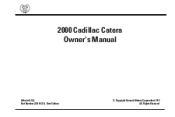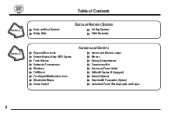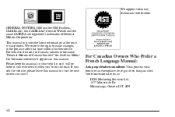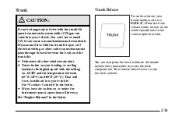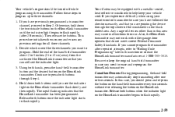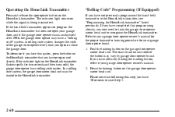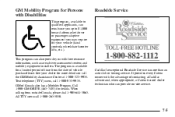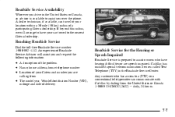2000 Cadillac Catera Support Question
Find answers below for this question about 2000 Cadillac Catera.Need a 2000 Cadillac Catera manual? We have 1 online manual for this item!
Question posted by HIPPOro on August 2nd, 2013
Where Is The Manual Trunk Release Cadillac Catera
The person who posted this question about this Cadillac automobile did not include a detailed explanation. Please use the "Request More Information" button to the right if more details would help you to answer this question.
Current Answers
Related Manual Pages
Similar Questions
How To Manually Turn On The Rear Leveling Compressor In A 2000 Catera
(Posted by tottnan 9 years ago)
2001 Cadillac Catera Won't Start Release Trunk And It Starts
(Posted by mlhaoma 10 years ago)
How Do I Do A Manual Release For A Floor Shifter In A 1998 Cadillac Catera?
(Posted by sarahkc535 10 years ago)
How Do You Do A 'tune Up' On A 2000 Cadillac Catera?
I have a 2000 Catera and I am having trouble tuning it up. I can not reach the spark plugs, asI have...
I have a 2000 Catera and I am having trouble tuning it up. I can not reach the spark plugs, asI have...
(Posted by bbatey 10 years ago)
2000 Cadillac Catera Speedometer/odometer Doesen't Work.
Checked both motors that are located inside, they were fine and checked the speed sensor.
Checked both motors that are located inside, they were fine and checked the speed sensor.
(Posted by danielkharitonov 11 years ago)