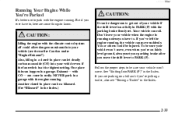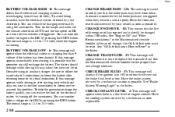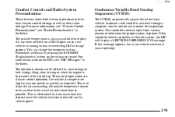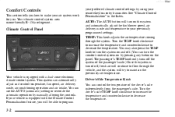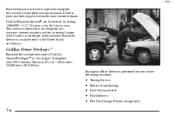1999 Cadillac Seville Support Question
Find answers below for this question about 1999 Cadillac Seville.Need a 1999 Cadillac Seville manual? We have 1 online manual for this item!
Question posted by Jessetblac8 on November 15th, 2013
How To Remove The Climate Controls In A 1999 Cadillac Seville Sls
The person who posted this question about this Cadillac automobile did not include a detailed explanation. Please use the "Request More Information" button to the right if more details would help you to answer this question.
Current Answers
Related Manual Pages
Similar Questions
How To Remove Your Radiator From Your 1999 Cadillac Seville Sls
(Posted by bdtill 9 years ago)
Jump Start Cadillac Seville Sls?
Need detailed 411 on how to jump start a 2002 Seville SLS. I'm told the battery is under the rear se...
Need detailed 411 on how to jump start a 2002 Seville SLS. I'm told the battery is under the rear se...
(Posted by Adams126 9 years ago)
Seville Sls Computer Location And Ecu Fuse To Remove Due To Engine Light On Rese
2002 Cadiallac seville sls engine light on and want to reset computer but can not locate computer un...
2002 Cadiallac seville sls engine light on and want to reset computer but can not locate computer un...
(Posted by gbetten 11 years ago)
How To Remove The Radiator From 1999 Seville.
I am having a difficult time getting the radiator out of my 1999 cadilac seville. Any hints?
I am having a difficult time getting the radiator out of my 1999 cadilac seville. Any hints?
(Posted by kelgrlfrnd 13 years ago)