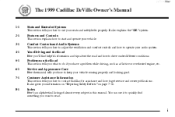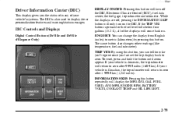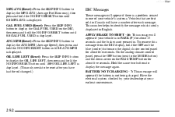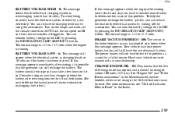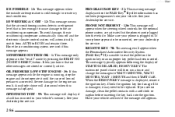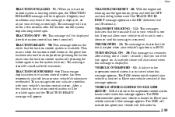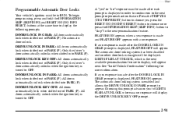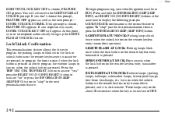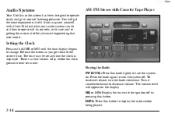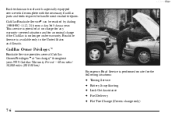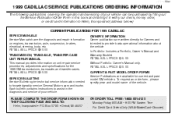1999 Cadillac DeVille Support Question
Find answers below for this question about 1999 Cadillac DeVille.Need a 1999 Cadillac DeVille manual? We have 1 online manual for this item!
Question posted by OvrUrjmicha on May 25th, 2014
Is There A Reset Button On A 1999 Cadillac
The person who posted this question about this Cadillac automobile did not include a detailed explanation. Please use the "Request More Information" button to the right if more details would help you to answer this question.
Current Answers
Answer #1: Posted by online24h on May 25th, 2014 12:23 PM
Check Reset button in the manual
Download it below
Hope this will be helpful "PLEASE ACCEPT"
Related Manual Pages
Similar Questions
Cadillac 2002 Deville Mpg Instantaneously Information Reset Button Does Not
function in this mode
function in this mode
(Posted by Gooshcvog 9 years ago)
Information/skip Button Does Work Properly In 1999 Caddy Deville
(Posted by KDide 10 years ago)
Where Is My Oil Life Reset Button Located On My 1997 Cadillac Deville
d'elegance
d'elegance
(Posted by hubpra 10 years ago)
Where Is The Reset Button On A 1999 Cadillac Deville
(Posted by suemarteo 10 years ago)