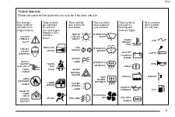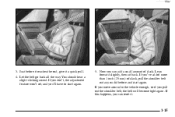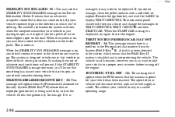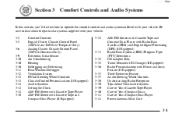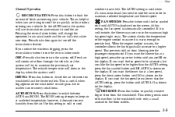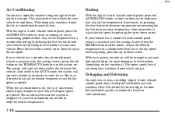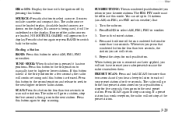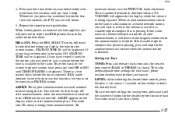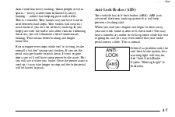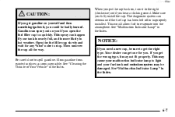1999 Cadillac DeVille Support Question
Find answers below for this question about 1999 Cadillac DeVille.Need a 1999 Cadillac DeVille manual? We have 1 online manual for this item!
Question posted by ronfin on January 30th, 2013
Defrosters Due Not Divert; Stuck In Defrost Mode Hear A Clicking Noise
The person who posted this question about this Cadillac automobile did not include a detailed explanation. Please use the "Request More Information" button to the right if more details would help you to answer this question.
Current Answers
Related Manual Pages
Similar Questions
Clicking Behind Glove Box Noise.
Clicking behind glove box. What is that? How do I fix it? 1990 Cadillac sedan DeVille.
Clicking behind glove box. What is that? How do I fix it? 1990 Cadillac sedan DeVille.
(Posted by daniel11verse35 2 years ago)
1999 Cadillac Deville Noises When Turning To The Right
(Posted by chellrich 10 years ago)
91 Cadillac Deville Stuck In Defrost When Heat On
(Posted by DARRYmu 10 years ago)
Where Is The Rear Window Defroster Relay In 1999 Deville
(Posted by viclvn 10 years ago)
My Caddy Is Not Starting By The Key
my cadillac 1991 car just not starting what could be my problem
my cadillac 1991 car just not starting what could be my problem
(Posted by rastamanfred 11 years ago)