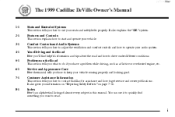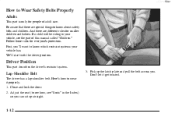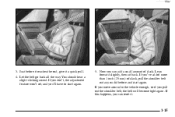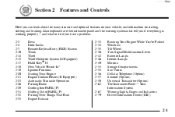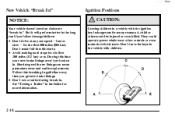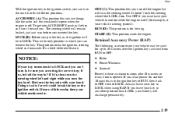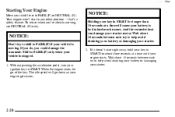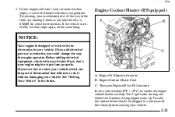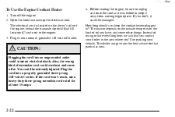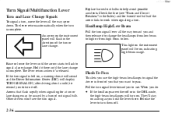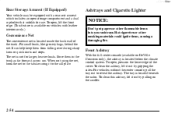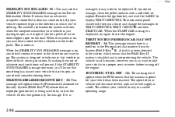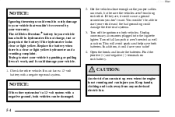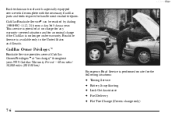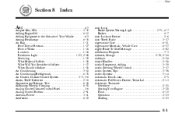1999 Cadillac DeVille Support Question
Find answers below for this question about 1999 Cadillac DeVille.Need a 1999 Cadillac DeVille manual? We have 1 online manual for this item!
Question posted by Ingramwill1957 on October 18th, 2020
Cranks Wont Start
I have 1995 cadillac sts and its cranks over but wont start and the dash says anti theft system problem car wont startI've tried everything.
Current Answers
Answer #1: Posted by Odin on October 19th, 2020 10:54 AM
See https://repairpal.com/car-wont-start-because-of-anti-theft-system-that-uses-raised-chip-key-655.
Hope this is useful. Please don't forget to click the Accept This Answer button if you do accept it. My aim is to provide reliable helpful answers, not just a lot of them. See https://www.helpowl.com/profile/Odin.
Related Manual Pages
Similar Questions
My 99 Cadillac Deville Starts But Dies Immediately? What's Wrong With It?
Starts but dies immediately?
Starts but dies immediately?
(Posted by gjohn0256 2 years ago)
2002 Cadillac Deville Service Theft System Car Wont Start
(Posted by raosj 9 years ago)
When 1998 Cadillac Started Message Theft System Problem, Car May Not Restart
appears
appears
(Posted by robjtitan 10 years ago)
Why After I Start My 1999 Cadillac Deville D'elegance The Starter Wont Turn
(Posted by haJh2 10 years ago)
99 Cadillac Deville Concours Turn Over But Wont Start
(Posted by brcecs 10 years ago)