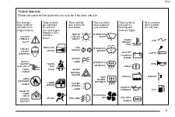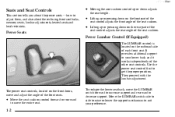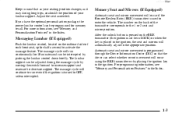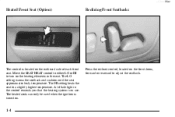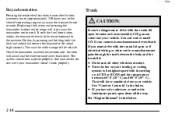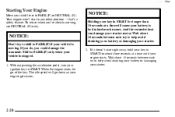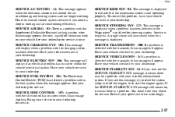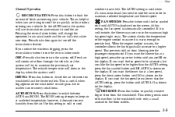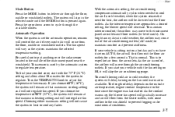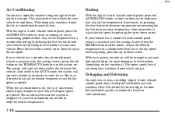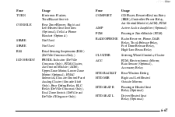1999 Cadillac DeVille Support Question
Find answers below for this question about 1999 Cadillac DeVille.Need a 1999 Cadillac DeVille manual? We have 1 online manual for this item!
Question posted by jolaveep on May 13th, 2013
How Do I Turn The Heat On
The person who posted this question about this Cadillac automobile did not include a detailed explanation. Please use the "Request More Information" button to the right if more details would help you to answer this question.
Current Answers
Related Manual Pages
Similar Questions
Centre Console No Heat
the controls on the rear of the centre console for heat and ac seem to work the temp light goes up a...
the controls on the rear of the centre console for heat and ac seem to work the temp light goes up a...
(Posted by sailingsirius 1 year ago)
In My 95 Sadan Deville My Turn Signal. Horn Fan And Heat Is Not Working
(Posted by bossplayer1975 10 years ago)
1999 Cadillac Deville Headlights Flash When Ignition Is Turned Off
(Posted by sweetfrag 10 years ago)
99 Cadi De Elegance Left Turn Signal
what is the part in the steering column called again that shuts the turn signal off after turn has b...
what is the part in the steering column called again that shuts the turn signal off after turn has b...
(Posted by chaylarson 10 years ago)
Brake Lights Do Not Turn Off When Car Is Parked And Keys Are Out?
(Posted by coffintyler8 11 years ago)