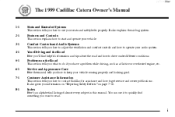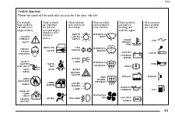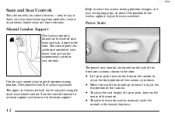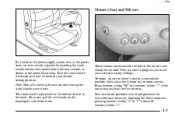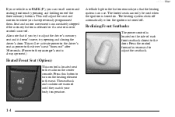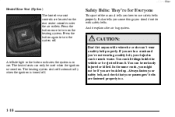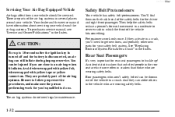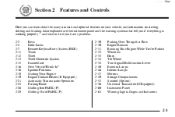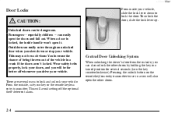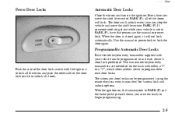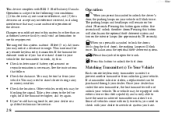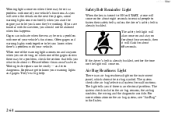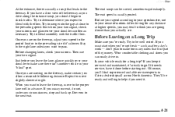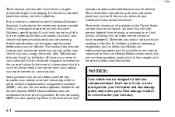1999 Cadillac Catera Support Question
Find answers below for this question about 1999 Cadillac Catera.Need a 1999 Cadillac Catera manual? We have 1 online manual for this item!
Question posted by johbci on July 31st, 2014
Cant Turn Alarm Off 2000 Catera
The person who posted this question about this Cadillac automobile did not include a detailed explanation. Please use the "Request More Information" button to the right if more details would help you to answer this question.
Current Answers
Related Manual Pages
Similar Questions
How To Manually Turn On The Rear Leveling Compressor In A 2000 Catera
(Posted by tottnan 9 years ago)
How To Turn Off 97 Catera Alarm Remote Doesn't Work
(Posted by dicklTi 10 years ago)
Cadillac Catera How To Stop The Alarm Turn Off
(Posted by paulmstar 10 years ago)
How To Reset Alarm Or Disable
REACHED INSIDE DRIVERS DOOR AND UNLOCKED DOOR MANUALLY. CANT TURN ALARM OFF. JUST PURCHASED CAR LAST...
REACHED INSIDE DRIVERS DOOR AND UNLOCKED DOOR MANUALLY. CANT TURN ALARM OFF. JUST PURCHASED CAR LAST...
(Posted by Anonymous-51340 12 years ago)
How To Reset Alarm Or Disable
REACHED INSIDE DRIVERS DOOR AND UNLOCKED DOOR MANUALLY. CANT TURN ALARM OFF. JUST PURCHASED CAR LAST...
REACHED INSIDE DRIVERS DOOR AND UNLOCKED DOOR MANUALLY. CANT TURN ALARM OFF. JUST PURCHASED CAR LAST...
(Posted by Anonymous-51337 12 years ago)