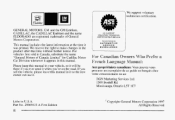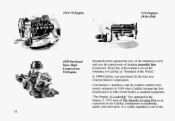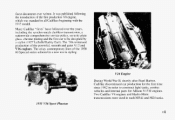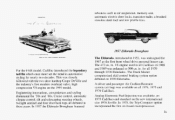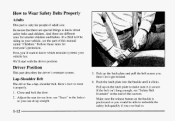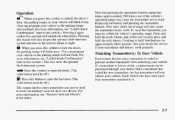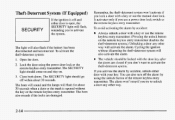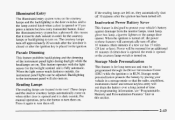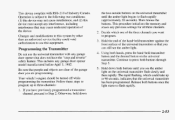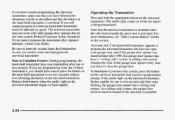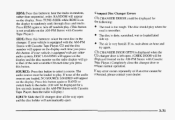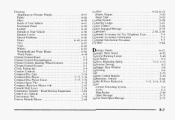1998 Cadillac Eldorado Support Question
Find answers below for this question about 1998 Cadillac Eldorado.Need a 1998 Cadillac Eldorado manual? We have 1 online manual for this item!
Question posted by hoshojkkim on April 21st, 2014
1998 Cadillac Eldorado Blinkers Flash When Door Opens Security Fix
The person who posted this question about this Cadillac automobile did not include a detailed explanation. Please use the "Request More Information" button to the right if more details would help you to answer this question.
Current Answers
Related Manual Pages
Similar Questions
How Do You Set The Garage Door Opener?
Just brought a used 1999 Eldorado and would like to set my garage door opener
Just brought a used 1999 Eldorado and would like to set my garage door opener
(Posted by fcall1 11 years ago)
Where Is The Fuel Door Relay For A 1998 Eldorado
(Posted by Anonymous-92470 11 years ago)
Programming 92 Eldorado Garage Door Opener
how do you program the garage door opener
how do you program the garage door opener
(Posted by mejjsteel 11 years ago)