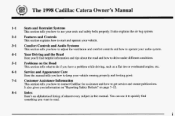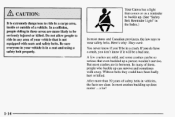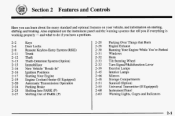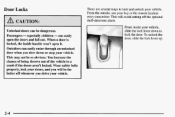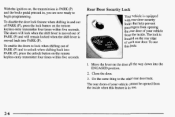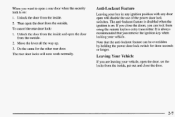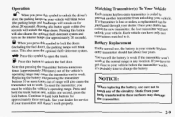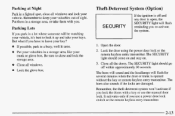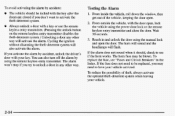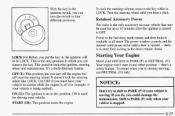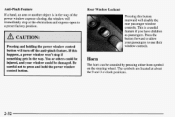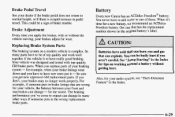1998 Cadillac Catera Support Question
Find answers below for this question about 1998 Cadillac Catera.Need a 1998 Cadillac Catera manual? We have 1 online manual for this item!
Question posted by FadiTanc on September 8th, 2014
Theft System On Catera 98 How To Disable
The person who posted this question about this Cadillac automobile did not include a detailed explanation. Please use the "Request More Information" button to the right if more details would help you to answer this question.
Current Answers
Related Manual Pages
Similar Questions
Horn Wont Sound Catera 98 When Using Keyless Entry
(Posted by petRAYP 10 years ago)
How Do I Get The Key Clyinder Out 98 Catera I Dont See A Poke Hole Or Release
(Posted by algilman 11 years ago)