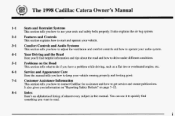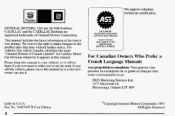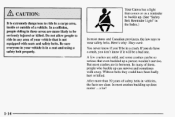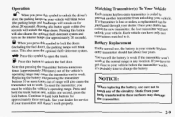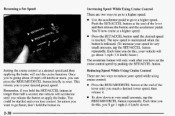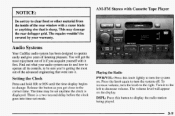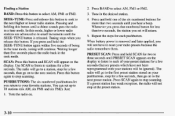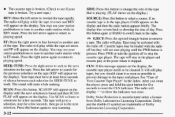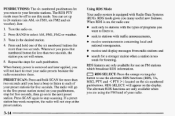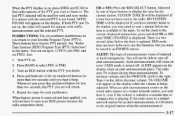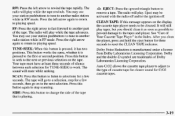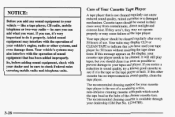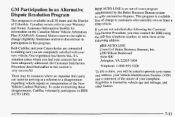1998 Cadillac Catera Support Question
Find answers below for this question about 1998 Cadillac Catera.Need a 1998 Cadillac Catera manual? We have 1 online manual for this item!
Question posted by noorprinc on February 14th, 2014
How Can I Reset The Gauges On My Cadillac Catera
The person who posted this question about this Cadillac automobile did not include a detailed explanation. Please use the "Request More Information" button to the right if more details would help you to answer this question.
Current Answers
Related Manual Pages
Similar Questions
How Many Miles To Reset A Cadillac Catera Computer
(Posted by russty55asobrev 9 years ago)
1998 Cadillac Catera How To Reset Security System
(Posted by Lodink 10 years ago)
Cadillac Catera Starting Problems
our 1998 cadillac catera will not start it just shuts down and wont start anymore we believe that th...
our 1998 cadillac catera will not start it just shuts down and wont start anymore we believe that th...
(Posted by joeywalker20 11 years ago)
Timing Diagram For 1998 Cadillac Catera
timing diagram 1998 cadillac catera
timing diagram 1998 cadillac catera
(Posted by rufusisthebest 11 years ago)