1998 Cadillac Catera Support Question
Find answers below for this question about 1998 Cadillac Catera.Need a 1998 Cadillac Catera manual? We have 1 online manual for this item!
Question posted by lovnu on April 13th, 2012
My 1998 Catera Will Not Start, It Turns Over But Not Getting Fire, Have Replaced
The person who posted this question about this Cadillac automobile did not include a detailed explanation. Please use the "Request More Information" button to the right if more details would help you to answer this question.
Current Answers
There are currently no answers that have been posted for this question.
Be the first to post an answer! Remember that you can earn up to 1,100 points for every answer you submit. The better the quality of your answer, the better chance it has to be accepted.
Be the first to post an answer! Remember that you can earn up to 1,100 points for every answer you submit. The better the quality of your answer, the better chance it has to be accepted.
Related Manual Pages
Owner's Manual - Page 6
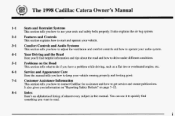
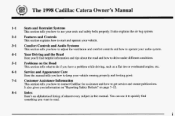
... and Controls This section explainshow to start and operate your audio system. Comfort.... Index Here's an alphabetical listing of almost every subject in this manual. ,c .c
- \ +
The 1998 Cadillac Catera Owner's Manual
1-1 2-1 3-1 Seats and Restraint Systems This section tells you how to use it something you want...Here the manual tellsyou how to get service and owner publications.
Owner's Manual - Page 48


... procedures, and make sure the person performing work properly.
You may haveto replace theair bag module in the Index.
0
I
For up to an air...dealer See for is qualified todo so. Your dealer and the Catera Service Manual have information about servicing your vehicle. Do not air ...10 seconds after the ignition key is
turned off and the battery disconnected, an is air bag can mean that...
Owner's Manual - Page 80
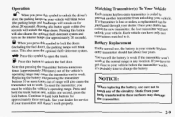
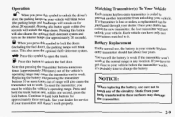
... your dealerhas coded the new transmitter, the lost or stolen, a replacement can be within five this button to hold the trunk button and...transmitter will not unlock your vehicle.Each vehicle can have to If get close to your vehicle before the transmitter works, it .
6 ...range will also disarm the optional theft-deterrent system and turn on the interior lamps (for approximately seconds). 20
...
Owner's Manual - Page 85
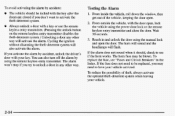
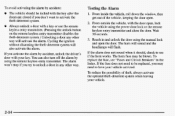
... activate the alarm. From inside the vehicle, roll down the window, then get outof the vehicle, keeping the open the door. Reach in replace the fuse, see if the horn works.The horn fuse may to activate ...'t want to won't stop if you try tounlock a door in any other way. You can also turn the alarm by accident, unlock the driver's If the alarm does not sound whenshould, check to have...
Owner's Manual - Page 86


... is subject tothe following two conditions: (1) this device may start but it will start ,the first key may be started, turn uses a transponder that may cause undesired operation. may not ... passive theft-deterrent system. your vehicle again. If the engine still won't start, try another key during this device must accept any interference received, including interference ...
Owner's Manual - Page 87
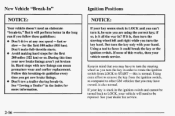
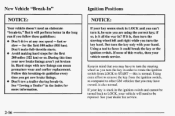
... be to START -- Using extra effort to remove the key the ignition switch, from as you turn it Using a tool to other vehicles that you get new brake linings...turn the key hard.
Follow this is , then turn the steering wheel left and rightwhile you may have wheel as compared to force could break thekey or the ignition switch. if you can mean premature wear and earlier replacement...
Owner's Manual - Page 89


...your key in START for longer than 15 seconds at a time until your engine starts. Wait about three seconds. 1. Without pushing the accelerator pedal, turn your dealer.
the vehicle starts If briefly ... don't, your starter.
3. When the engine starts, let go engine gets warm. Wait about three seconds at a time will down as START for about 15 seconds between each try to ...
Owner's Manual - Page 90
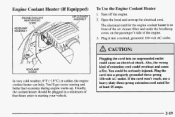
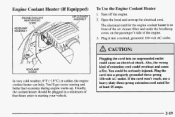
...electrical cordfor the engine coolant heateris in a minimum of four hours prior to starting and better fuel economy during engine warm-up.
A
HEADLAMP COVER
CAUTION:
In...reach, use a heavy-duty three-prongextension cord rated for at least 15 amps.
2-19
You'll get easier starting your vehicle. Turn off the engine. 2.
You could be plugged in front of the air cleaner filter and under ...
Owner's Manual - Page 96
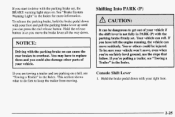
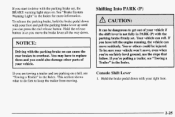
I
It can be dangerous get out of your vehicle. If set , the the BRAKE warning light stays on can cause the rear brakes to replace You them andyou could also damage other parts of ... ahill, see "Towing a Trailer" in theIndex for more information. you have to overheat. If you start to drive with parking brake set . Shifting Into PARK (P)
To release theparking brake, hold the brake ...
Owner's Manual - Page 104


Holdit there until the arrow starts flash to to fails work when signaling a turn burned-out bulbs to the wheel in the Index) andfor burned-out bulbs if the arrow to signal alane change. Replace turn .
Other drivers won't see "Fuses and Circuit Breakers" in place. Raising the steering wheel to the highest level gives...
Owner's Manual - Page 120
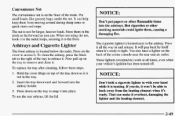
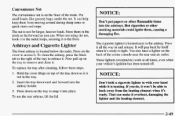
..., lift the lid. NOTICE:
Don't hold a cigarette lighter in with your vehicle's ignition has been turned off. You also have a lighter on the The front ashtray is notfor larger, heavier loads. Hold ...black tab to the right the tray to back away from moving around during sharp turns or quick starts and stops. Ashtrays and Cigarette Lighter
The cigarette lighter is on the back of even...
Owner's Manual - Page 135


...you know when to let you engine just to there's a problem withyour vehicle. Safety Belt Reminder Light
When the keyis turned to ON or START, a chime will also come on when you are driving, or when of the gages shows one of your warning lights... withone of your vehicle's functions. Gages can be or is a problem may be when this happens. So please get to know they're working.
Owner's Manual - Page 136


...there is a problem. serviced right away. Charging System Indicator Light
When you turn the key to START, this light stays you need both parts working . Have your vehicle Have... will come on briefly to warn you should on , there is ready. The light tells you get there, turn the ignition keyON. For more information on instrument the panel, which shows the air bag symbol. ...
Owner's Manual - Page 162


...you aretuned to a station broadcasting RDS information, the station's letters andProgram call Type (PTY) will replace station's frequency on . REGION: OFF will stop at stations which does. When the radio finds...frequency will search a for stronger stationin the network when a station gets too weak for listening. The RDS display will turn on the display. If you . If the radio is tuned ...
Owner's Manual - Page 181


...about the most preventable of you is : Drive defensively. Please start with resulting injury. Ask a passenger help do things like this...Index.) These simple defensive driving techniques could save your Catera: Buckle up. (See "Safety Belts" in your life. "be .... It's the best defensive driving maneuver, in or turn suddenly. Allow enough following distance. Anticipate what they are...
Owner's Manual - Page 188
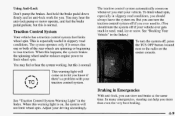
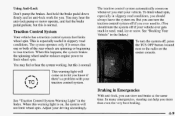
...road conditions.
hold the brake pedal down Just firmly and let anti-lock work you should turn the system off stuck in the Index. The system operates only if it senses that limits ...wheels are spinning or beginning to let you start your traction control system. Using Anti-Lock
Don't pump the brakes. When this normal. Adjust your vehicleever gets off , pres the TCS OFF button located...
Owner's Manual - Page 192


... slow vehicle, wait your pass, you needonly slow down or starting to turn .But take care that your move into the other cars arelined up , start yourleft lane change signal and moveback into the right lane. (Remember...vehicle to see front in the right and don't but lane get too close to the vehicle you want to has asked. 0
Do not get ahead you. Also, you won'thave adequate space if the...
Owner's Manual - Page 195


... -- It's always wise go slower and be examined regularly. The surface may get even less traction. You can 't stop, accelerateor turn curve. Glare at night is made much tread left, you can be checked ..., it's easier to see in a turn as well because your tire-to fall while you are driving. Keep your eyes be to cautious if rain starts to -road tractionisn't as good as ...
Owner's Manual - Page 198


...need it. Geta city map and plan your safety city driving: in Know the best way to get to where you are doing and pay attention to traffic signals. You'llsave time and energy. (See..."Freeway Driving.") Treat a green light as you just start to move, check both ways vehicles that rim and crisscross most large cities. When'a light turns green, and before you wouldfor a cross-country trip.
Owner's Manual - Page 278
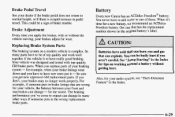
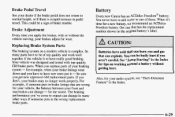
... have to add water to have really good braking. Brake Adjustment
Every time you get newapproved GM replacement parts. See "Jump Starting'' in brake linings that has the replacement number shownon the original battery's label. For Feature" in -- be a sign of getting hurt. example, if someone puts in travel. for your vehicle, the balance between...
Similar Questions
1998 Cadillac Catera Starts Missing When It Gets Warm
(Posted by esake 10 years ago)
What Would Make A Cadilac 1998 Catera Start Up And Shut Off
(Posted by shanearlierep 10 years ago)
1998 Catera
Loss Of Power
I, loss power going up a hill in a 1998 Catera. Flat area are fine.
I, loss power going up a hill in a 1998 Catera. Flat area are fine.
(Posted by TJRyan1210 11 years ago)
1998 Cadillac Catera Starting Problems
I have a 98 catera I've had for 2 yrs been doing fine up till November 2012 it has 80,000 actual mil...
I have a 98 catera I've had for 2 yrs been doing fine up till November 2012 it has 80,000 actual mil...
(Posted by angeliquefoo 11 years ago)

