1996 Cadillac Seville Support Question
Find answers below for this question about 1996 Cadillac Seville.Need a 1996 Cadillac Seville manual? We have 1 online manual for this item!
Question posted by minplum on February 18th, 2014
How To Access Ride Control On A 1996 Deville Using The Warm And Cool Button On
the dash for ride control
Current Answers
There are currently no answers that have been posted for this question.
Be the first to post an answer! Remember that you can earn up to 1,100 points for every answer you submit. The better the quality of your answer, the better chance it has to be accepted.
Be the first to post an answer! Remember that you can earn up to 1,100 points for every answer you submit. The better the quality of your answer, the better chance it has to be accepted.
Related Manual Pages
Owner's Manual - Page 2
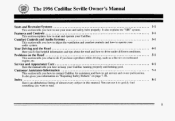
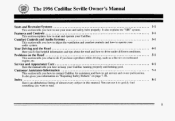
..., etc.
...
4-1
5-1
...6-1 Here the manual tellsyou how to It also gives you how to adjust the ventilation and comfort controls and how to read. ,-+-s A,
The 1996 Cadillac Seville Owner's Manual
...1-1 This section tellsyou how to use it to quickl}.
find helpful information and tips about the road and howdrive under different conditions. Index
...
8-1
i and...
Owner's Manual - Page 10
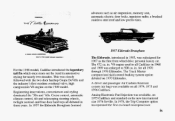
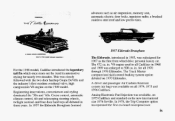
...control braking system option debuted on 1970 Eldorados. in . for 1967 asthe first front wheel drive personal luxury car.
A driver andpassenger Air Cushion Restraint system (air bag) was available on all 1970 through 1976 Eldorados. Engineering innovations, conveniences and styling dominated the '50s and '60s. V8 engine used...two door hardtop Coupe DeVille and the industry's ...
Owner's Manual - Page 19


Heated Front Seat (Option)
.
.x
, ,
The control is in the control reminds you that the heating system is locatedin the center console. The LO setting warms the seatback and cushion until the seat approximates body temperature. The heated seats can only be used when the ignition is turned on the heating elementsin the seat. TheHI setting...
Owner's Manual - Page 39
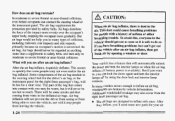
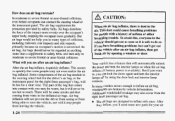
...bag inflates, then get as soon as anything more gradually.
Additional windshield breakage may be warm, but can lock the doors again and turn the interior lamps on whenthe air bag ...from the right front passenger air bag.
0
The air bags are broken by using the door lock and interior lamp controls. In many types of the impactmore evenly over the occupant's upper body, stopping ...
Owner's Manual - Page 69
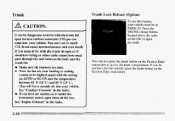
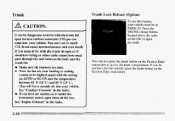
...;F (29°C). e l h r n the fan on your heating or cooling system toits highest speed with the trunk open because carbon monoxide (CO)gas can ...access the trunk compartment. can also press the trunk button on AUTO or ECON and the temperature between thebody and the trunk lid: Make sureall windows are shut. See "Comfort Controls"in the Index. Frunk
Trunk Lock Release (Option)
To use...
Owner's Manual - Page 93


...MISE T r the band toward you want. A circuit breaker will stop the motor until cools.
DELAY You can overload the wiper motor. WIPER: Turn the band on the turn off ...the wipers.
OFF: Turn the bandto OFF to turn signal lever to control the wipers.
If the blades become damaged, get new blades or blade inserts.... before using them.If they're frozen to the DELAY position.
Owner's Manual - Page 96


... slippery roads. Setting Cruise Control
A CAUTION:
I you to use it .
1. Keep the cruise control switch OFF until you want to safely use it again, you may turn the cruise control back on when f you're not using cruise, you might hit a button and go into cruisewhen you want to ON. n
'
.,...,
2-37
2. Don't use your cruise control switch on . On...
Owner's Manual - Page 98


... this, you
To increase your speed. SET
2-39 Increasing Speed While Using Cruise Control
There are two ways to reduce your speed while using cruise control: Push in the button at the endof the lever and then release the button andthe accelerator pedal. Push the button at the of the lever until end you reach a desired lower...
Owner's Manual - Page 143
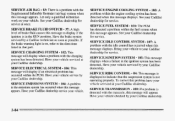
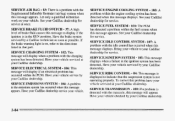
... message will display if an electrical problem has occurred within the PCM. SERVICE ENGINE COOLING SYSTEM 103: A problem within thefuel system when this message displays. Have your Cadillac... See your Cadillac dealership for service at your Cadillac dealership.
-
-
2-84 SERVICE RIDE CONTROL 84: This message is displayed to display if the ignition is not operating properly. ...
Owner's Manual - Page 145
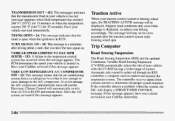
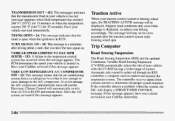
...the Electronic Climate Control will be displayed. This message will display a SERVICE RIDE CONTROL message.
VEHICLE SPEED LIMITED TOXXX MPH (KM/H) 113: A failure in the suspension control
system has occurred... system detects a refrigerant level that the trunk is achieved through the RSS controller, a computer used to determine the propersystem response. TURN SIGNALON 20: This message is a ...
Owner's Manual - Page 148


With these systems, you can control theheating, cooling and ventilation in this section you'll find out how to make your air system work for you. Electronic Climate Control (ECC)
Comfort Controls
This section tells you how to operate the comfort control and audio systems offered with your vehicle. Your comfort control system uses ozone-friendly R- 134a refrigerant...
Owner's Manual - Page 149
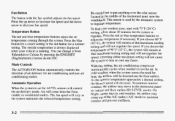
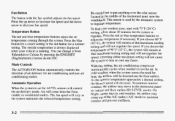
... regulate temperature. In cool cold weather, when the system senses the needfor heat, the airflow willbe directed out the flooroutlets. On bright, sunny days in the middle of the A/C outlets (A/C mode) to maintain comfort and preventstuffiness. Mode Controls
The AUTO/ECON button automatically controls the direction of 90°F (32 "C), the system will remain...
Owner's Manual - Page 150
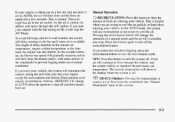
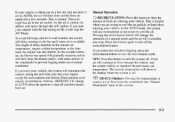
...to cool the air quickly or 'limit odors entering your vehicle.
In the AUTO mode, the system will remember the control setting the next time you start your vehicle, the system will use recirculation...will skip the i/~ Purge. To avoid blowing cold air in this button to limit the amount of delay depends on the fan until warm is off . Fresh air will continue to flow through the vehicle...
Owner's Manual - Page 151
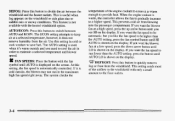
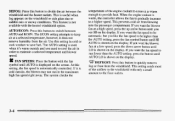
... option. When the engine coolantis warm, the controller allows the to gradually increase fan to keep air at a low speed, press the down arrow button until LO is shown on the...button until you see HI on the display. If it is used when it is useful when fog appears on the display. Thisprevents cold airfrom blowing into thepassenger compartment.If you needto cool the air in cold or cool...
Owner's Manual - Page 153
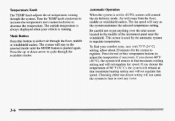
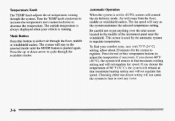
Automatic Operation
When the system is used by the automatic system to decrease the temperature. Air will control from the floor, the air delivery mode. If you choose ...to regulate. Mode Button
Press this buttonto deliver air through the available modes. The fan speed will stay in the middle of 90°F (32"C), the system will remain at that maximum cooling setting and will ...
Owner's Manual - Page 155
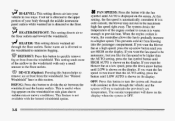
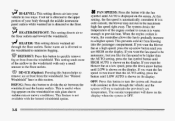
...AUTO setting, press thefan symbol button until LOW is useful when fog appears on the display. DEFOG: Press this button helps to windshield and the ...button to a higher speed. See "Heated Windshield'' later in the maximum high fan speed right away.The system checks the temperature of the airflow tothe windshield with the heated windshield option. Cool air is warm, the controller...
Owner's Manual - Page 156
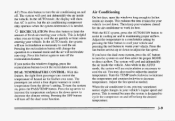
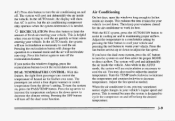
...comfortable settingby pressing the blue button to cool your vehicle and pressing the red button to warm your vehicle to cool down arrow to decrease ...control the temperature of fresh air entering your vehicle. Turn the TEMP knob clockwise to increase the temperature and counterclockwise to a manual mode and the air will use recirculation as necessary to cool the air. Also while in cooling...
Owner's Manual - Page 160
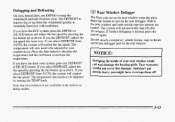
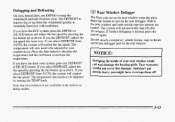
... the windshield and side windows clear.
Note that recirculation is desired, press the button again. If you might have the dual-zone system, press the DEFROST or DE-ICE button. If you use DEFOG to turn on the rear window. Use DEFROST to remove fog or ice from AUTO, the system will also need...
Owner's Manual - Page 305


...like tar, asphalt and shoe polish will stain if Carefully scrape off excess stain, then clean with cool water and allowto dry. 0 If a stain remains, clean it more than once. to remove... coffee (black), egg, fruit, fruit 0 Rub with solvent-type cleaner. Cleaning Vinyl
Non-Greasy Stains Use warm water and a clean cloth. be removed as follows: 0 Carefully scrape off excess stain, then sponge ...
Owner's Manual - Page 350
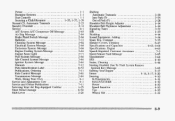
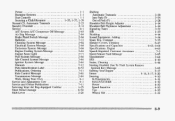
Ordering ...7- 11 2-84 Ride Control Message ...Transmission Message ...2-84 Work. MAGNASTEER ...4-10 4-10 Power ...Speedsensitive ...4-10 4-10...84 Electrical System Message ...2-84 Emissions System Message ...2-84 Engine Cooling System Message ...2-84 Engine Soon Light ...2-71 Fuel System Message ...2-84 Idle Control System Message ...2-84 Ignition System Message ...2-84 Manuals ...7-12 Parts...
Similar Questions
How To Reset Service Ride Control Light On 1996 Cadillac Deville
(Posted by linsehii 9 years ago)
Where Is The Negative Ground On A 2002 Cadillac Deville Used For Jump Starting
(Posted by Kilmoakeaas 9 years ago)
Where Is The Fuse For The Windows Raido And Trunk On A 1996 Cadalac Devile
(Posted by Fryohosams 10 years ago)
How Is The Service Ride Control-84 Corrected And Can This Be Corrected At Home
(Posted by tyronetanks 11 years ago)
My Cluster Indicator Tells Me To Service Ride Control?
(Posted by grronnicky 11 years ago)

