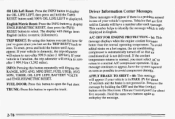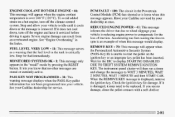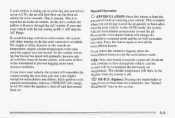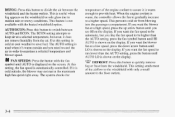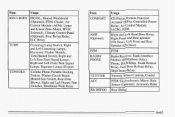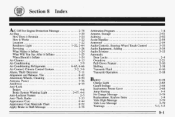1996 Cadillac Eldorado Support Question
Find answers below for this question about 1996 Cadillac Eldorado.Need a 1996 Cadillac Eldorado manual? We have 1 online manual for this item!
Question posted by t4bear1 on February 27th, 2014
Passenger Side Climate Control Just Cold Air All Time No Heat When Called For ?
The person who posted this question about this Cadillac automobile did not include a detailed explanation. Please use the "Request More Information" button to the right if more details would help you to answer this question.
Current Answers
Related Manual Pages
Similar Questions
Why Is The Ac Control Panel Saying Ac Off?
My ac wont work. The ac off light keep comin on and it start blowin hot air.
My ac wont work. The ac off light keep comin on and it start blowin hot air.
(Posted by Anonymous-141766 9 years ago)
Where Is The Climate Control Module Fuse For 2001 Eldorado
(Posted by michjaschul 9 years ago)
Driver Passenger Heater Control
Heater blows hot on driver side and cold on passenger side?
Heater blows hot on driver side and cold on passenger side?
(Posted by vfish 10 years ago)
Service Idle Control
The service idle control light came on in the 1996 Cadillac Eldorado. After one day it switched off....
The service idle control light came on in the 1996 Cadillac Eldorado. After one day it switched off....
(Posted by erinsahagian 11 years ago)
Heat Problem
No heat on passengidle side. Any suggestions where I should look first to solve the problem?
No heat on passengidle side. Any suggestions where I should look first to solve the problem?
(Posted by Hotjewelry1 11 years ago)