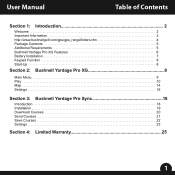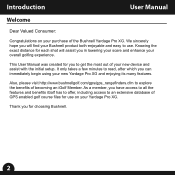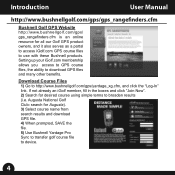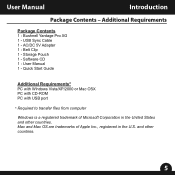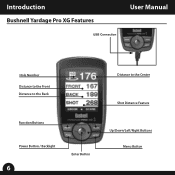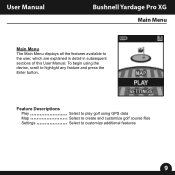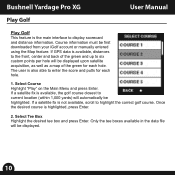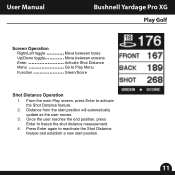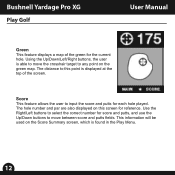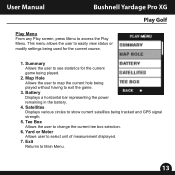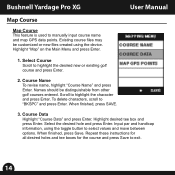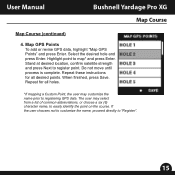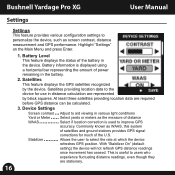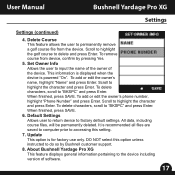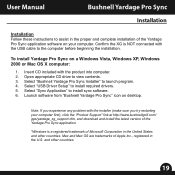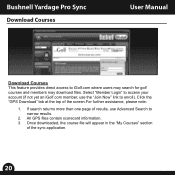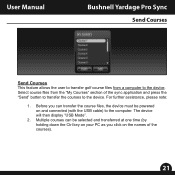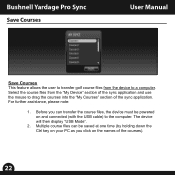Bushnell Yardage Pro XG Support Question
Find answers below for this question about Bushnell Yardage Pro XG.Need a Bushnell Yardage Pro XG manual? We have 1 online manual for this item!
Question posted by ejd024 on October 5th, 2012
Charging
Does unit have to be OFF or ON when recharging?
Current Answers
Related Bushnell Yardage Pro XG Manual Pages
Similar Questions
Bush Nell Hybrid Doesn’t Show The Correct Yardage When Using The Laser
(Posted by Jjdmb4kids 2 years ago)
Tour V2 Slope Edition Not Accurate Yardage .
When I scope a shot the screen show the letter M to the right of the numbered distance. I assume I a...
When I scope a shot the screen show the letter M to the right of the numbered distance. I assume I a...
(Posted by hjd179 8 years ago)
How Do I Switch From Meters To Yards On My Bushnell Pin Pro?
(Posted by emailcgp 9 years ago)
Purchased A New Bushnell Xgc And It Works Fine Except Will Not Read Yardage,is
purchased a new bushnell xgc+ works fine but will not read yardage. is this a sync problem.going to ...
purchased a new bushnell xgc+ works fine but will not read yardage. is this a sync problem.going to ...
(Posted by jfell107 10 years ago)
Bushnell Xgc Works Find Except Won't Show Yardage.
bushnell xgc+ works find except won't show yardage.
bushnell xgc+ works find except won't show yardage.
(Posted by jfell107 10 years ago)