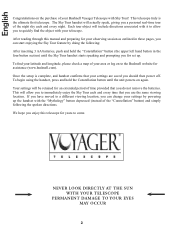Bushnell 78-9945 Support Question
Find answers below for this question about Bushnell 78-9945.Need a Bushnell 78-9945 manual? We have 1 online manual for this item!
Question posted by vimalwalker on September 5th, 2023
Hello. How To Update The Handset Sky Tour Remote
Current Answers
Answer #1: Posted by SonuKumar on September 5th, 2023 8:45 PM
Here are the steps in detail:
Go to the Bushnell website and search for the firmware update for your Sky Tour Remote.
Click on the link to download the file.
Save the file to a location on your computer.
Unzip the file.
Follow the instructions in the readme file.
The instructions in the readme file will vary depending on the firmware update file you have downloaded. However, the general steps are as follows:
Connect the handset of your Sky Tour Remote to your computer using a USB cable.
Open the firmware update file.
Click on the "Update" button.
The firmware update will be installed on your handset.
Once the firmware update is complete, disconnect the handset from your computer.
Your handset is now updated to the latest firmware.
Here are some additional things to keep in mind when updating the firmware on your Sky Tour Remote:
Make sure that your handset is fully charged before you start the update process.
Do not disconnect the handset from your computer during the update process.
If the update process fails, try restarting your computer and then retry the update.
If you have any problems updating the firmware on your Sky Tour Remote, you can contact Bushnell customer support for assistance.
Please respond to my effort to provide you with the best possible solution by using the "Acceptable Solution" and/or the "Helpful" buttons when the answer has proven to be helpful.
Regards,
Sonu
Your search handyman for all e-support needs!!
Related Bushnell 78-9945 Manual Pages
Similar Questions
Hello. The handset for my Bushnell Voyager Telescope only goes up to 2020. What can I do?
Looking to see if I can find the red Dot Finderscope for 78-9945 Bushnell Telescope
Is there any way to "cheat" the coordinates function so that it will be usable in the 2020's? (IE, 2...
my sky tour is in French I need English