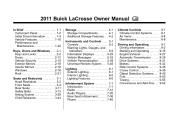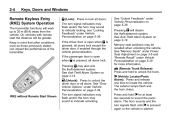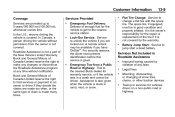2011 Buick LaCrosse Support Question
Find answers below for this question about 2011 Buick LaCrosse.Need a 2011 Buick LaCrosse manual? We have 1 online manual for this item!
Question posted by buddyfd on February 10th, 2013
2011 Buick Lacrosse Remote Defect
I Tested The Remote 3 Days In The Mornings
i Leave My Remote In My Other Car That Is Left Outside All Nite.
last 3 Days The Temperature Was Below Frezing At 25 To 20 Degress.
my Remote Would Not Open My Car
i Opened The Car With The Manual Key
and Tried To Start The Car, Display Said Remote Not Deltected
i Went Inside The House For 30 Minutes With The Remote In My Pocket. Went Outside And It Worked Fine To Open The Door And To Star The Car. Never Got A Disply To Replace Battery.
this Is A Defect In The Components Used In My Remote.
please Send Me Another Remote
elizabeth Dwulet
Current Answers
Related Manual Pages
Similar Questions
How Do I Personalize My 2006 Buick Lacrosse Remote Transmitter
(Posted by ayaabm 10 years ago)
How Everything On The Buick 2011 Lacrosse Works
(Posted by Screarmil 10 years ago)
How To Reprogram A 2008 Buick Lacrosse Remote Fob With Remote Start
(Posted by filinvilli 10 years ago)
2011 Lacrosse How To Access Rear Of Sterio To Install Sirius Radio Fm Adaptor
have sat. radio dock in car want to install adaptor so i dont have to search channels in different c...
have sat. radio dock in car want to install adaptor so i dont have to search channels in different c...
(Posted by hnweton 11 years ago)
2011 Lacrosse-one Of My Accessory Outlets Went Dead, But The Other One Works.
Is there a separate fuse for each outlet or is this outlet defective?
Is there a separate fuse for each outlet or is this outlet defective?
(Posted by dhein75101 11 years ago)