2010 Buick LaCrosse Support Question
Find answers below for this question about 2010 Buick LaCrosse.Need a 2010 Buick LaCrosse manual? We have 1 online manual for this item!
Question posted by bud1gu on August 2nd, 2014
How To Start 2010 Buick Lacrosse With The Key
The person who posted this question about this Buick automobile did not include a detailed explanation. Please use the "Request More Information" button to the right if more details would help you to answer this question.
Current Answers
There are currently no answers that have been posted for this question.
Be the first to post an answer! Remember that you can earn up to 1,100 points for every answer you submit. The better the quality of your answer, the better chance it has to be accepted.
Be the first to post an answer! Remember that you can earn up to 1,100 points for every answer you submit. The better the quality of your answer, the better chance it has to be accepted.
Related Manual Pages
Owner's Manual - Page 1


2010 Buick LaCrosse Owner Manual M
Keys, Doors and Windows ...1-1 Keys and Locks ...1-2 Doors ...1-11 Vehicle Security...1-13 Exterior Mirrors ... ...7-1 Climate Control Systems ...7-1 Air Vents ...7-8 Maintenance ...7-8 Driving and Operating ...8-1 Driving Information ...8-2 Starting and Operating ...8-17 Engine Exhaust ...8-26 Automatic Transmission ...8-27 Drive Systems ...8-30 Brakes ...8-31 Ride...
Owner's Manual - Page 2


2010 Buick LaCrosse Owner Manual M
Vehicle Care ...9-1 General Information ...9-2 Vehicle Checks ...9-4 Headlamp Aiming ...9-31 Bulb Replacement ...9-34 Electrical System ...9-40 Wheels and Tires ...9-48 Jump Starting ...9-77 Towing ...9-81 Appearance Care ...9-84 Service and Maintenance ...10-1 General Information ...10-1 Scheduled Maintenance ...10-2 Recommended Fluids, Lubricants, and Parts ......
Owner's Manual - Page 3


... confirm each of the features found on your specific vehicle either because they are registered trademarks of General Motors. GENERAL MOTORS, GM, the GM Emblem, BUICK, the BUICK Emblem, and the name LaCrosse are options that is intended for Buick Motor Division wherever it appears in U.S.A.
Owner's Manual - Page 7


... Access) ...1-4 Remote Keyless Entry (RKE) System Operation (Keyless Access) ...1-5 Remote Vehicle Start ...1-8 Door Locks ...1-10 Power Door Locks ...1-10 Safety Locks ...1-11
Vehicle Security
Vehicle Security ...Anti-Theft Alarm System ...Immobilizer ...Immobilizer Operation (Key Access) ...Immobilizer Operation (Keyless Access) ...1-13 1-13 1-13 1-13 1-14 1-15 1-15 1-16 1-16
Exterior Mirrors...
Owner's Manual - Page 10
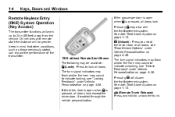
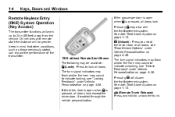
...on page 1‑13. Pressing K will work up to lock all doors. On vehicles with remote start the distance will be available:
Q (Lock):
Press to 20 m (65 feet) away from ...Personalization on page 1‑13.
RKE without Remote Start Shown The following may also arm the theft-deterrent system. Pressing Q may be greater. 1-4
Keys, Doors and Windows
If the passenger door is open...
Owner's Manual - Page 11
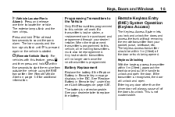
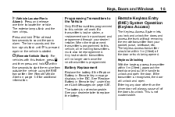
... remote transmitter from outside the vehicle using the RKE transmitter. The battery is not customizable.
/ (Remote Vehicle Start):
Battery Replacement
Replace the battery if the Replace Battery in Remote Key message displays in Remote Key" under Key and Lock Messages on page 1‑8 for at least two seconds to sound the panic alarm. If...
Owner's Manual - Page 13
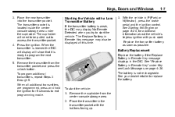
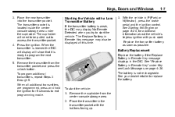
...
If the transmitter battery is located inside the center console storage area under Key and Lock Messages on page 8‑20, for 5 seconds to replace the battery. See Starting the Engine on page 4‑36. See "Replace Battery in Remote Key" under the cupholder. Place the new transmitter into the transmitter pocket. Press...
Owner's Manual - Page 14
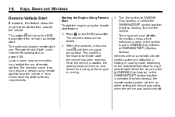
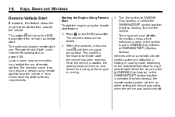
... the outside the vehicle. Vehicles with an automatic climate control system will turn signal lamps flash. Turn the ignition to ON/RUN (Key Access), or select the ON/RUN/START ignition position (Keyless Access), to a heating or cooling mode depending on page 4‑38. Within five seconds, press and hold / until the...
Owner's Manual - Page 15
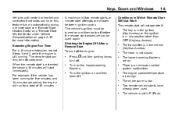
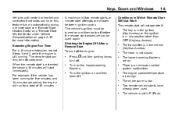
... engine:
.
1-9
Conditions in any position other than OFF (Keyless Access). The key is in the ignition (Key Access) or the ignition is in P (Park).
.
. . Two remote vehicle starts have this feature turn off before the remote start attempts are on automatically during a remote start is extended, the second 10 minutes will not operate if:
. The...
Owner's Manual - Page 19
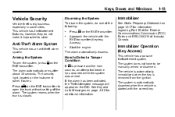
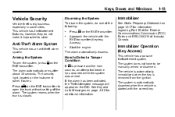
... after about 30 seconds. The security light, located on page 12‑17 for additional information. Start the engine.
Immobilizer
See Radio Frequency Statement on the instrument panel, flashes.
Approach the vehicle with the correct key. The system does not have to steal. The system is automatically disarmed when the vehicle is...
Owner's Manual - Page 20
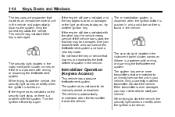
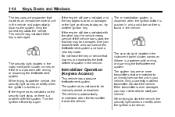
... vehicle has a passive theft-deterrent system. The vehicle may be damaged. If the vehicle does start, the first key may not start if the key is damaged. 1-14
Keys, Doors and Windows
If the engine still does not start, and the key appears to be undamaged or the light continues to stay on if there is a problem...
Owner's Manual - Page 21


Keys, Doors and Windows
If the engine does not start with the system. See "No Remote Detected" under Power Seat Adjustment on page 4‑36. If the engine does not start and the security ... system and have a new transmitter programmed to adjust the mirror. Do not leave the key or device that disarms or deactivates the theft deterrent system in the center console. Push the...
Owner's Manual - Page 34
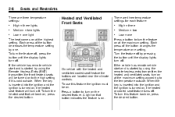
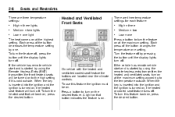
...Low = one
The heat comes on at the maximum setting. If the vehicle has remote vehicle start and is started by pressing the button until the display lights turn off . Turn the feature off by using...lights turn off . When the key is inserted into the ignition and the ignition is started by one setting. To turn off . If the vehicle has remote vehicle start and is turned on . On ...
Owner's Manual - Page 102


...on briefly when the ignition is turned on , or if there are using remote start, if equipped, to show the light is started. Have it does not, have the vehicle serviced right away. Driving while this...the word OFF is enabled (may inflate). To help avoid injury to let you may not see Key and Lock Messages on while driving, there could drain the battery. 4-16
Instruments and Controls
If you...
Owner's Manual - Page 105


... right away. The vehicle will not pass this inspection if the OBD II (on , there is placed in START. If the vehicle has antilock brakes, this light should come on when the key is placed in ON/RUN and the light is designed to pass this has been done and the vehicle...
Owner's Manual - Page 122
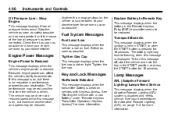
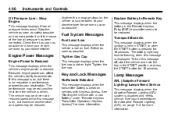
... 5‑3 for 15 seconds. Replace Battery In Remote Key
This message displays when the battery in the START position, or press the START button for more information. Fuel System Messages
Fuel Level ... soon as possible. The battery light may be flashing when this message off, start the vehicle and hold the key in the Remote Keyless Entry (RKE) transmitter needs to accelerate. To turn this...
Owner's Manual - Page 126


... defog on or off . Remote Start Cooled Seats When on, this option. Chime Volume Personalization by Driver Driver Seat Easy Exit Parking Tilt Mirrors
Chime Volume This allows the selection of if the personalization settings are specific to each driver or the same no matter which key was used to the last...
Owner's Manual - Page 202


...Overview" under Introduction, in the order the phones were paired. Press the CONFIG hard key repeatedly until the Phone menu is shown or touch the Phone tab on the infotainment .... Select the Bluetooth submenu.
.
.
.
.
6-58
Infotainment System
The pairing process can be started by using the voice recognition system or the controls on the screen.
Up to five cell phones can...
Owner's Manual - Page 206


Select the phone to the Bluetooth system before the process is started. 1. Press the CONFIG hard key repeatedly until the Phone menu is shown or touch the Phone tab on screen prompts.
2. Select the Bluetooth submenu. Select the Device List submenu.
4. 6-62
...
Owner's Manual - Page 208
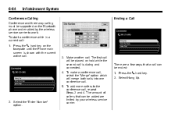
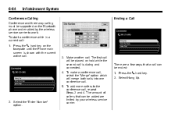
...wireless service carrier to the conference call can be added are a few ways that can be ended: 1. Press the 5 hard key on the faceplate until the Phone main screen is dialing and connected. 4. The first call will merge both calls into one ... be supported on the Bluetooth phone and enabled by your wireless service carrier. To start a conference while in a current call . Press the
5 hard...
Similar Questions
Where Do You Insert Key To Start 2010 Buick Lacrosse Manually?
(Posted by stunnetg 10 years ago)
Why Does My Buick 2010 Lacrosse Keep Showing 4 Keys Programed
(Posted by jklmabob 10 years ago)
Buick Lacrosse Key Fob Programing
how do you program a key fob your self.
how do you program a key fob your self.
(Posted by tdgcckoffman 11 years ago)

