2010 Buick LaCrosse Support Question
Find answers below for this question about 2010 Buick LaCrosse.Need a 2010 Buick LaCrosse manual? We have 1 online manual for this item!
Question posted by pcsbi on September 18th, 2013
How To Reset Time I. 2010 Buick Lacrosse
The person who posted this question about this Buick automobile did not include a detailed explanation. Please use the "Request More Information" button to the right if more details would help you to answer this question.
Current Answers
There are currently no answers that have been posted for this question.
Be the first to post an answer! Remember that you can earn up to 1,100 points for every answer you submit. The better the quality of your answer, the better chance it has to be accepted.
Be the first to post an answer! Remember that you can earn up to 1,100 points for every answer you submit. The better the quality of your answer, the better chance it has to be accepted.
Related Manual Pages
Owner's Manual - Page 1


2010 Buick LaCrosse Owner Manual M
Keys, Doors and Windows ...1-1 Keys and Locks ...1-2 Doors ...1-11 Vehicle Security...1-13 Exterior Mirrors ...1-15 Interior Mirrors ...1-16 Windows ...1-17 Roof ...1-19 Seats ...
Owner's Manual - Page 2


2010 Buick LaCrosse Owner Manual M
Vehicle Care ...9-1 General Information ...9-2 Vehicle Checks ...9-4 Headlamp Aiming ...9-31 Bulb Replacement ...9-34 Electrical System ...9-40 Wheels and Tires ...9-48 Jump Starting ...9-77 Towing ...9-...
Owner's Manual - Page 3


GENERAL MOTORS, GM, the GM Emblem, BUICK, the BUICK Emblem, and the name LaCrosse are trademarks of DTS, Inc. © 1996-2007 DTS, Inc. DTS and DTS Digital Surround are registered trademarks and ...All Rights Reserved. Manufactured under U.S. Dolby and the double-D symbol are options that is protected by Macrovision, and is intended for Buick Motor Division wherever it appears in U.S.A.
Owner's Manual - Page 11
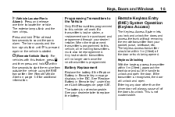
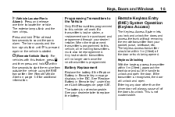
... door will no longer work . See Remote Vehicle Start on page 4‑36. Keys, Doors and Windows
1-5
7 (Vehicle Locator/Panic
Alarm): Press and release one time to this feature, press Q and then press and hold 7 for additional information. See your pocket, purse, briefcase, etc. Remote Keyless Entry (RKE) System Operation (Keyless...
Owner's Manual - Page 12
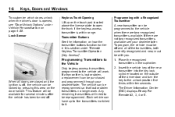
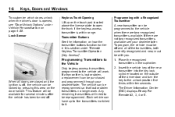
... stolen transmitters no longer work . Lock Sensor
Programming Transmitters to the Vehicle
Only keyless access transmitters programmed to be programmed to the unlock position five times within range. Any remaining transmitters will need to the vehicle will be locked by pressing this section under Vehicle Personalization on the touch pad located...
Owner's Manual - Page 13
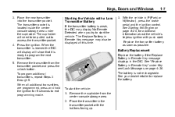
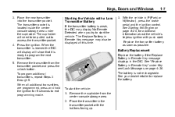
... "Replace Battery in Remote Key" under the cupholder. When the transmitter is weak, the DIC may also be pulled out to be displayed at this time.
3. To program additional transmitters, repeat Steps 3 through 5. Battery Replacement
Replace the battery if the Replace Battery in Remote Key message displays in P (Park) or N (Neutral...
Owner's Manual - Page 14
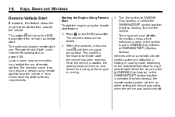
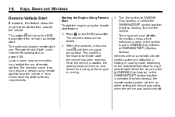
... vehicle.
This button / will turn on at the setting the vehicle was set to when the vehicle was last turned off after 10 minutes unless a time extension is done or the ignition is put in ON/RUN (Key Access) or ON/RUN/START (Keyless Access). When the key is selected (Keyless...
Owner's Manual - Page 15
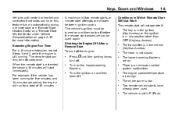
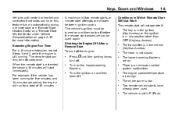
... is not closed. Keys, Doors and Windows
Vehicles with heated or heated and ventilated front seats can have already been used again. Extending Engine Run Time For a 10 minute extension, repeat Steps 1 and 2 while the engine is in any position other than OFF (Keyless Access). A maximum of 15 minutes. The vehicle...
Owner's Manual - Page 16
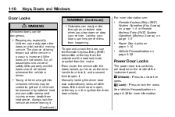
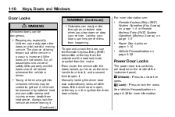
... stop your doors can be locked whenever the vehicle is increased if the doors are located on the door handle to unlock it, and a second time to get out. K (Unlock): Press to lock the doors.
See Vehicle Personalization on page 4‑38
. The chance of being thrown out of the vehicle...
Owner's Manual - Page 22


.../retailer for parallel parking. Hold the mirror in R (Reverse). See OnStar® System on page 7‑1 for more information.
To reduce headlamp glare during night-time use of R (Reverse), or the ignition is shifted out of the vehicle's turn signal lamp flashes with OnStar® have three additional control buttons located...
Owner's Manual - Page 25
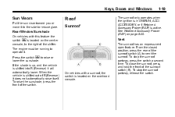
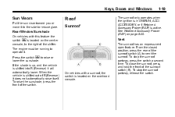
... sunroof switch (A) to vent the sunroof. From the closed position, press the rear of the switch. To stop the sunroof partway, press the switch a second time. If the shade is up, and the vehicle is shifted out of R (Reverse) it does not automatically raise itself. Keys, Doors and Windows
1-19
Sun...
Owner's Manual - Page 107


... button. This light also comes on while driving, stop as soon as it will be ready to reset the system. See Traction Control System (TCS) on page 8‑34 and Electronic Stability Control (ESC... A chime may also sound when the light comes on page 8‑35 for an extended period of time while the system is a problem. See your dealer/ retailer for all brake related DIC messages. See ...
Owner's Manual - Page 113
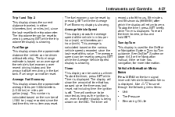
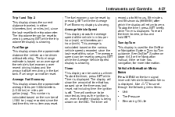
...(mpg). To start the timer, press SET while Timer is displayed. Time will show the amount of this menu item was last reset, not including time the ignition is calculated based on the number of L/100 km (mpg...) recorded since the last reset of time that has passed since the last reset for the trip odometer.
To stop the timer, press SET briefly while ...
Owner's Manual - Page 114
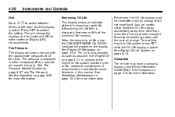
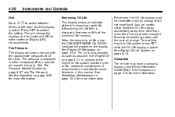
In addition to reset the Oil Life display accidentally at any time other than when the oil has just been changed as soon as possible. Also, ... will show a vehicle with the approximate pressures of the current oil life remains. Remember, the Oil Life display must be reset accurately until the next oil change . If Remaining Oil Life 99% is active. Compass
The vehicle may have a compass...
Owner's Manual - Page 293


...is changed at least once a year and at this work properly, the system must be reset every time the oil is necessary for the engine at which an oil change . Engine oil system flushes...at the proper level. Your dealer/ retailer has trained service people who will perform this time the system must be reset. When the system has calculated that oil life has been diminished, it at 5 ...
Owner's Manual - Page 343


... or dirt from places where the wheel attaches to do this; When It Is Time for new tires is time for New Tires
Various factors, such as shown on the Tire and Loading Information ... Operation on the parts to tell when it is fastened, can make wheel nuts become loose after time. Reset the Tire Pressure Monitor System. See "Wheel Nut Torque" under Capacities and Specifications on page 11&#...
Owner's Manual - Page 375


...13. See Engine Air Cleaner/Filter on page 9‑18.
Reset the oil life system whenever the oil is reset accidentally, service the vehicle within 5 000 km/3,000 miles ...every 12 months, whichever occurs first). Perform all services described in Maintenance I was performed the last time the engine oil was changed . Maintenance I . Service and Maintenance
If the engine oil life system...
Owner's Manual - Page 391
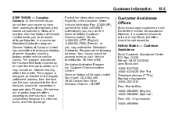
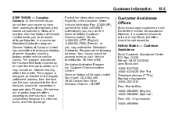
...CA1-163-005 1908 Colonel Sam Drive Oshawa, Ontario L1H 8P7
12-3
Customer Assistance Offices
Buick encourages customers to call the toll-free number for assistance. Your inquiry should be aware ...THREE - Canadian Owners: In the event that the entire dispute settlement process, from the time you file your complaint to the Mediation/ Arbitration Program at the following the procedure outlined ...
Owner's Manual - Page 393
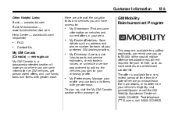
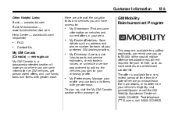
Customer Information
Other Helpful Links: Buick - www.buick.com Buick Merchandise - www.buickmerchandise.com Help Center - www.buick.com/ helpcenter
. .
12-5
Here are a few of eligible aftermarket adaptive equipment required for your vehicle, such as address and phone number for a very limited period of time from the date of vehicle purchase/lease. Text telephone (TTY) users...
Owner's Manual - Page 394
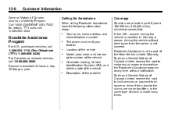
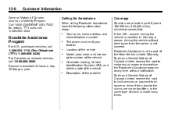
...Telephone (TTY): 1‐888‐889‐2438). Roadside Assistance is covered. Buick and General Motors of claim is made many times. For Canadian purchased vehicles, call 1-800-268-6800. Roadside Assistance Program
For... changes or discontinue the Roadside Assistance program at any time without permission from the owner is available 24 hours a day, 365 days a year...
Similar Questions
How Do You Get The Change Engine Oil Off The Digital Screen In My 2010 Lacrosse
(Posted by RDEI21o 9 years ago)
Why Does My Buick 2010 Lacrosse Keep Showing 4 Keys Programed
(Posted by jklmabob 10 years ago)
Do You Have A Video On How To Change The Cabin Air Filter In The 2010 Lacrosse?
(Posted by ewolfe7 11 years ago)

