2010 Buick LaCrosse Support Question
Find answers below for this question about 2010 Buick LaCrosse.Need a 2010 Buick LaCrosse manual? We have 1 online manual for this item!
Question posted by Arnblac on February 4th, 2014
How Do I Remove The Back Seat 2010 Buick Lacrosse?
The person who posted this question about this Buick automobile did not include a detailed explanation. Please use the "Request More Information" button to the right if more details would help you to answer this question.
Current Answers
There are currently no answers that have been posted for this question.
Be the first to post an answer! Remember that you can earn up to 1,100 points for every answer you submit. The better the quality of your answer, the better chance it has to be accepted.
Be the first to post an answer! Remember that you can earn up to 1,100 points for every answer you submit. The better the quality of your answer, the better chance it has to be accepted.
Related Manual Pages
Owner's Manual - Page 1


2010 Buick LaCrosse Owner Manual M
Keys, Doors and Windows ...1-1 Keys and Locks ...1-2 Doors ...1-11 Vehicle Security...1-13 Exterior Mirrors ...1-15 Interior Mirrors ...1-16 Windows ...1-17 Roof ...1-19 Seats and Restraints ...2-1 Head Restraints ...2-2 Front Seats ...2-3 Rear Seats ...2-9 Safety Belts ...2-10 Airbag System ...2-25 Child Restraints ...2-39 Storage ...3-1 Storage Compartments ...
Owner's Manual - Page 2


2010 Buick LaCrosse Owner Manual M
Vehicle Care ...9-1 General Information ...9-2 Vehicle Checks ...9-4 Headlamp Aiming ...9-31 Bulb Replacement ...9-34 Electrical System ...9-40 Wheels and Tires ...9-48 Jump Starting ...9-77 Towing ...9-...
Owner's Manual - Page 3


...Printing
©
2009 General Motors. This manual describes features that is intended for Buick Motor Division wherever it appears in U.S.A. Please refer to the purchase documentation relating to... trademarks of General Motors. GENERAL MOTORS, GM, the GM Emblem, BUICK, the BUICK Emblem, and the name LaCrosse are trademarks of Dolby Laboratories. Use of this manual. Copyright 1992-...
Owner's Manual - Page 11
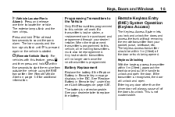
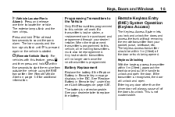
...;36. Remote Keyless Entry (RKE) System Operation (Keyless Access)
The Keyless Access System lets you lock and unlock the doors and access the trunk without removing the remote transmitter from outside the vehicle using the RKE transmitter. Keyless Unlocking With the keyless access transmitter within 1 m (3 feet) of the doors to sound...
Owner's Manual - Page 13
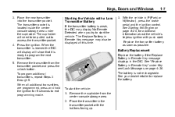
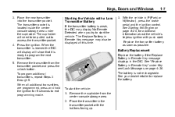
...is learned the DIC will display will need to start the vehicle: 1. Remove the transmitter from the center console storage area. 2. To start the vehicle....Vehicle with push start. With the vehicle in the DIC. Place the new transmitter into the transmitter pocket. Remove the cupholder from the transmitter pocket and press the unlock button. The Replace Battery in Remote Key" under...
Owner's Manual - Page 15
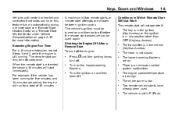
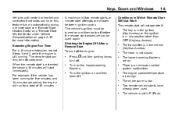
... or the ignition is not closed. Keys, Doors and Windows
Vehicles with heated or heated and ventilated front seats can have already been used again.
The hood is in Which Remote Start Will Not Work The remote start... a Remote Start To shut off before the remote start see "Remote Start Heated Seats" and "Remote Start Vented Seats" under Vehicle Personalization on and then back off .
Owner's Manual - Page 18
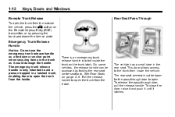
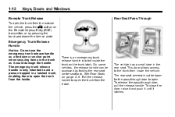
...for the pass-through door, pull the release handle.
1-12
Keys, Doors and Windows
Rear Seat Pass-Through
Remote Trunk Release
To open the trunk from the inside. To release the pass... button on the Remote Keyless Entry (RKE) transmitter, or by folding the rear seat center seatback.
See Rear Seats on the trunk latch. The emergency trunk release handle is an emergency trunk release ...
Owner's Manual - Page 19
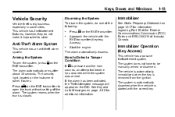
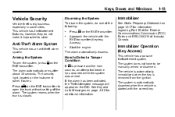
... Access). The alarm automatically arms after about 30 seconds. Approach the vehicle with the correct key. The vehicle is automatically immobilized when the key is removed from the ignition. Press V on the instrument panel, flashes.
Owner's Manual - Page 21


... Key and Lock Messages on page 4‑36.
If the keyless access transmitter appears to the vehicle. See "No Remote Detected" under Power Seat Adjustment on page 2‑4 for the glare of the headlamps behind you may try again. Do not leave the key or device that disarms or ...
Owner's Manual - Page 26
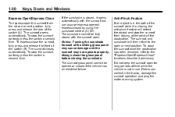
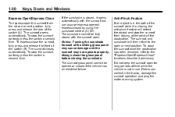
... vehicle is not in the tracks, damage the sunroof operation and plug the water draining system. To close the sunroof once the obstruction has been removed, refer to the open for long periods of the switch (A). The sunroof opens automatically. Notice: Forcing the sunshade forward of the switch (B).
Owner's Manual - Page 29
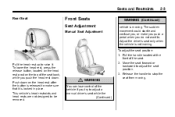
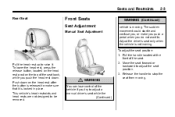
....
{ WARNING
You can lose control of the vehicle if you push the head rest down on the top of the seat.
Pull the head rest up to be removed.
2. To lower the head rest, press the release button, located on the head rest post on the head rest after the button is...
Owner's Manual - Page 31
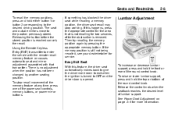
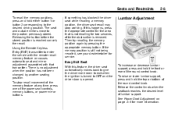
... top or bottom of lumbar support. Then try recalling the memory position again by another seating position. Releasing the button before the stored position is removed. If something has blocked the driver seat while recalling a memory position, the driver seat recall may stop recall movement of the memory feature at any time, press one...
Owner's Manual - Page 47
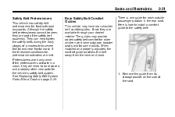
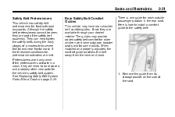
...provide added safety belt comfort for older children who have rear shoulder belt comfort guides. Remove the guide from the neck and head.
There is how to install a comfort guide...conditions for some adults. If the pretensioners activate in the rear seat. The guides may have outgrown booster seats and for pretensioner activation are available through your dealer/ retailer....
Owner's Manual - Page 60
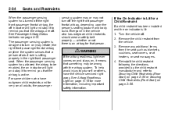
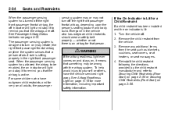
... on, it means that something may inflate) the right front passenger frontal airbag anytime the system senses that person.
Remove the child restraint from the seat such as blankets, cushions, seat covers, seat heaters, or seat massagers. 4. The passenger sensing system is lit: 1. To help avoid injury to remind you that the airbag is Lit...
Owner's Manual - Page 61
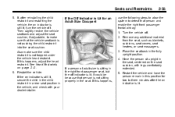
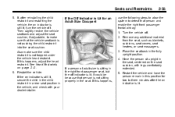
... the on indicator is lit. Remove any additional material from the seat, such as blankets, cushions, seat covers, seat heaters, or seat massagers. 3.
Seats and Restraints
5. Then slightly recline the vehicle seatback and adjust the seat cushion, if adjustable, to make sure the child restraint is not pushing the child restraint into the seat cushion. Also make sure...
Owner's Manual - Page 81


...Push and pull the child restraint in different directions to be helpful to use of the retractor to set the lock. 5. To remove the child restraint, unbuckle the vehicle safety belt and let it . To tighten the belt, push down on the child restraint as... (LATCH System) on the child restraint, pull the shoulder portion of the belt to the stowed position. Seats and Restraints
2-55
6.
Owner's Manual - Page 84
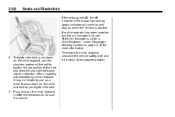
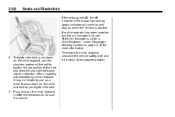
...installing a forward-facing child restraint, it may be sure it is secure. 2-58
Seats and Restraints
If the airbags are off, the off indicator in different directions to be... stowed position.
To tighten the belt, push down on the child restraint as you tighten the belt. 7. To remove the child restraint, unbuckle the vehicle safety belt and let it return to tighten the lap portion of the belt ...
Owner's Manual - Page 101
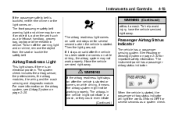
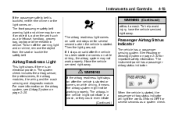
...safety belt warning light and chime may turn off the warning light and or chime, remove the object from the seat or buckle the safety belt
4-15
WARNING (Continued)
without a crash. Then the light...stays on while driving, it stays on solid after the vehicle is started or comes on the seat such as a system check. Have the vehicle serviced right away. Passenger Airbag Status Indicator
The ...
Owner's Manual - Page 218


...Clear away any ice, snow, or leaves from around the glove box. 3. Unplug both wire cables and remove the glove box. 5. Use of non-GM approved hood deflectors can be replaced as part of the system. ...at the base of the windshield that is pulled into the vehicle. Remove the end cover located on the side of filter to R . Keep all seats clear of air into the vehicle. To find out what type ...
Owner's Manual - Page 403
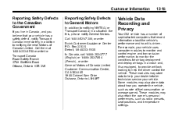
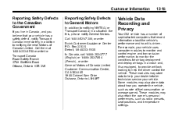
... the owner's personal preferences, such as rate of sophisticated computers that your vehicle. Call 1-800-521-7300, or write: Buick Customer Assistance Center P.O. These modules may store data to help the driver control the vehicle. Box 33136 Detroit, MI 48232-...that record information about how you operate the vehicle, such as radio pre-sets, seat positions, and temperature settings.
Similar Questions
How To Manually Raise Power Seats On 2010 Lacrosse
(Posted by avi91mag 10 years ago)
Why Does My Buick 2010 Lacrosse Keep Showing 4 Keys Programed
(Posted by jklmabob 10 years ago)
Do You Have A Video On How To Change The Cabin Air Filter In The 2010 Lacrosse?
(Posted by ewolfe7 11 years ago)

