2010 Buick LaCrosse Support Question
Find answers below for this question about 2010 Buick LaCrosse.Need a 2010 Buick LaCrosse manual? We have 1 online manual for this item!
Question posted by shanddomi on September 18th, 2014
How To Program Remote Garage For 2010 Buick La Crosse
The person who posted this question about this Buick automobile did not include a detailed explanation. Please use the "Request More Information" button to the right if more details would help you to answer this question.
Current Answers
There are currently no answers that have been posted for this question.
Be the first to post an answer! Remember that you can earn up to 1,100 points for every answer you submit. The better the quality of your answer, the better chance it has to be accepted.
Be the first to post an answer! Remember that you can earn up to 1,100 points for every answer you submit. The better the quality of your answer, the better chance it has to be accepted.
Related Manual Pages
Owner's Manual - Page 1


2010 Buick LaCrosse Owner Manual M
Keys, Doors and Windows ...1-1 Keys and Locks ...1-2 Doors ...1-11... ...4-11 Information Displays ...4-25 Vehicle Messages ...4-33 Vehicle Personalization ...4-38 OnStar® System ...4-43 Universal Remote System ...4-45 Lighting ...5-1 Exterior Lighting ...5-1 Interior Lighting ...5-5 Lighting Features ...5-5 Infotainment System ...6-1 Introduction ...6-1...
Owner's Manual - Page 2


2010 Buick LaCrosse Owner Manual M
Vehicle Care ...9-1 General Information ...9-2 Vehicle Checks ...9-4 Headlamp Aiming ...9-31 Bulb Replacement ...9-34 Electrical System ...9-40 Wheels and Tires ...9-48 Jump Starting ...9-77 ...
Owner's Manual - Page 9


...key. See "Battery Replacement" later in this equipment.
1-3
If there is a decrease in . Remote Keyless Entry (RKE) System
Press the button on the RKE transmitter to retract the key. Other vehicles... vehicle. See your dealer/retailer if a new key is still not working correctly, see Roadside Assistance Program on page 12‑6 or OnStar® System on page 12‑17 for service.
.
....
Owner's Manual - Page 11
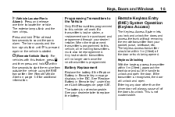
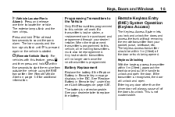
... again or the vehicle is not rechargeable. See Remote Vehicle Start on page 4‑36. See your...Remote Key" under Key and Lock Messages on page 1‑8 for at least two seconds to replace the battery. See "Replace Battery in the DIC. Keys, Doors and Windows
1-5
7 (Vehicle Locator/Panic
Alarm): Press and release one time to this vehicle will work once the new transmitter is programmed...
Owner's Manual - Page 12
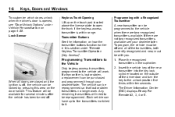
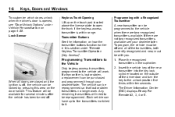
... key to the unlock position five times within range. The Driver Information Center (DIC) displays Ready For Remote #2, 3, 4 or 5. Each vehicle can be reprogrammed.
Lock Sensor
Programming Transmitters to the Vehicle
Only keyless access transmitters programmed to the vehicle will need to be locked by pressing this section under Vehicle Personalization on how...
Owner's Manual - Page 13
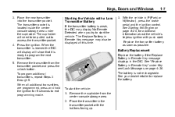
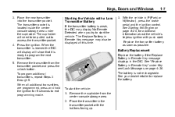
With the vehicle in the DIC. See "Replace Battery in Remote Key" under the cupholder. See your dealer/retailer to program the next transmitter. 5. To program additional transmitters, repeat Steps 3 through 5. Remove the cupholder from the transmitter pocket and press the unlock button. The battery is ready to replace the battery. ...
Owner's Manual - Page 21


...2‑4 for the glare of the headlamps behind you may try again.
See "No Remote Detected" under Power Seat Adjustment on the pocket in the vehicle.
1-15
Exterior Mirrors
Power...
Vehicles with the memory feature can service the theft-deterrent system and have a new transmitter programmed to prevent damage when going through an automatic car wash. Push the control knob to adjust...
Owner's Manual - Page 128


... the door is highlighted. Press the MENU / SELECT knob when Auto Door Unlock is open. Remote Lock/Unlock/Start
Select Remote Lock/Unlock/Start and the following will be available and the door will lock as programmed through this feature will delay the locking of the doors. Unlock Feedback (Lights) Locking Feedback Door...
Owner's Manual - Page 132
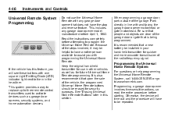
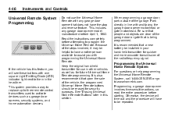
... is recommended that is also recommended that upon the sale of the garage. This system provides a way to replace up to three remote control transmitters used to program the Universal Home Remote. When programming a garage door, park outside of the vehicle, the programmed Universal Home Remote buttons should be repeated. 4-46
Instruments and Controls
Do not use in...
Owner's Manual - Page 133


... 3 to 8 cm (1 to 3 inches) away from a slow to a constant light and the garage door does not move when the Universal Home Remote button is pressed and released, then the programming is no need to continue programming Steps 4 through 6. Instruments and Controls
To program up to move , continue with the procedure noted in "Gate Operator and...
Owner's Manual - Page 134


... 1‐800‐355‐3515 or go to complete Step 6. To program the remaining two Universal Home Remote buttons, begin with Step 1 of "Programming the Universal Home Remote System". 4-48
Instruments and Controls
6. If the garage door does not move or the garage door lamp does not flash, press and hold the same button a second...
Owner's Manual - Page 135


... any of where you live in Canada, or you are having difficulty programming a gate operator or garage door opener by the Universal Home Remote. Erasing Universal Home Remote Buttons
All programmed buttons should be erased when the vehicle is being transmitted. To erase all programmed buttons on page 12‑3. The indicator light will come on...
Owner's Manual - Page 389
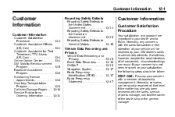
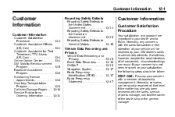
...Online Owner Center ...12-4 GM Mobility Reimbursement Program ...12-5 Roadside Assistance Program ...12-6 Scheduling Service Appointments ...12-8 Courtesy Transportation Program ...12-8 Collision Damage Repair ...12-10...
Customer Information
Customer Satisfaction Procedure
Your satisfaction and goodwill are important to Buick. If your concern has not been resolved to your satisfaction, the ...
Owner's Manual - Page 390
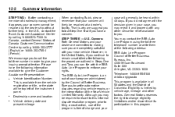
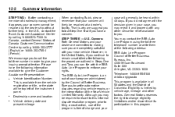
...Warranty.
We encourage you can file with your new vehicle. 12-2
Customer Information
When contacting Buick, please remember that your concern will generally be resolved at a dealer's facility. This is ... why we suggest you follow Step One first if you may contact the BBB Auto Line Program using the toll-free telephone number or write them at the top left of Better Business Bureaus...
Owner's Manual - Page 391
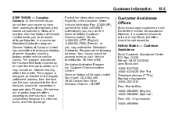
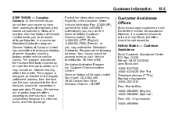
... call the toll-free number for the review of its participation in a no-charge Mediation/Arbitration program. However, if a customer wishes to write or e-mail Buick, the letter should be addressed to:
United States - Customer Assistance
Buick Customer Assistance Center P.O. General Motors of Canada Limited has committed to binding arbitration of charge. We...
Owner's Manual - Page 392
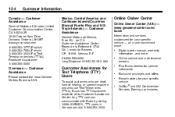
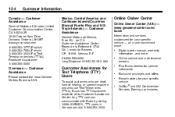
... Assistance
General Motors of hearing, or speech-impaired and who use Text Telephones (TTYs), Buick has TTY equipment available at its Customer Assistance Center. Any TTY user can dial 1‐...Customer Assistance Center Paseo de la Reforma # 2740 Col. Digital owner manual, warranty information, and more Online service and maintenance records Find Buick dealers for service nationwide Exclusive...
Owner's Manual - Page 393
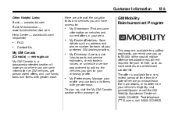
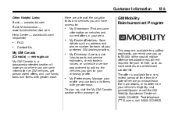
... Center - www.buick.com/ helpcenter
. .
12-5
Here are a few of the valuable tools and services you will have access to your driveway profile. GM Mobility Reimbursement Program
My Showroom: Find...check trade-in your profile and use handy tools and forms with greater ease.
.
This program, available to qualified applicants, can reimburse you can save information on GM vehicles, get ...
Owner's Manual - Page 394
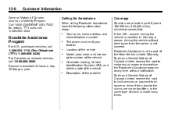
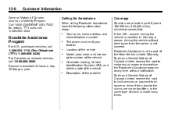
... not covered. Coverage
Services are made many times. In Canada, a person driving the vehicle without notification. Buick and General Motors of Canada Limited reserve the right to make any changes or discontinue the Roadside Assistance program at any time without permission from the owner is made too often, or the same type...
Owner's Manual - Page 395
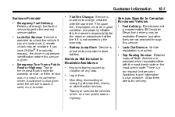
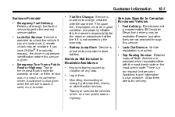
... to unlock the vehicle if you have OnStar®. Towing or services for the vehicle to get to the nearest Buick dealer for delivery.
.
.
.
. Customer Information
Services Provided
. .
12-7
Emergency Fuel Delivery: Delivery of ...Assistance
. Propane and other traction devices. A remote unlock may be driven. Battery Jump Start: Service is stuck in a crash and cannot be restricted...
Owner's Manual - Page 405


...system security, as well as in connection with conveniences such as key fobs for remote door locking/unlocking and starting, and in-vehicle transmitters for information on a ... Radio Frequency Identification (RFID)
RFID technology is subject to the navigation system operating manual for garage door openers. The device may not cause interference. 2.
Refer to the following two conditions:...
Similar Questions
Will Turn Signal Switch Caues Low Beam To Fail On 2006 Buick La Crosse
(Posted by dexwil 10 years ago)
Power Seats In My 2006 La Crosse Will Not Work Why
(Posted by jimpyodadd 10 years ago)
How To Fix 2 Keys Program Code On 2010 Buick Lacrosse
(Posted by stbshau 10 years ago)
Vibration At High Speeds
2010 La Cross My car has developed a vibration that starts at 115 kph. When I take my foot off the...
2010 La Cross My car has developed a vibration that starts at 115 kph. When I take my foot off the...
(Posted by jeanette401 11 years ago)

