2010 Buick LaCrosse Support Question
Find answers below for this question about 2010 Buick LaCrosse.Need a 2010 Buick LaCrosse manual? We have 1 online manual for this item!
Question posted by puDav on December 13th, 2013
How Do I Play My Ipod In My 2010 Buick Lacrosse
The person who posted this question about this Buick automobile did not include a detailed explanation. Please use the "Request More Information" button to the right if more details would help you to answer this question.
Current Answers
There are currently no answers that have been posted for this question.
Be the first to post an answer! Remember that you can earn up to 1,100 points for every answer you submit. The better the quality of your answer, the better chance it has to be accepted.
Be the first to post an answer! Remember that you can earn up to 1,100 points for every answer you submit. The better the quality of your answer, the better chance it has to be accepted.
Related Manual Pages
Owner's Manual - Page 1


2010 Buick LaCrosse Owner Manual M
Keys, Doors and Windows ...1-1 Keys and Locks ...1-2 Doors ...1-11 Vehicle Security...1-13 Exterior Mirrors ...1-15 Interior Mirrors ...1-16 Windows ...1-17 Roof ...1-19 Seats ...
Owner's Manual - Page 2


2010 Buick LaCrosse Owner Manual M
Vehicle Care ...9-1 General Information ...9-2 Vehicle Checks ...9-4 Headlamp Aiming ...9-31 Bulb Replacement ...9-34 Electrical System ...9-40 Wheels and Tires ...9-48 Jump Starting ...9-77 Towing ...9-...
Owner's Manual - Page 3


... copyright protection technology that is protected by Macrovision, and is intended for Buick Motor Division wherever it appears in U.S.A. Manufactured under license under license from... the features found on your vehicle. GENERAL MOTORS, GM, the GM Emblem, BUICK, the BUICK Emblem, and the name LaCrosse are options that may or may not be authorized by U.S. and worldwide patents issued...
Owner's Manual - Page 4
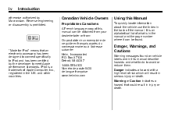
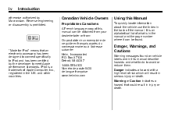
... or Caution indicates a hazard that an electronic accessory has been designed to connect specifically to iPod and has been certified by Macrovision. Box 07130 Detroit, MI 48207 1-800-551-4123 Num... on vehicle labels and in the back of what to do to avoid or reduce them. iPod is prohibited. and other countries. Canadian Vehicle Owners
Propriétaires Canadiens
A French language copy...
Owner's Manual - Page 67


... restraint.
{ WARNING
Children can be thrown out of the traveler changes the need, for young children and infants. Never hold it is not possible to play with the safety belts.
{ WARNING
Never do this.
Airbags plus lap‐shoulder belts offer protection for adults and older children, but not for everyone...
Owner's Manual - Page 146


With RAP, the audio system can be played even after the ignition is stolen or moved to the infotainment system. Adding audio or communication equipment could damage them.
For more information, see the ...
Owner's Manual - Page 155


... setting. 5. Select Radio Settings. 3. Select Maximum Startup Volume. 4. Select the number of available favorite pages: 1. Select the setting. 1. Maximum Startup Volume
6-11
The maximum volume played when the Radio with CD is consistent. Press the CONFIG button. 2. Select Radio Favorites. 4. Infotainment System
System Settings
Configuring the Number of Favorite Pages Auto...
Owner's Manual - Page 156
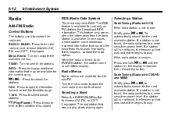
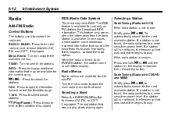
... sensitive search level. The RDS feature is reached, then release the button. TUNE: Turn to play . If this happens, contact the radio station. If a station still is not found , the... is available. In rare cases, a radio station could broadcast incorrect information that was playing starts playing again. To automatically search for stations. Selecting a Band
Press the RADIO/BAND button ...
Owner's Manual - Page 157


... area are no longer be set. If a station list has not been created, an automatic station search is done. 3. Select the station. A station search will play. Up to select the frequency on the content. Turn the menu knob. 2. Select the station. A list of stations that broadcast an RDS program type code...
Owner's Manual - Page 158
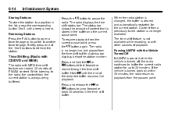
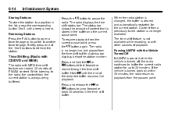
... and release the l or g buttons to fast forward or rewind through the time shift buffer. Briefly press one of the recorded buffer resumes live , but played from the current station is not available while recording or with other sources of FM/AM content. The time shift feature is always being buffered...
Owner's Manual - Page 159
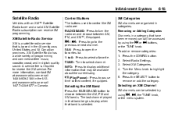
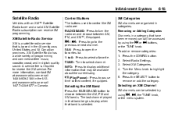
...if equipped.
Selecting the XM Band
Press the RADIO/BAND button to play when that is based in Canada. XM Categories
XM channels are : RADIO/BAND: Press to ...Press to open the favorites list. 1 to 6: Press to pause time shifted content, if equipped. k (Play/Pause): Press to select a favorite. Selecting an XM Channel
XM channels can be selected by using g , l, the...
Owner's Manual - Page 161
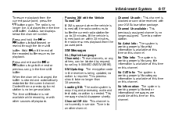
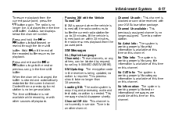
... channel.
XM Messages
XL (Explicit Language Channels): These channels, or any others, can be received with other sources of the recorded buffer resumes live , but played from the paused point.
6-17
Channel Unauth: This channel is working properly. XM Updating: The encryption code in service. Press and release the l or g buttons...
Owner's Manual - Page 164
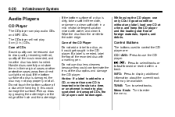
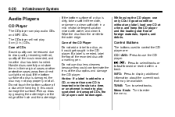
...it ; Care of the CD Player Do not add a label to enter the menu. The CD player will not play properly or at a time, and keep the CD player and the loading slot free of the disc optics and ...damage the CD player. Control Buttons
The buttons used to control the CD player are: CD / AUX: Press to play audio CDs and MP3 CDs. Notice: If a label is damaged, the disc may be reduced due to disc ...
Owner's Manual - Page 165
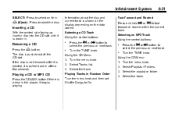
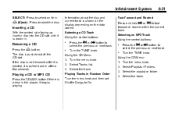
...:
.
Inserting a CD
With the printed side facing up, insert a disc into the CD slot until it begins playing. Press the g or l button to eject the disc. Using the CD Menu: 1.
Z (Eject):
Press to...hold l or g to select the previous or next track.
Infotainment System
SELECT: Press to On. Playing Tracks in . The disc is drawn in Random Order Turn the menu knob and then set Shuffle ...
Owner's Manual - Page 166
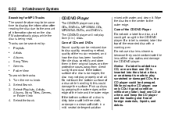
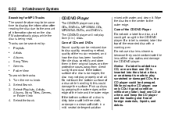
... Playlists Artists Albums Song Titles Genres Folder View
To search for MP3 Tracks The search feature may not play CDs, DVD‐As, MP3/WMA CDs, MP3/WMA DVDs, and DVD‐Vs. Turn the... discs carefully and store them in their original cases or other protective cases away from the center to play 8 cm (3 in a mild neutral detergent solution
mixed with a marking pen.
Do not touch the...
Owner's Manual - Page 167
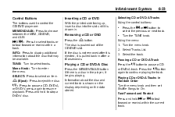
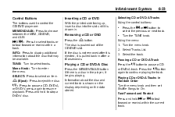
...is a disc in the player, it is pulled back in after it is ejected, it begins playing.
INFO: Press to fast forward or rewind within the current track. SELECT: Press to choose between ...Rewind Press and hold to select the previous or next track. The disc is not removed after a few seconds.
Playing CD or DVD‐A Tracks in . Turn the TUNE knob. TUNE: Turn to eject the disc. Z (...
Owner's Manual - Page 168
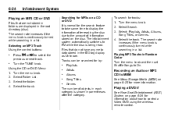
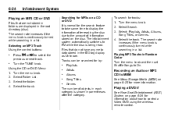
Playing an MP3 CD or DVD
Files that do not have any meta data stored in the ID3 ...Menu: 1. Turn the menu knob. 2.
Tracks can be searched for tracks: 1. Selecting an MP3 Track Using the control buttons:
. Playing MP3 Tracks in a list.
Playing a DVD‐V
See Rear Seat Entertainment (RSE) System on page 6‑25 for more information. 6-24
Infotainment System
Searching for ...
Owner's Manual - Page 169
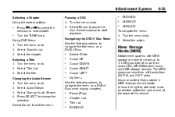
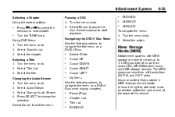
... systems with MEM storage are able to record up to navigate the title menu on a DVD‐V Disc while playing chapters... Use the following actions to 1.1 GB (gigabyte) of the vehicle. Pause (Play) Chapter List Title List DVD/DVD Turn the menu knob. 2. Select Pause, to navigate the menu on a DVD‐...
Owner's Manual - Page 170
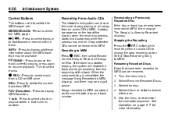
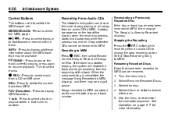
...Recorded Discs. 3. See Operation on the top of the track. Press to pause the track currently playing, press again to MEM. DEL: Press to delete the current track from the beginning of the...additional information about the MEM track that have been recorded to MEM can record the current song playing or all songs from an audio CD to display the stop recording option. 6-26
Infotainment ...
Owner's Manual - Page 176
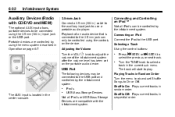
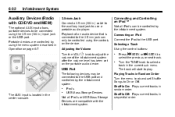
... VOL/ O knob to select the previous or next track. Selecting a Track Using the control buttons:
.
Playing Tracks in Random Order Turn the menu knob and set on the device.
Shuffle Off: Plays current tracks in random order. iPod's USB Mass Storage Devices
The AUX input is connected to the USB port. Turn the...
Similar Questions
How Do You Get The Change Engine Oil Off The Digital Screen In My 2010 Lacrosse
(Posted by RDEI21o 9 years ago)
How To Manually Raise Power Seats On 2010 Lacrosse
(Posted by avi91mag 10 years ago)
Why Does My Buick 2010 Lacrosse Keep Showing 4 Keys Programed
(Posted by jklmabob 10 years ago)
Do You Have A Video On How To Change The Cabin Air Filter In The 2010 Lacrosse?
(Posted by ewolfe7 11 years ago)

