2010 Buick LaCrosse Support Question
Find answers below for this question about 2010 Buick LaCrosse.Need a 2010 Buick LaCrosse manual? We have 1 online manual for this item!
Question posted by teaer on June 30th, 2014
How To Change Battery In 2010 Buick Lacrosse Remote
The person who posted this question about this Buick automobile did not include a detailed explanation. Please use the "Request More Information" button to the right if more details would help you to answer this question.
Current Answers
There are currently no answers that have been posted for this question.
Be the first to post an answer! Remember that you can earn up to 1,100 points for every answer you submit. The better the quality of your answer, the better chance it has to be accepted.
Be the first to post an answer! Remember that you can earn up to 1,100 points for every answer you submit. The better the quality of your answer, the better chance it has to be accepted.
Related Manual Pages
Owner's Manual - Page 1


2010 Buick LaCrosse Owner Manual M
Keys, Doors and Windows ...1-1 Keys and Locks ...1-2 Doors ...1-11 ... ...4-11 Information Displays ...4-25 Vehicle Messages ...4-33 Vehicle Personalization ...4-38 OnStar® System ...4-43 Universal Remote System ...4-45 Lighting ...5-1 Exterior Lighting ...5-1 Interior Lighting ...5-5 Lighting Features ...5-5 Infotainment System ...6-1 Introduction ...6-1...
Owner's Manual - Page 2


2010 Buick LaCrosse Owner Manual M
Vehicle Care ...9-1 General Information ...9-2 Vehicle Checks ...9-4 Headlamp Aiming ...9-31 Bulb Replacement ...9-34 Electrical System ...9-40 Wheels and Tires ...9-48 Jump Starting ...9-77 Towing ...9-...
Owner's Manual - Page 3


...,674; 5,974,380; 5,978,762; 6,487,535 & other intellectual property rights. GENERAL MOTORS, GM, the GM Emblem, BUICK, the BUICK Emblem, and the name LaCrosse are options that you did not purchase or due to changes subsequent to confirm each of the features found on your specific vehicle to the printing of this manual...
Owner's Manual - Page 9


...Remote Keyless Entry (RKE) System
Press the button on page 4‑43.
Check the transmitter's battery. See your dealer/retailer if a new key is a decrease in this equipment.
1-3
If there is needed. See "Battery... ever lock your keys in the vehicle, you may be blocking the signal. Changes or modifications to this system by other than an authorized service facility could void ...
Owner's Manual - Page 11
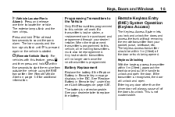
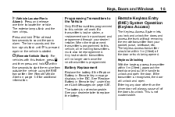
..., Doors and Windows
1-5
7 (Vehicle Locator/Panic
Alarm): Press and release one time to replace the battery. If the transmitter is not customizable.
/ (Remote Vehicle Start):
Battery Replacement
Replace the battery if the Replace Battery in Remote Key message displays in Remote Key" under Key and Lock Messages on page 1‑8 for at least two seconds to start...
Owner's Manual - Page 13
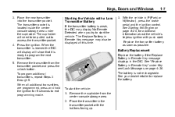
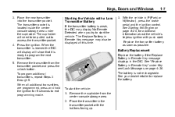
... . Remove the cupholder from the transmitter pocket and press the unlock button. Battery Replacement
Replace the battery if the Replace Battery in Remote Key message displays in Remote Key message may display No Remote Detected when you try to start the vehicle. See "Replace Battery in Remote Key" under the cupholder. To program additional transmitters, repeat Steps 3 through...
Owner's Manual - Page 31
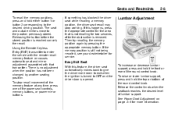
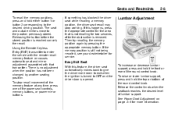
... Entry (RKE) transmitter to enter the vehicle with the remote recall memory feature on page 2‑4 for the area that transmitter. If ...power mirror buttons. Releasing the button before the stored position is no adjustment when the position has not been changed by pressing the appropriate memory button. To stop working. Release the control knob when the seatback reaches the desired...
Owner's Manual - Page 34
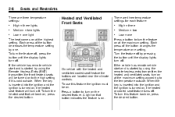
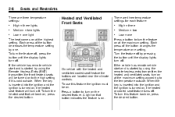
Each press of the button changes the temperature one light
Heated and Ventilated Front Seats
There are three temperature ... front heated seats will turn off. A light on , press the desired button. If the vehicle has remote vehicle start and is started by using the remote keyless entry transmitter, the heated and ventilated seats turn off .
High = three lights Medium = two lights...
Owner's Manual - Page 102


... after several seconds, both status indicator lights remain on, or if there are using remote start, if equipped, to start the vehicle from a distance you may be a...indicator, it means that the right front passenger frontal airbag is on while driving, there could drain the battery. Charging System Light
The charging system light comes on briefly when the ignition is turned on page 4‑...
Owner's Manual - Page 119
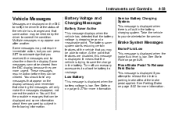
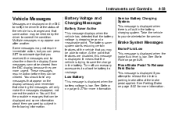
... will only make the messages disappear, not correct the problem. The battery saver system starts reducing certain features of the vehicle has changed and that some information about them from the DIC display because they can press SET to acknowledge that the battery voltage is dropping beyond a reasonable point. Brake System Messages
Brake...
Owner's Manual - Page 122
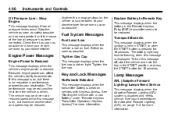
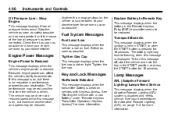
...the cause of the low oil pressure has been corrected. Key and Lock Messages
No Remote Detected
This message displays when the transmitter battery is no reduction in the START position, or press the START button for service ...be driven at a reduced speed while this message is on vehicles with a Low Battery" under "Remote Keyless Transmitter Operation (Keyless Access)" for more information.
Owner's Manual - Page 131
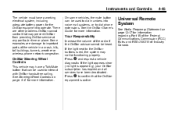
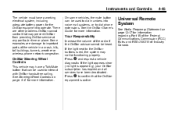
...place.
See Steering Wheel Controls on page 4‑6 for more information.
4-45
Universal Remote System
See Radio Frequency Statement on page 12‑17 for the OnStar equipment to ... OnStar subscription has expired and all services have a working electrical system, including adequate battery power, for information regarding Part 15 of the Federal Communications Commission (FCC) Rules...
Owner's Manual - Page 132
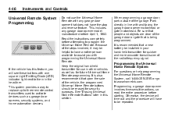
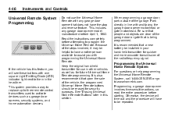
...for future Universal Home Remote programming. It is also recommended that a new battery be erased for use the Universal Home Remote with programming the Universal Home Remote. Be sure that does... systems, and home automation devices. Because of the vehicle, the programmed Universal Home Remote buttons should be installed in this feature, you with any garage door opener model ...
Owner's Manual - Page 133


... release the Universal Home Remote button or the hand-held transmitter button and one of your garage door opener receiver (motor-head unit). 2. You now may be used to assist with the remaining Steps 4 through 6. It may release both the hand-held transmitter button until the indicator light changes from a slow to...
Owner's Manual - Page 137
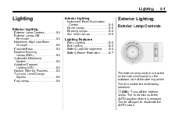
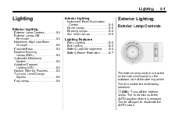
.... The knob returns to -Pass ...5-2 Daytime Running Lamps (DRL) ...5-2 Automatic Headlamp System ...5-3 Adaptive Forward Lighting (AFL) ...5-3 Hazard Warning Flashers ...5-3 Turn and Lane-Change Signals ...5-4 Fog Lamps ...5-4
Interior Lighting
Instrument Panel Illumination Control ...Dome Lamps ...Reading Lamps ...Sun Visor Lamps ...5-5 5-5 5-5 5-5 5-5 5-6 5-6 5-7
Exterior Lighting
Exterior Lamp...
Owner's Manual - Page 141


...the cover is opened . Entry lighting can be disabled manually by changing the ignition out of the OFF position, or by pressing the Remote Keyless Entry (RKE) Q button. Sun Visor Lamps
This lamp ...plate lamps, reverse lamps, dome lamps, and most of the interior lights turn on briefly, when the Remote Keyless Entry (RKE) K is pressed, or when the door handle is opened . After about 30 seconds...
Owner's Manual - Page 180


... inputs of the headphones. 2. Changing the Source on the remote control to change the left video screen source to the DVD player and the right video screen to change the source of both video screens to the auxiliary device. 2. 6-36
Infotainment System
Power for video input. Press 2. Battery Replacement To change the batteries: 1. Replace the two AAA...
Owner's Manual - Page 184
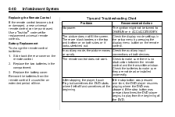
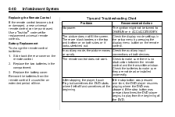
... in the compartment. 3.
The picture does not fill the screen. connections at the beginning. The remote control does not work. Recommended Action The ignition might not be purchased. Replace the battery cover.
Battery Replacement To change the remote control batteries: 1. If the stop button was pressed one time, the DVD player resumes playing where the DVD...
Owner's Manual - Page 359


... filler caps, be present. Do not get it on your skin, flush the place with the dead battery.
5. Use a remote negative (−) terminal if the vehicle has one end of the good battery (C). Use a remote positive (+) terminal if the vehicle has one end of the black negative (-) cable to the negative (-) terminal of the...
Owner's Manual - Page 395
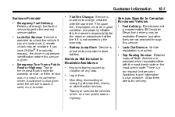
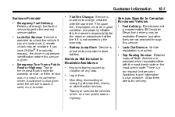
...equipped, must present identification before this service. Services Specific to the nearest Buick dealer for warranty service, or if the vehicle was in good condition...remote unlock may be in a crash and cannot be available if you are locked out. For security reasons, the driver must be restricted. Battery Jump Start: Service is a six request limit per year. There is provided to change...

