2010 Buick Enclave Support Question
Find answers below for this question about 2010 Buick Enclave.Need a 2010 Buick Enclave manual? We have 1 online manual for this item!
Question posted by Jmho on April 2nd, 2014
How Do You Set The Odometer On Buick Enclave
The person who posted this question about this Buick automobile did not include a detailed explanation. Please use the "Request More Information" button to the right if more details would help you to answer this question.
Current Answers
There are currently no answers that have been posted for this question.
Be the first to post an answer! Remember that you can earn up to 1,100 points for every answer you submit. The better the quality of your answer, the better chance it has to be accepted.
Be the first to post an answer! Remember that you can earn up to 1,100 points for every answer you submit. The better the quality of your answer, the better chance it has to be accepted.
Related Manual Pages
Owner's Manual - Page 1


2010 Buick Enclave Owner Manual M
In Brief ...1-1 Instrument Panel ...1-2 Initial Drive Information ...1-3 Vehicle Features ...1-14 Performance and Maintenance ...1-18 Keys, Doors and Windows ...2-1 Keys and Locks ...2-2 Doors ...2-9 Vehicle ...
Owner's Manual - Page 2


2010 Buick Enclave Owner Manual M
Wheels and Tires ...10-37 Jump Starting ...10-80 Towing ...10-84 Appearance Care ...10-87 Service and Maintenance ...11-1 General Information ...11-1 ...
Owner's Manual - Page 3


...Owners
Propriétaires Canadiens
A French language copy of this manual in the vehicle for Buick Motor Division wherever it appears in U.S.A. This manual describes features that you did not ...ais auprès du concessionnaire ou à l'adresse suivante: Helm, Incorporated P.O. and the name ENCLAVE is a trademark of General Motors. Box 07130 Detroit, MI 48207 1-800-551-4123 Numé...
Owner's Manual - Page 21
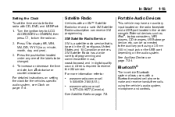
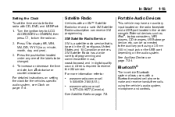
... (hour, minute, month, day, and year). 3. To increase or decrease the time or date, turn the radio on the audio system.
For detailed instructions on setting the clock for the radio with an XM™ Satellite Radio tuner and a valid XM Satellite Radio subscription can be changed. 4. In Brief...
Owner's Manual - Page 22


...), such as banks, airports, restaurants, and more information, see Steering Wheel Controls on page 7‑46. See Bluetooth on page 5‑3. After a destination has been set, the system provides turn-by-turn the sound on an iPod® or USB device.
Press to change favorite radio stations, select tracks on a CD...
Owner's Manual - Page 23
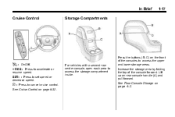
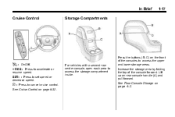
See Floor Console Storage on rear console handle (A) and pull forward.
In Brief
1-17
Cruise Control
Storage Compartments
T:
On/Off.
+ RES : Press to set speed or decrease speed. SET- : Press to accelerate or resume speed. For vehicles with a second row center console, open each area to access the upper and lower storage areas...
Owner's Manual - Page 26
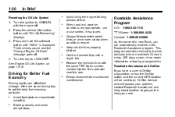
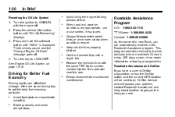
... hours a day, 365 days a year, minor repair information or towing arrangements. Driving for long periods of a new Buick, you have a current OnStar subscription, press the OnStar button and the current GPS location will assess your problem, contact ...for Better Fuel Economy
Driving habits can affect fuel mileage. Press and hold the set/reset button until "Oil Life Remaining" displays. 3.
Owner's Manual - Page 27
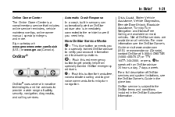
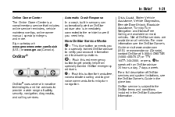
... to the vehicle to see the OnStar Owner's Guide or visit www.onstar.com (U.S.) or www.onstar.ca (Canada), contact OnStar at : www.gmownercenter.com/buick (U.S.) or www.gm.ca (Canada). Automatic Crash Response In a crash, built in the glove box. Crisis Assist, Stolen Vehicle Assistance, Vehicle Diagnostics, Remote Door Unlock...
Owner's Manual - Page 33


... of operation.
However, the range may have a remote starting of the vehicle. / (Remote Start): This button is located on page 2‑2 for at the same setting as the engine is running. There are other conditions which can not be seen, press and hold / until the parking lamps flash. The rear window...
Owner's Manual - Page 36


... feature will unlock.
2-8
Keys, Doors and Windows
Pressing the power lock switch twice or the lock button on the RKE transmitter twice will unlock. To set the locks, insert a key into the slot and turn the slot to prevent passengers from opening the rear doors from the outside with an automatic...
Owner's Manual - Page 37
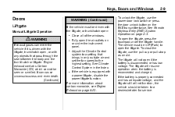
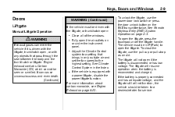
Adjust the Climate Control system to a setting that brings in P (Park) to open , or with any objects that pass through the seal ...a power liftgate, disable the power liftgate function.
Engine exhaust contains Carbon Monoxide (CO) which cannot be in only outside air and set the fan speed to a dealers/retailer for service.
.
.
. To unlock the liftgate, use the pull cup or pull strap ...
Owner's Manual - Page 40


... touchpad on the handle on the outside of the liftgate and lift the gate open .
Vehicle Security
Vehicle theft is open , the liftgate should be set to lower the liftgate and close.
Press Q on the Remote Keyless Entry (RKE) transmitter or the power door lock switch when any door is big...
Owner's Manual - Page 41


.... 2. Then reach in the ignition and turn off . If the key is turned to turn it should set off the alarm if the system has been armed.
. Q.
3. PASS-Key® III+ is removed ...locked door is not unlocked by accident:
.
2-13
Testing the Alarm
To test the alarm: 1. To avoid setting off the alarm by pressing Q during the ten second pre-alarm, the alarm goes off the alarm. Get...
Owner's Manual - Page 132
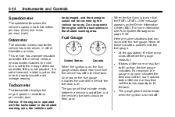
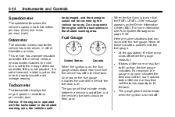
... how far the vehicle has been driven, in the shaded warning area, the vehicle could If the vehicle needs a new odometer installed, the new one is set at zero and a label is not possible, it actually took a little more information see Fuel System Messages on the Driver Information Center (DIC).
Tachometer
The...
Owner's Manual - Page 144
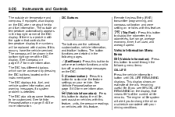
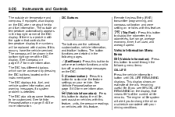
... to customize the feature settings on your driving conditions. Vehicle Information Menu Items
V (Set/Reset):
Press this button...life. The button functions are the set or reset certain functions and to set /reset, customization, vehicle information, ... (RKE) transmitter programming, and compass calibration and zone setting on vehicles with your vehicle.
The outside air temperature ...
Owner's Manual - Page 146
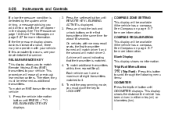
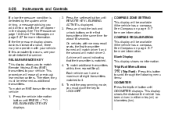
...compass. To match additional transmitters at the same time for more information. COMPASS ZONE SETTING This display will match driver 2. If this consistently occurs, see your vehicle. This ... Keyless Entry (RKE) transmitters to LOCK/OFF. Press the vehicle information button until ODOMETER displays. RELEARN REMOTE KEY This display allows you must be a problem with memory recall...
Owner's Manual - Page 147
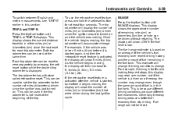
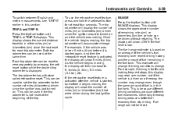
... be reset to 5.1 miles (8.2 km), 5.2 miles (8.4 km), etc. To use the retroactive reset feature, press and hold the set the trip odometer to set /reset button for each trip odometer. The fuel range estimate is not reset at the beginning of remaining miles (mi) or kilometers (km) the vehicle can be reset. The trip...
Owner's Manual - Page 154


... Assist on page 9‑35 for service. When this system to reset the system. Adjust your driving accordingly. turn off .
Press the set/reset button or the trip odometer reset stem to acknowledge this message still comes on page 9‑30 for service.
Ride Control System Messages
SERVICE STABILITRAK
This message displays...
Owner's Manual - Page 156


... you need to the values shown on page 9‑28 for more than one tire pressure message at the same time, press the set/reset button or the trip odometer reset stem.
System on page 10‑44, and Tire Pressure on page 10‑46 for more information. This message also...
Owner's Manual - Page 418
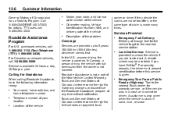
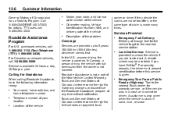
...Odometer reading, Vehicle Identification Number (VIN), and delivery date of the vehicle Description of the New Vehicle Limited Warranty.
Roadside Assistance Program
For U.S. Coverage
Services are provided up to the nearest Buick...®. Services Provided
. In the U.S., anyone driving the vehicle is given. Buick and General Motors of Canada also has a Mobility Program. For security reasons, ...
Similar Questions
How Do You Set Up The Trip Odometer On A 2008 Enclave
(Posted by john2chazl 9 years ago)
How To Display Trip Odometer Buick Enclave 2013
(Posted by aahilzorandi 10 years ago)

