2010 Buick Enclave Support Question
Find answers below for this question about 2010 Buick Enclave.Need a 2010 Buick Enclave manual? We have 1 online manual for this item!
Question posted by smokekus on August 7th, 2014
How To Set Clock On 2010 Enclave
The person who posted this question about this Buick automobile did not include a detailed explanation. Please use the "Request More Information" button to the right if more details would help you to answer this question.
Current Answers
There are currently no answers that have been posted for this question.
Be the first to post an answer! Remember that you can earn up to 1,100 points for every answer you submit. The better the quality of your answer, the better chance it has to be accepted.
Be the first to post an answer! Remember that you can earn up to 1,100 points for every answer you submit. The better the quality of your answer, the better chance it has to be accepted.
Related Manual Pages
Owner's Manual - Page 1


2010 Buick Enclave Owner Manual M
In Brief ...1-1 Instrument Panel ...1-2 Initial Drive Information ...1-3 Vehicle Features ...1-14 Performance and Maintenance ...1-18 Keys, Doors and Windows ...2-1 Keys and Locks ...2-2 Doors ...2-9 Vehicle ...
Owner's Manual - Page 2


2010 Buick Enclave Owner Manual M
Wheels and Tires ...10-37 Jump Starting ...10-80 Towing ...10-84 Appearance Care ...10-87 Service and Maintenance ...11-1 General Information ...11-1 ...
Owner's Manual - Page 3


...: On peut obtenir un exemplaire de ce guide en français auprès du concessionnaire ou à l'adresse suivante: Helm, Incorporated P.O. and the name ENCLAVE is a trademark of this manual can be on your vehicle.
Owner's Manual - Page 9


Driver Information Center (DIC) Buttons. Clock on page 3‑37. F. G. N. P. Q. S. See Passenger Sensing System on page 5‑9.
Steering Wheel Adjustment on page 5‑5. Windshield Wiper/Washer on page 5‑2. E. Exterior Lamp ...
Owner's Manual - Page 21
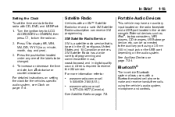
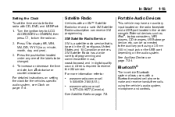
... input located on page 7‑8. XM Satellite Radio has a wide variety of the labels to turn f clockwise or counter‐clockwise.
See Auxiliary Devices on setting the clock for the radio with CD, DVD, and USB Port: 1.
Press G to -coast, and in the center console. www.xmradio.ca or call 1-800-929...
Owner's Manual - Page 22


... points of most major freeways and roads throughout the United States and Canada. See the vehicle's Navigation System manual for more . After a destination has been set, the system provides turn-by-turn the sound on an iPod® or USB device. SRCE : Press to silence the vehicle speakers only.
Owner's Manual - Page 23
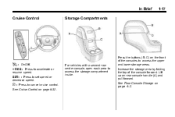
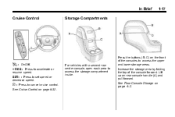
... Storage on the front of the console forward. Increase the storage area by folding the top of the consoles to access the storage compartment inside. SET- : Press to accelerate or resume speed. In Brief
1-17
Cruise Control
Storage Compartments
T:
On/Off.
+ RES : Press to...
Owner's Manual - Page 26
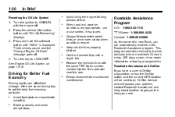
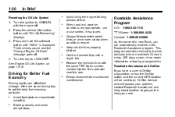
... size. Roadside Assistance Program
U.S.: 1-800-252-1112 TTY Users: 1-888-889-2438 Canada: 1-800-268-6800 As the owner of time. Press and hold the set/reset button until "Oil Life Remaining" displays. 3. Roadside Assistance and OnStar If you are available 24 hours a day, 365 days a year, minor repair information or...
Owner's Manual - Page 33


... off after completing Step 2, press and hold / for any requirements on during colder outside temperatures and turn off . Aim the RKE transmitter at the same setting as the engine is turned to drive the vehicle. Do not use of remote starters. The vehicle could run out of fuel.
The rear window...
Owner's Manual - Page 36


... LOCK" under Vehicle Personalization on page 5‑40 for more information.
Lockout Protection
This feature protects you to program the vehicle's power door locks. To set the locks, insert a key into the slot and turn the slot to the horizontal position. See Vehicle Personalization on page 5‑40. The door can...
Owner's Manual - Page 37
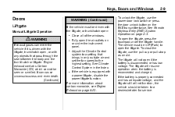
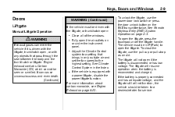
... brings in the Index. See Climate Control System in only outside air and set the fan speed to the highest setting. See Remote Keyless Entry (RKE) System Operation on page 9‑23. ...or with a power liftgate, disable the power liftgate function. Adjust the Climate Control system to a setting that pass through the seal between the body and the trunk/hatch or liftgate. To unlock the liftgate...
Owner's Manual - Page 40


...'s key or the manual door lock.
The theft-deterrent system will not move. However, if you drive with the liftgate open, the liftgate should be set to steal.
The security light comes on the outside of the liftgate and lift the gate open. The security light flashes.
2-12
Keys, Doors and...
Owner's Manual - Page 41


...are closed.
The vehicle can be blown. Then reach in the ignition and turned to turn it should set off the alarm by pressing Q during the ten second pre-alarm, the alarm goes off. Immobilizer Operation...placed in through the window, unlock the door with the correct ignition key if the alarm has been set off the alarm. If the key is turned to go out. 4. The headlamps flash and the ...
Owner's Manual - Page 53
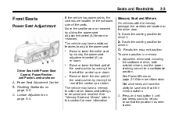
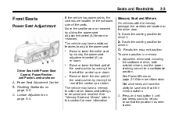
... rearward by moving the rear of the control up or down .
Power Seat Adjustment Control B.
Not all vehicles will have a memory function which allows seat settings to save a position in this section for more information. See Power Mirrors on page 2‑16 for more information. Reclining Seatbacks on the outboard side...
Owner's Manual - Page 57


... vehicles with such a condition should use care when using the RKE transmitter, the front heated seats will come on to the high setting if it is pressed, the temperature settings change or pain to the skin, the seat heater may take longer to heat up. To reduce the risk of burns, people...
Owner's Manual - Page 58
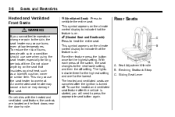
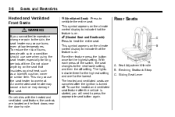
... the button once for the lowest. The lights indicate three for the highest setting and one for the highest setting. The heated and ventilated seats are located on the climate control display to ...indicate that the feature is turned off setting.
A. Rear Seats
{ WARNING
If you will need to indicate that insulates against heat, ...
Owner's Manual - Page 74
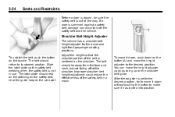
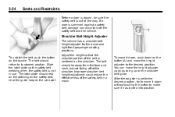
If a door is set to the desired position, try to move it down, push down without pushing the button to the desired position. Shoulder Belt Height Adjuster
The vehicle ...
Owner's Manual - Page 127
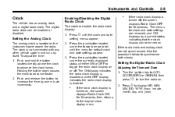
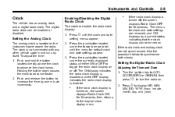
.../RUN, then press O , to advance faster. 2.
Setting the Analog Clock
The analog clock is turned on or off , the screen displays Radio Clock OFF for default clock and date settings appear. 3.
If the radio clock display is located on . 2. Instruments and Controls
5-9
Clock
The vehicle has an analog clock and a digital radio clock. Press the pushbutton located under the currently...
Owner's Manual - Page 182
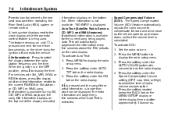
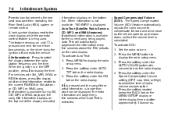
...Volume (SCV): The Speed Compensated Volume (SCV) feature automatically adjusts the radio volume to the clock display while the parental control feature is being played, Auto Text will page every five seconds...on the top line of radio volume compensation. Press the softkey under the Speed Compensated Volume setting (OFF, Low, Med, or High) to switch the display between the radio station ...
Owner's Manual - Page 196


... on the remote control, the RSA system, or by the buttons on page 7‑44 for setting the clock and date. The radio displays the elapsed time while in the index, for more information. To...most DVDs. If an error message displays on the video screen or the radio, see "Setting the Clock" in fast reverse.
This button may not work when the DVD is playing the copyright information...
Similar Questions
How To Reset Change Engine Oil Message In 2010 Enclave
(Posted by Camefranku 9 years ago)
How To Reset Service Tire Monitor System 2010 Enclave
(Posted by jknec 9 years ago)

