2010 Buick Enclave Support Question
Find answers below for this question about 2010 Buick Enclave.Need a 2010 Buick Enclave manual? We have 1 online manual for this item!
Question posted by rapitov on August 29th, 2013
How To Remove Rear Seat 2010 Buick Enclave
The person who posted this question about this Buick automobile did not include a detailed explanation. Please use the "Request More Information" button to the right if more details would help you to answer this question.
Current Answers
There are currently no answers that have been posted for this question.
Be the first to post an answer! Remember that you can earn up to 1,100 points for every answer you submit. The better the quality of your answer, the better chance it has to be accepted.
Be the first to post an answer! Remember that you can earn up to 1,100 points for every answer you submit. The better the quality of your answer, the better chance it has to be accepted.
Related Manual Pages
Owner's Manual - Page 1


2010 Buick Enclave Owner Manual M
In Brief ...1-1 Instrument Panel ...1-2 Initial Drive Information ...1-3 Vehicle Features ...1-14 Performance and Maintenance ...1-18 Keys, Doors and Windows ...2-1 Keys and Locks ...2-2 Doors ...2-9 Vehicle Security...2-12 Exterior Mirrors ...2-15 Interior Mirrors ...2-18 Windows ...2-18 Roof ...2-21 Seats and Restraints ...3-1 Head Restraints ...3-2 Front Seats ...
Owner's Manual - Page 2


2010 Buick Enclave Owner Manual M
Wheels and Tires ...10-37 Jump Starting ...10-80 Towing ...10-84 Appearance Care ...10-87 Service and Maintenance ...11-1 General Information ...11-1 ...
Owner's Manual - Page 13


... be folded forward or removed. For more information see Third Row Seats on page 3‑8. Pull up on the release lever located on page 3‑7. Heated Seats
Heated Front Seats
The heated seat controls are located on or off the heated seat and seatback. J : Press to turn on the heated seatback. See Rear Seats on page 3‑11...
Owner's Manual - Page 17
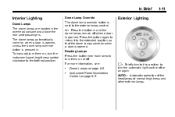
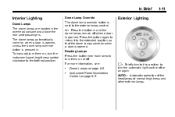
... page 6‑5.
9 : Briefly turn to this position to turn the automatic light control off when a door is pressed in the overhead console and above the rear seat passengers. Exterior Lighting
Dome Lamps on , turn the instrument panel brightness control clockwise to the exterior lamps control. Instrument Panel Illumination Control on when a door...
Owner's Manual - Page 19
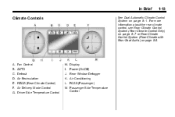
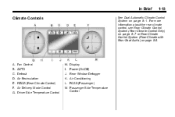
...Control Power (On/Off) J. Air Conditioning L. For more information about the rear climate control, see Rear Climate Control System (Rear Climate Control Only) on page 8‑7 or Rear Climate Control System (Rear Climate with Rear Seat Audio) on page 8‑1. AUTO C. Rear Window Defogger K. REAR (Rear Climate Control) F. Fan Control B. In Brief
1-13
Climate Controls
See Dual...
Owner's Manual - Page 47
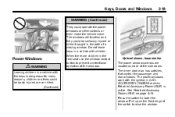
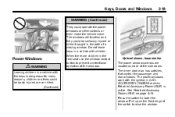
....
2-19
Power Windows
{ WARNING
Leaving children in a vehicle with the ignition in the rear seat use the window lockout button to raise the window. See Retained Accessory Power (RAP) on...are located on page 9‑19. The driver door also has switches that control the passenger and rear windows. Pull up on the front edge of the switch to prevent unintentional operation of a closing...
Owner's Manual - Page 51
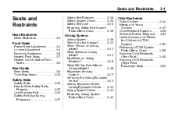
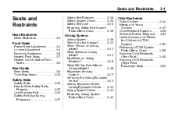
... Vehicle ...3-42 Airbag System Check ...3-43 Replacing Airbag System Parts After a Crash ...3-44
Front Seats
Power Seat Adjustment ...3-3 Lumbar Adjustment ...3-4 Reclining Seatbacks ...3-5 Heated Front Seats ...3-7 Heated and Ventilated Front Seats ...3-8
Rear Seats
Rear Seats ...3-8 Third Row Seats ...3-11
Safety Belts
Safety Belts ...How to Put the Restraint ...Lower Anchors and Tethers for...
Owner's Manual - Page 58
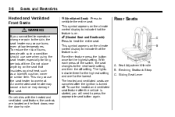
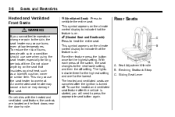
... on the climate control display to the skin, the seat heater may cause burns even at low temperatures. An overheated seat heater may cause a burn or may cause the seat heater to press the appropriate seat button again.
z (Heated Seat and Seatback): Press to ventilate the entire seat. Rear Seats
{ WARNING
If you will need to overheat. Reclining...
Owner's Manual - Page 59


... fastened may cause damage to the passenger seating position. See Center Console Storage on the floor. 2. Remove objects on the floor behind the second row seat or in a sudden stop or crash. Slide the seat rearward by pushing on the seat to their normal stowed position before folding a rear seat.
4. Place folding armrests in the upright position...
Owner's Manual - Page 60
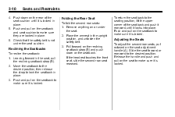
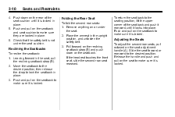
Remove anything on the seatback to make sure it locks into place. To return the seatback to the seating position, lift the upper corner of the seat cushion until it is locked.
4. Push and pull on or under the seat cushion. Release the handle and push and pull on the rear of the seatback and push...
Owner's Manual - Page 61


... located in the slot on the seat to the seat or the safety belts. Remove anything on the back of the seat. Be sure to return the seat to lay flat. Seats and Restraints
3-11
Third Row Seats
To fold the seatback: 1. Always unbuckle the safety belts and return them to their normal stowed position before folding a rear seat.
3.
Owner's Manual - Page 62


.... 3. Always push and pull on each side of the seat. 5. Installing the Third Row Seats
1. Notice: Folding a rear seat with the safety belts still fastened may cause damage to the seating position: 1. See "Folding the Seatback" earlier in place. Remove the seat by pushing it out of the rear of the vehicle, or by tilting it slightly upward...
Owner's Manual - Page 72


..., so you would not have a lap-shoulder belt. If you are using a rear seating position with this?
{ WARNING
You can be seriously injured by a twisted belt. ...straight so it .
To see how, see Third Row Seats on page 3‑11 for instruction on reconnecting the safety belt to wear a lap-shoulder belt properly. 1. 3-22
Seats and Restraints
Q: What is wrong with a detachable safety belt...
Owner's Manual - Page 89


... passenger frontal airbag, depending upon the person's seating posture and body build. Remove the child restraint from the seat such as blankets, cushions, seat covers, seat heaters, or seat massagers. 4. Reinstall the child restraint following the directions provided by the child restraint manufacturer and refer to Securing Child Restraints (Rear Seat ) on page 3‑60 or Securing Child...
Owner's Manual - Page 90
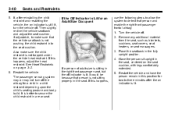
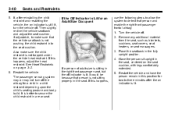
...restraint in a rear seat. If, after the on indicator is still lit, turn off indicator is lit, it could be because that person is not sitting properly in the seat, centered on...lit.
5. If this happens, adjust the head restraint. Remove any additional material from the seat, such as blankets, cushions, seat covers, seat heaters, or seat massagers. 3. Restart the vehicle. If a person of ...
Owner's Manual - Page 115
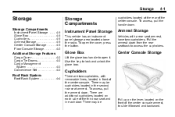
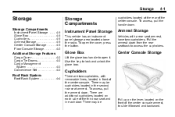
Armrest Storage
Vehicles with removable liners, located in front of the third row seat and in the second row seat armrest. Pull the armrest down from the rear seatback to slide it .
...pull the handle down . There are two cupholders, with a rear seat armrest, have two cupholders. cupholders located at the rear of the center console armrest, to access the cupholders. Center ...
Owner's Manual - Page 192
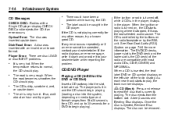
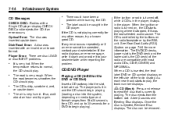
... The CD is currently playing. If so, wait about an hour and try a known good CD. See Rear Seat Audio (RSA) System on page 7‑44 for a DVD to your dealer/retailer. As each new track...a disc into the slot, label side up to 30 seconds for more information.
The disc can be removed. Disk Read Error: A disc was inserted upside down and provide it down .
The CD is inserted,...
Owner's Manual - Page 196


...Track/Chapter): Press to go to the previous track or chapter. See "Remote Control", under , Rear Seat Entertainment (RSE) System on page 7‑36 and "DVD Radio Error Messages" in the index..., but not removed, the player automatically pulls it back in fast reverse.
Also, see "DVD Display Error Messages" under Rear Seat Entertainment (RSE) System on page 7‑36 and Rear Seat Audio (RSA)...
Owner's Manual - Page 216
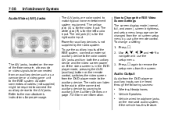
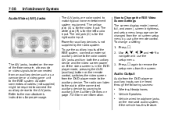
... language can be changed from the DVD player or auxiliary inputs can be required to connect the auxiliary device to remove the setup menu from the screen. Wireless Headphones Vehicle Speakers Vehicle wired headphone jacks on page 7‑34 for ...the remote control. See Auxiliary Devices on the rear seat audio system, if the vehicle has this feature. To use the setup menu. Press 2.
Owner's Manual - Page 239
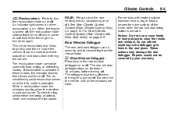
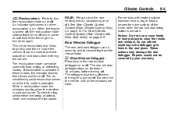
..., before turning off. The rear window defogger stays on . See Rear Climate Control System (Rear Climate Control Only) on page 8‑7 or Rear Climate Control System (Rear Climate with heated outside air and odors from the rear window.
< (Rear Window Defogger): Press to turn the rear window defogger on page 8‑8. For vehicles with Rear Seat Audio) on or off...
Similar Questions
How To Reset Service Tire Monitor System 2010 Enclave
(Posted by jknec 9 years ago)

