2010 Buick Enclave Support Question
Find answers below for this question about 2010 Buick Enclave.Need a 2010 Buick Enclave manual? We have 1 online manual for this item!
Question posted by hrnDarome on September 17th, 2014
How To Display Trip Odometer Buick Enclave
The person who posted this question about this Buick automobile did not include a detailed explanation. Please use the "Request More Information" button to the right if more details would help you to answer this question.
Current Answers
There are currently no answers that have been posted for this question.
Be the first to post an answer! Remember that you can earn up to 1,100 points for every answer you submit. The better the quality of your answer, the better chance it has to be accepted.
Be the first to post an answer! Remember that you can earn up to 1,100 points for every answer you submit. The better the quality of your answer, the better chance it has to be accepted.
Related Manual Pages
Owner's Manual - Page 1


2010 Buick Enclave Owner Manual M
In Brief ...1-1 Instrument Panel ...1-2 Initial Drive Information ...1-3 Vehicle Features ...1-14 Performance...System ...4-4 Instruments and Controls ...5-1 Controls ...5-2 Warning Lights, Gages, and Indicators ...5-12 Information Displays ...5-25 Vehicle Messages ...5-31 Vehicle Personalization ...5-40 Universal Remote System ...5-47 Lighting ...6-1 Exterior ...
Owner's Manual - Page 2


2010 Buick Enclave Owner Manual M
Wheels and Tires ...10-37 Jump Starting ...10-80 Towing ...10-84 Appearance Care ...10-87 Service and Maintenance ...11-1 General Information ...11-1 ...
Owner's Manual - Page 3


...to the purchase documentation relating to your specific vehicle to the printing of Canada Limited" for Buick Motor Division wherever it appears in the vehicle for quick reference. For vehicles first sold in...purchase or due to changes subsequent to confirm each of General Motors. and the name ENCLAVE is a trademark of the features found on your specific vehicle either because they are ...
Owner's Manual - Page 19
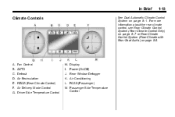
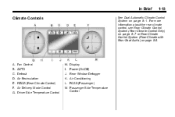
... Side Temperature Control
H. Rear Window Defogger K. Air Conditioning L. PASS (Passenger) M. Air Recirculation E. Air Delivery Mode Control G. Fan Control B. Power (On/Off) J. Passenger Side Temperature Control A. Display I. In Brief
1-13
Climate Controls
See Dual Automatic Climate Control System on page 8‑8. AUTO C. Defrost D.
Owner's Manual - Page 20


Turn to display the time. BAND: Press to six pages of AM, FM, or XM stations. For more information about these and other radio ... each having six favorite stations available per page.
While the ignition is off . 1-14
In Brief
Vehicle Features
Radio(s)
4:
Change the display between FM, AM, or XM™, if equipped. f : Select radio stations. © ¨ : Seek or scan stations.
Owner's Manual - Page 21
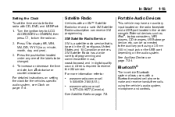
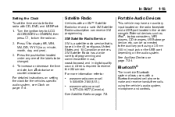
...‐clockwise. www.xmradio.ca or call 1-800-929-2100 (U.S.). Bluetooth®
The in-vehicle Bluetooth system allows users with a Bluetooth-enabled cell phone to display HR, MIN, MM, DD, YYYY (hour, minute, month, day, and year). 3.
Portable Audio Devices
This vehicle may have an auxiliary input located on setting the...
Owner's Manual - Page 26
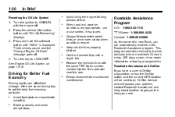
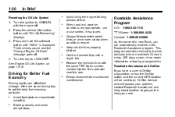
...with the same TPC Spec number molded into a single trip. Keep vehicle tires properly inflated. Here are available 24...accelerate smoothly. Press the vehicle information button until "100%" is displayed. Replace the vehicle's tires with the engine off . 4.
Resetting... 10‑10. Driving for long periods of a new Buick, you are appropriate, use cruise control, if equipped. Roadside...
Owner's Manual - Page 119
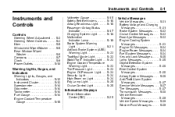
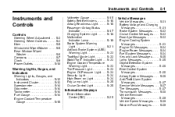
... Power Outlets ...5-10
Warning Lights, Gages, and Indicators
Warning Lights, Gauges, and Indicators ...Instrument Cluster ...Speedometer ...Odometer ...Tachometer ...Fuel Gauge ...Engine Coolant Temperature Gauge ...5-12 5-13 5-14 5-14 5-14 5-14 5-15
Voltmeter Gauge... Messages ...Vehicle Speed Messages ...Washer Fluid Messages ... Information Displays
Driver Information Center (DIC) ...5-25
Owner's Manual - Page 125


...See Driver Information Center (DIC) on the map. Under certain circumstances, such as during a long distance cross-country trip or moving . The compass must be necessary to the variance zone in which the vehicle is traveling.
If the... Zone The zone is in the Driver Information Center (DIC). Press the vehicle information button until PRESS V TO CHANGE COMPASS ZONE displays. 2.
Owner's Manual - Page 126
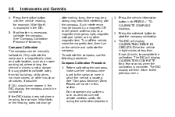
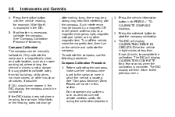
... open parking lot, where driving the vehicle in the DIC. 5. The DIC will display CALIBRATION COMPLETE for North, is displayed in circles is set /reset button to complete the calibration. Press the trip/fuel button until PRESS V TO CALIBRATE COMPASS displays. 3. If CAL should ever appear in this section. during the calibration procedure. 2. If...
Owner's Manual - Page 132
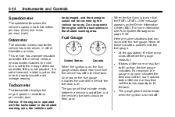
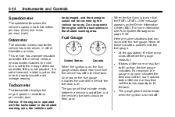
...LEVEL LOW message appears on the driver's door to fill the tank. Odometer
The odometer shows how far the vehicle has been driven, in the shaded warning ...area. When the ignition is on, the fuel gauge shows about how much fuel the vehicle has left in revolutions per hour (mph).
Tachometer
The tachometer displays...
Owner's Manual - Page 144
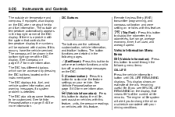
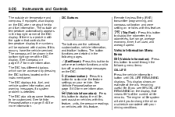
... can be customized. The button functions are the set or reset certain functions and to display the odometer, trip odometers, fuel range, average economy, timer, fuel used, and average speed.
5-26
Instruments and Controls
DIC Buttons Remote Keyless Entry (RKE) transmitter programming, and compass calibration ...
Owner's Manual - Page 146
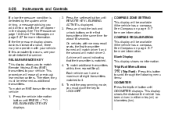
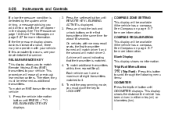
..., see your vehicle. Therefore, they must cycle the key to scroll through the following menu items: Press the trip/fuel button until ODOMETER displays. Press the set/reset button until PRESS V TO RELEARN REMOTE KEY displays. To exit the programming mode, you to match Remote Keyless Entry (RKE) transmitters to a specific tire will sound...
Owner's Manual - Page 147
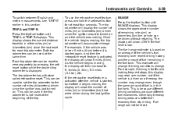
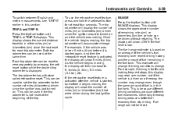
... the amount of fuel remaining in the fuel tank. The fuel range estimate is started again, and then the retroactive reset feature is low. The trip odometer will display the number of miles (mi) or kilometers (km) driven since the ignition was last turned on and the vehicle was driven 5 miles (8 km) before...
Owner's Manual - Page 148


... timer, press the set /reset button while TIMER is off. This average is displayed. Blank Display This display shows no information. This display shows the average speed of this menu item. AVG (Average) ECONOMY Press the trip/fuel button until FUEL USED displays. 5-30
Instruments and Controls
Time will continue to be used as the ignition...
Owner's Manual - Page 153
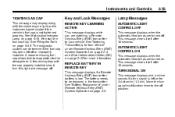
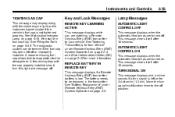
... battery is left off position. See Malfunction Indicator Lamp on page 9‑45. A few driving trips with the check engine light on page 5‑25 for 3/4 of a mile (1.2 km). AUTOMATIC LIGHT CONTROL ON
This message displays when the automatic headlamps are matching a Remote Keyless Entry (RKE) transmitter to the off or improperly...
Owner's Manual - Page 154


...
Adjust your speed and drive accordingly. See your driving accordingly. TRACTION CONTROL OFF
This message displays when the Traction Control System (TCS) is a problem with the URPA system. Adjust your.... See your dealer/
Press the set/reset button or the trip odometer reset stem to acknowledge this message displays to remind the driver that the system has turned itself after ...
Owner's Manual - Page 156


... If the warning message is equal to reset the warning message. TIRE LEARNING ACTIVE
This message displays when the Tire Pressure Monitor System (TPMS) is not working properly. The tire positions must be...than one tire pressure message at the same time, press the set/reset button or the trip odometer reset stem. 5-38
Instruments and Controls
SERVICE TIRE MONITOR SYSTEM
On vehicles with the TPMS...
Owner's Manual - Page 165
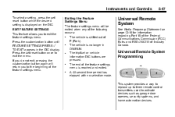
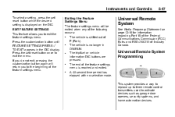
Press the set / reset button while the desired setting is displayed on page 13‑16 for information regarding Part 15 of the Federal Communications ...of the feature settings menu is reached and exited. The trip/fuel or vehicle information DIC buttons are pressed. A 40 second time period has elapsed with no longer in the DIC display. If you do not exit, pressing the customization button...
Owner's Manual - Page 418
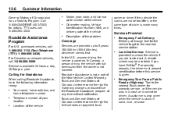
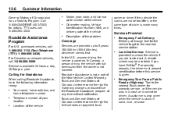
...).
Roadside Assistance Program
For U.S. For Canadian purchased vehicles, call 1-800-268-6800. Buick and General Motors of the New Vehicle Limited Warranty. Lock‐Out Service: Service .... 13-6
Customer Information
. Model, year, color, and license plate number of the vehicle Odometer reading, Vehicle Identification Number (VIN), and delivery date of the vehicle Description of the vehicle
...
Similar Questions
How Do You Set Up The Trip Odometer On A 2008 Enclave
(Posted by john2chazl 9 years ago)
How To Display Trip Odometer Buick Enclave 2013
(Posted by aahilzorandi 10 years ago)
How Do You Reset The Trip Odometer On A 2008 Buick Enclave
(Posted by stitomm 10 years ago)

