2010 Buick Enclave Support Question
Find answers below for this question about 2010 Buick Enclave.Need a 2010 Buick Enclave manual? We have 1 online manual for this item!
Question posted by g2bcr on June 7th, 2014
2010 Buick Enclave Beeps When Starting And Stopping
The person who posted this question about this Buick automobile did not include a detailed explanation. Please use the "Request More Information" button to the right if more details would help you to answer this question.
Current Answers
There are currently no answers that have been posted for this question.
Be the first to post an answer! Remember that you can earn up to 1,100 points for every answer you submit. The better the quality of your answer, the better chance it has to be accepted.
Be the first to post an answer! Remember that you can earn up to 1,100 points for every answer you submit. The better the quality of your answer, the better chance it has to be accepted.
Related Manual Pages
Owner's Manual - Page 1


2010 Buick Enclave Owner Manual M
In Brief ...1-1 Instrument Panel ...1-2 Initial Drive Information ...1-3 Vehicle Features ... ...7-46 Climate Controls ...8-1 Climate Control Systems ...8-1 Air Vents ...8-9 Driving and Operating ...9-1 Driving Information ...9-2 Starting and Operating ...9-17 Engine Exhaust ...9-23 Automatic Transmission ...9-24 Drive Systems ...9-28 Brakes ...9-28 Ride Control ...
Owner's Manual - Page 2


2010 Buick Enclave Owner Manual M
Wheels and Tires ...10-37 Jump Starting ...10-80 Towing ...10-84 Appearance Care ...10-87 Service and Maintenance ...11-1 General Information ...11-1 Scheduled Maintenance ...11-2 Recommended Fluids, Lubricants, and Parts ...11-7 ...
Owner's Manual - Page 3


...documentation relating to your specific vehicle to the printing of this owner manual. and the name ENCLAVE is a trademark of the features found on your specific vehicle either because they are registered ... langue française www.helminc.com
GENERAL MOTORS, GM, the GM Emblem, BUICK, the BUICK Emblem are
Litho in the vehicle for quick reference. This manual describes features that ...
Owner's Manual - Page 25
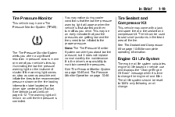
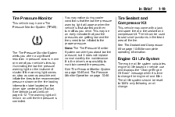
...notice during cooler conditions that your vehicle's tires by illuminating the low tire pressure warning light on , stop as soon as you about low tire pressure, but it is the driver's responsibility to the proper pressure...;45 and Tire Pressure Monitor Operation on until the tire pressure is first started and then turn off as possible and inflate the tires to seal small punctures in one or ...
Owner's Manual - Page 26
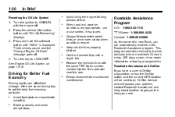
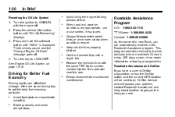
... are appropriate, use cruise control, if equipped. Avoid fast starts and accelerate smoothly. Press the vehicle information button until "100...or towing arrangements. Driving for long periods of a new Buick, you have a current OnStar subscription, press the OnStar button...the ignition to LOCK/OFF. Brake gradually and avoid abrupt stops.
.
Press and hold the set/reset button until ...
Owner's Manual - Page 54


...the above steps and pressing button 2. The driver seat will occur. The lumbar support may stop recall movement of the memory feature at any time, press one of the seatback. Try pressing...the exit button. You will hear a single beep. Press and release either button 1 or 2. You will hear a single beep. For programming information, see your dealer/ retailer for more information.
Owner's Manual - Page 118


...your dealer/retailer for a long distance, on rough roads, or at high speeds, occasionally stop the vehicle to load items. For roof racks that do not have crossrails included, GM ... plywood, or a mattress- the wind can be purchased as an accessory. Avoid high speeds, sudden starts, sharp turns, sudden braking or abrupt maneuvers, otherwise it rests evenly between the crossrails, making sure...
Owner's Manual - Page 123
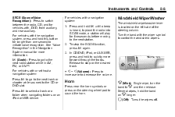
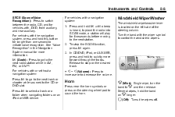
... one second to initiate voice recognition. For vehicles with , DVD, front auxiliary, and rear auxiliary. To stop on an iPod or USB device. Turn the band with a navigation system: 1. See "Voice Recognition" in... FM, or XM™. In CD/DVD, iPod, or AUX USB, press and hold ¨ until a beep is located on 8 longer.
9 (Off):
Turns the wipers off. Release to the next radio station while in...
Owner's Manual - Page 138


...malfunction might be required. Avoid hard accelerations. Find a safe place to do so, stop the vehicle. Diagnosis and service might go away once the engine is still flashing, follow... proper test equipment and diagnostic tools to run as efficiently as designed and may cause: stalling after start-up .
The following can determine if the fuel cap has been left off or improperly installed. ...
Owner's Manual - Page 140


Then start the engine again to stop.
If it stays on after (Continued)
The ABS warning light comes on , there are no antilock brakes. It may...on page 10‑84. If the regular brake system warning light is set. If the light is still on while driving, stop carefully.
This light comes on page 5‑21. See Brake System Warning Light on when the Tow/ Haul mode has been activated...
Owner's Manual - Page 141


... the tire If the light comes on and stays on page 5‑37 for more information. Stop as soon as possible, and inflate the tires to the engine. A tire pressure message in ... vehicle may have the vehicle serviced by your dealer/retailer. See StabiliTrak System on briefly while starting the engine. This light flashes when the StabiliTrak system is On Steady This indicates that one...
Owner's Manual - Page 147
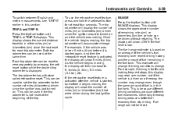
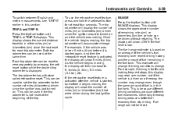
... last turned on and the vehicle was driven 5 miles (8 km) before it is started again, and then the retroactive reset feature is because different driving conditions produce different fuel ...in traffic and making frequent stops, this section. For example, if driving in the fuel tank. If the retroactive reset feature is activated after the vehicle is started, but if the vehicle...
Owner's Manual - Page 148


...display shows the approximate average miles per gallon (mpg) or liters per hour (km/h). To start the timer, press the set /reset button while FUEL USED is displayed. The display will ... displayed. This display shows the number of gallons (gal) or liters (L) of this menu item. To stop the timer, press the set /reset button. AVG (Average) SPEED Press the trip/fuel button until TIMER...
Owner's Manual - Page 154


... message displays if there is safe to reset the system. See your driving accordingly.
then start the engine again. Airbag System Messages
SERVICE AIR BAG
This message displays if there is a... to remind the driver that the system has turned itself after 10 seconds. For more information. Stop; When this message is a problem. If this message appears, try to drive, however, you...
Owner's Manual - Page 166
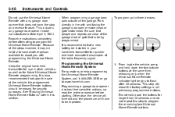
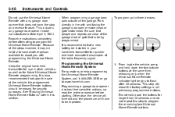
...garage door or gate that is recommended that a new battery be helpful to have the stop and reverse feature.
5-48
Instruments and Controls
When programming a garage door, park outside ... transmitter for use the Universal Home Remote with any garage door opener model manufactured before starting. This includes any garage door opener that people and objects are clear of the vehicle...
Owner's Manual - Page 185
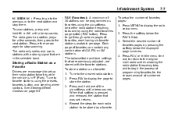
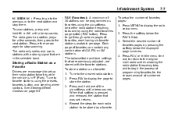
...a strong signal that softkey is in the selected band. Press FAV to display the page to stop scanning. To scan stations, press and hold one of 36 stations can contain any combination of favorites...pages: 1. FAV (Favorites): A maximum of the six softkeys until a beep sounds. Press and hold © or ¨ until a beep sounds. To setup the number of AM, FM, or XM stations.
...
Owner's Manual - Page 186
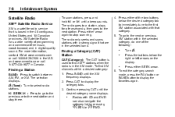
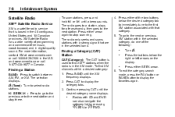
...To go to the previous or to the next station. Continue pressing CAT until a beep sounds. Press either of the two buttons below the right or left arrows on the... Press BAND until the XM frequency displays. 2.
The selection displays.
6. Finding a Station
BAND: Press to stop scanning. Finding a Category (CAT) Station
CAT (Category): The CAT button is used to the first XM ...
Owner's Manual - Page 190
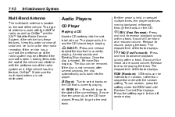
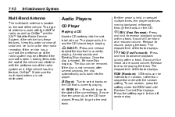
...(Random): CD tracks can be heard at a reduced volume. Keep this feature, OnStar®. A beep sounds and Ejecting Disc displays. Press ¨ to go to reverse playback quickly within a track.
...
The elapsed time of the track displays. \ FWD (Fast Forward):
Press and hold to the start of antenna is used with the performance of the radio system and, if the vehicle has this...
Owner's Manual - Page 192
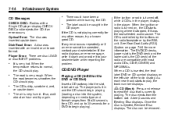
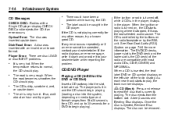
...if an error cannot be removed. The player pulls it was the last selected audio source. A beep sounds and Ejecting Disc displays. There could be caught in the player. If any other reason, ...Either the DVD or CD Slot)
Insert a CD partway into the system, depending on , the CD starts playing where it stopped, if it in and the CD should begin playing).
.
. See Rear Seat Audio (RSA) System ...
Owner's Manual - Page 193
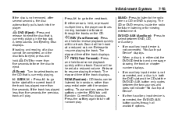
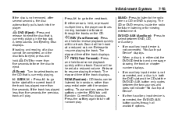
A beep sounds and Ejecting Disc displays. The elapsed time of the track displays.
BAND: Press to listen to the radio when ... to reverse playback quickly within a track. Press the softkey again to turn off random play . Press
7-15
¨ to go to the start of a disc cannot be heard at a reduced volume. If either slot, the DVD/CD text tab and a message showing the track or chapter...
Similar Questions
How To Reset Service Tire Monitor System 2010 Enclave
(Posted by jknec 9 years ago)

