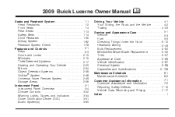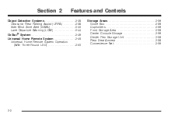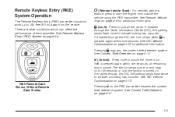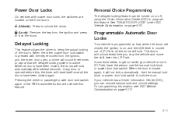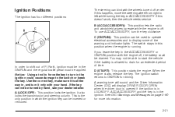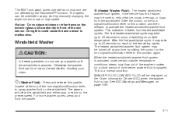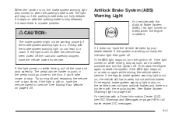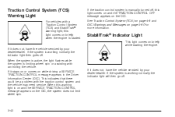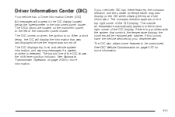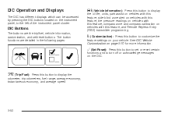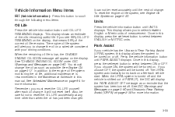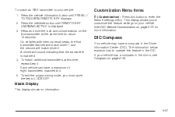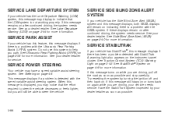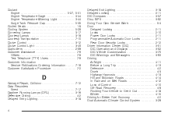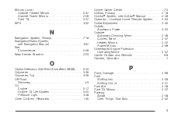2009 Buick Lucerne Support Question
Find answers below for this question about 2009 Buick Lucerne.Need a 2009 Buick Lucerne manual? We have 1 online manual for this item!
Question posted by kauaibc on April 3rd, 2014
I Came Across An Item In The Dash Information Center That Said Parking Assist.
The person who posted this question about this Buick automobile did not include a detailed explanation. Please use the "Request More Information" button to the right if more details would help you to answer this question.
Current Answers
Answer #1: Posted by freginold on April 11th, 2014 3:47 AM
Hi, you can find information on the Ultrasonic Rear Parking Assist starting on page 2-38 of the owner's manual. If you need a copy of the owner's manual, you can download it for free here:
- 2009 Buick Lucerne owner's manual (PDF)
- 2009 Buick Lucerne owner's manual (PDF)
Related Manual Pages
Similar Questions
My Park Assist Beep Does Not Work On My 2007 Buick Luceren
(Posted by viswerobm 10 years ago)
Where Is The Parking Assist Located On The 2007 Lucerne
(Posted by flomart2 11 years ago)