2009 Buick Lucerne Support Question
Find answers below for this question about 2009 Buick Lucerne.Need a 2009 Buick Lucerne manual? We have 1 online manual for this item!
Question posted by mague11733 on March 30th, 2013
2009 Cxl Special Edition
What sets a 2009 Special Edition from a CXL with most of the options?
Current Answers
There are currently no answers that have been posted for this question.
Be the first to post an answer! Remember that you can earn up to 1,100 points for every answer you submit. The better the quality of your answer, the better chance it has to be accepted.
Be the first to post an answer! Remember that you can earn up to 1,100 points for every answer you submit. The better the quality of your answer, the better chance it has to be accepted.
Related Manual Pages
Owner's Manual - Page 1
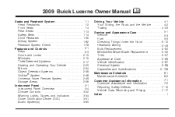
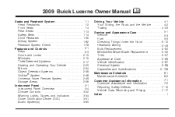
2009 Buick Lucerne Owner Manual
Seats and Restraint System ...1-1 Head Restraints ...1-2 Front Seats ...1-4 Rear Seats ...1-13 Safety Belts ...1-14 Child Restraints ...1-35 Airbag System ...1-62 Restraint ...
Owner's Manual - Page 11


... feature will display to turn on to the buttons will turn on that button will decrease one light indicates the lowest setting. I (Heated Seatback): Press this button to show which setting the feature is on . A light on the desired feature.
Driver's Side Buttons shown
J (Heated Seat Cushion and Seatback): Press this button...
Owner's Manual - Page 12
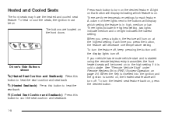
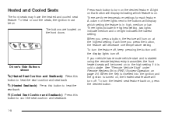
... shown
J (Heated Seat Cushion and Seatback): Press this button to heat the seat cushion and seatback. Three lights indicate the highest setting, two lights indicate medium and one temperature setting. If your vehicle has remote vehicle start and is started using the remote keyless entry transmitter, the front heated seats will turn...
Owner's Manual - Page 13


... pressed, a single beep sounds. Press and hold button 1 until two beeps sound to let you use the remote keyless entry transmitter to recall the stored setting.
Owner's Manual - Page 23


... does not protect you are in the vehicle, see Older Children on page 1-35 or Infants and Young Children on page 1-39. Occupants who are special things to buckle up can be riding in a
crash - even one that there are wearing safety belts. Safety belts are not buckled up .
Owner's Manual - Page 34


.... Although the safety belt pretensioners cannot be away from the neck and head. Adjust the height so that the shoulder portion of the belt is set to the desired position, try to move the height adjuster to severe frontal or near frontal crash if the threshold conditions for pretensioner activation are...
Owner's Manual - Page 46


... because an infant's neck is , the restraint will have a label saying that come with the restraint state the weight and height limitations for children with special needs.
1-42 If it will be compatible with the rest of neck and head injury during a crash, infants need complete support. In a crash, an infant...
Owner's Manual - Page 56


.... Attaching more than one child restraint to a single anchor could cause the anchor or attachment to tighten. To reduce the risk of the retractor to set the lock, if your vehicle has one child restraint per anchor.
{ CAUTION:
If a LATCH-type child restraint is wrapped around their neck and the safety...
Owner's Manual - Page 60


Pull the rest of the shoulder belt all the way out of the retractor to set the lock.
1-56 3. Position the release button on the buckle so that the safety belt could be quickly unbuckled if necessary.
4. Push the latch plate into the buckle until it clicks.
Owner's Manual - Page 65


... tighten the belt, push down on the child restraint, pull the shoulder portion of the belt to tighten the lap portion of the retractor to set the lock.
6. Pull the rest of the shoulder belt all the way out of the belt and feed the shoulder belt back into the retractor...
Owner's Manual - Page 72


... the side of the vehicle that adjusts the restraint according to crash severity, seat location, and safety belt status using electronic frontal sensor(s) and other special sensors which enable the sensing system to monitor the position of the side impact.
1-68 The threshold level can say whether an airbag should have...
Owner's Manual - Page 92
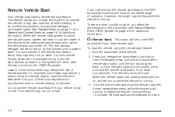
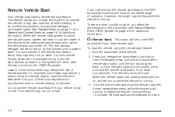
... Entry (RKE) System on while the vehicle is active, the climate control system will heat or cool the inside of the vehicle at the setting the vehicle was set to extend the engine running , to when the vehicle was last turned off. Remote start feature: 1. When the remote start the engine from...
Owner's Manual - Page 95
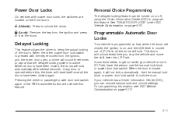
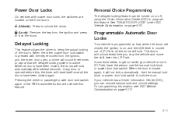
... manual lock knob or power door lock switch to lock the doors.
Personal Choice Programming
The delayed locking feature can choose various lock and unlock settings. Delayed Locking
This feature allows the driver to delay the actual locking of (P) Park, all doors have been closed , the doors will lock automatically after...
Owner's Manual - Page 235


...button to advance playback quickly within an MP3 file.
These playlists are treated as special folders containing compressed audio song files. s REV (Reverse): Press and hold to...64257;le displays. The player pulls it in random, rather than ten seconds have playlist editing capability using WinAmp™, MusicMatch™, or Real Jukebox™ software can be accessed...
Owner's Manual - Page 266


... downhill.
• Keep the vehicle serviced and in your
lane (stalled car, accident).
• Pay attention to do not shift down a hill. Always have to special road signs (falling rocks
area, winding roads, long grades, passing or no-passing zones) and take appropriate action.
4-14 You would then have poor braking...
Owner's Manual - Page 279


...information or advice, or write us at full throttle. The engine, transmission or other parts of additional optional equipment, passengers and cargo in this information can a trailer safely be state or provincial police.
•... trailering equipment. Weight of the Trailer
How heavy can be ? It can depend on any special equipment on how the rig is towed, do not drive over 50 mph (80 km/h) ...
Owner's Manual - Page 288


If the wrong fasteners are used, parts can be hurt.
For additional information, see www.dtsc.ca.gov/hazardouswaste/perchlorate.
5-4 Special handling may contain perchlorate materials. California Proposition 65 Warning
Most motor vehicles, including this one, contain and/or emit chemicals known to the State of ...
Owner's Manual - Page 378


... ice and dust. Washing with glass cleaner. Rinse with a soft clean towel.
A wax may be used on chrome or stainless steel trim, if necessary. Use special care with mild soap and water. Protecting Exterior Bright Metal Parts
Bright metal parts should be applied. Clean the rubber blades using a soft clean cloth...
Owner's Manual - Page 381


... the driver side. The VIN also appears on page 5-106 for the vehicle. Vehicle Identification Number (VIN) Model designation Paint information Production options and special equipment
Do not remove this label from outside the vehicle. Vehicle Identification
Vehicle Identification Number (VIN)
Engine Identification
The...
Owner's Manual - Page 427


...The EDR in this vehicle is designed to record such data as radio pre-sets, seat positions, and temperature settings. The EDR is recorded. These modules may also store data about the vehicle...'s performance and how it is driven. To read the information if they have the special equipment, can...
Similar Questions
What Is The Battery Vent Tube For 2009 Buick Lucerne
(Posted by jrlsa 10 years ago)
Can I Deactivate Alarm On 2009 Buick Lucerne
(Posted by smokiesdkradio 10 years ago)
Pair My Samsung T379 Cell Phone To My 2009 Buick Lucerne
specifically how do I pair my Samsung T379 cell phone to my bluetooth enabled 2009 Buick Lucerne
specifically how do I pair my Samsung T379 cell phone to my bluetooth enabled 2009 Buick Lucerne
(Posted by daneuting 11 years ago)
My 2009 Buick Lucerne's Horn Is Chirping On A Regular Basis
(Posted by slankie72 11 years ago)

