2009 Buick Enclave Support Question
Find answers below for this question about 2009 Buick Enclave.Need a 2009 Buick Enclave manual? We have 1 online manual for this item!
Question posted by campbelljoh on April 12th, 2014
How To Pair 2009 Buick Enclave To Garage Door
The person who posted this question about this Buick automobile did not include a detailed explanation. Please use the "Request More Information" button to the right if more details would help you to answer this question.
Current Answers
There are currently no answers that have been posted for this question.
Be the first to post an answer! Remember that you can earn up to 1,100 points for every answer you submit. The better the quality of your answer, the better chance it has to be accepted.
Be the first to post an answer! Remember that you can earn up to 1,100 points for every answer you submit. The better the quality of your answer, the better chance it has to be accepted.
Related Manual Pages
Owner's Manual - Page 1
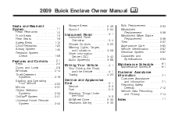
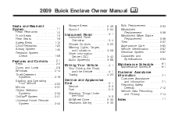
2009 Buick Enclave Owner Manual
Seats and Restraint System ...1-1
Head Restraints ...1-2 Front Seats ...1-3 Rear ...Gages, and Indicators ...3-28 Driver Information Center (DIC) ...3-42 Audio System(s) ...3-68
Features and Controls ...2-1
Keys ...2-2 Doors and Locks ...2-8 Windows ...2-14 Theft-Deterrent Systems ...2-16 Starting and Operating Your Vehicle ...2-20 Mirrors ...2-31 Object Detection ...
Owner's Manual - Page 2
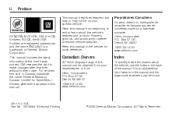
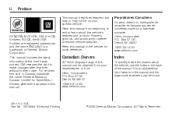
...vehicle's features and controls. All Rights Reserved. Read this manual in the vehicle for Buick Motor Division wherever it appears in the manual and the page number where it was ...manual.
Part No. 15919283 B Second Printing
©
2008 General Motors Corporation. and the name ENCLAVE is in this manual can be found.
This manual includes the latest information at the time it...
Owner's Manual - Page 8


.... Each time the button is on page 1-3 for low. To turn on page 2-4. Indicator lights above the button will be turned on the front doors near the door handle. Press the button to be running. H (Cooled Seat): To cool the entire seat, press the button with heated front seats, the controls are...
Owner's Manual - Page 9


... recliner, both outside mirrors, and power steering column will need to press the appropriate seat button again. Not all vehicles will appear on the driver door. 1: Saves the seating position for driver 1. 2: Saves the seating position for driver 2.
You will occur. To use the heated and cooled seat feature after the...
Owner's Manual - Page 25


...tighten the lap belt on the safety belt through the latch plate to its stowed position. If a door is right for instructions on use . To make sure it to both the safety belt and the ...sure the safety belt is not long enough, see Safety Belt Extender on the side wall. Before a door is closed, be necessary to pull the stitching on smaller occupants. Seats and Restraint System
4. The belt ...
Owner's Manual - Page 49


... Passenger Sensing System on page 1-53 for more information. To remove the child restraint, unbuckle the vehicle safety belt and let it return to the door.
Owner's Manual - Page 50


... for adults and older children, but do not replace them . Airbags are your safety belt - even if you were sitting on or sleep against the door or side windows in seating positions with seat-mounted side impact airbags and/or roof-rail airbags.
{ CAUTION
Children who is up against , or very...
Owner's Manual - Page 52


... or tie down through any other airbag covering. Never secure anything on the steering wheel hub or on or near any door or window opening. Do not put anything to the door.
Driver Side shown, Passenger Side similar The roof-rail airbags for the driver and right front passenger are in fl...
Owner's Manual - Page 54


... inflator, the airbag, and related hardware are not intended to roll over, or in the side of the vehicle is intended to the door. Seat-mounted side impact airbags are all part of the impact, and how quickly the vehicle slows down. For frontal airbags, in flate if...
Owner's Manual - Page 56
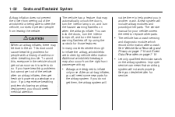
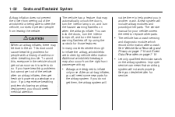
... experience breathing problems following an airbag deployment, you should get fresh air by opening a window or a door. You can mean that may be there to do not get out of the vehicle after a crash.... crash.
After an airbag in flates, there may automatically unlock the doors, turn the interior lamps on, and turn the hazard warning flashers on the airbag systems. Improper...
Owner's Manual - Page 65
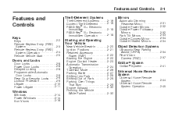
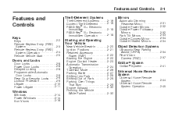
... Power Mirrors ...2-32 Outside Power Foldaway Mirrors ...2-32 Park Tilt Mirrors ...2-33 Outside Convex Mirror ...2-34 Outside Heated Mirrors ...2-34
Starting and Operating Your Vehicle
Doors and Locks
Windows
New Vehicle Break-In ...2-20 Ignition Positions ...2-21 Retained Accessory Power (RAP) ...2-22 Starting the Engine ...2-22 Engine Coolant Heater ...2-23 Automatic...
Owner's Manual - Page 66


... spare keys. Notice: If you have to damage the vehicle to make the vehicle move. Sunroof
The key is dangerous for the ignition and all door locks. See your keys in . 2-2
Features and Controls
Storage Areas
Glove Box ...2-49 Cupholders ...2-49 Instrument Panel Storage ...2-49 Center Console Storage ...2-49 Second Row...
Owner's Manual - Page 75


See Climate Control System in the way of the liftgate as a garage door, you open the air outlets on or under the instrument panel. (Continued)
•
For more information. Engine exhaust contains Carbon Monoxide (CO) which cannot be ...
Owner's Manual - Page 108
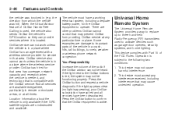
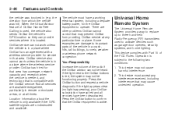
... with Part 15 of the vehicle in a place where the wireless service provider OnStar has hired for the OnStar equipment to activate devices such as garage door openers, security systems, and home lighting. the direction from providing OnStar service at all services have a working electrical system, including adequate battery power, for that...
Owner's Manual - Page 109


... the Universal Home Remote buttons, follow the instructions below. See "Erasing Universal Home Remote Buttons" later in the programming the Universal Home Remote. When programming a garage door, park outside of Industry Canada. This system provides a way to replace up to three remote control transmitters used to use this section. Do not use...
Owner's Manual - Page 110


...hand-held transmitter was supplied by the manufacturer of the radio-frequency signal. Programming a garage door opener involves time-sensitive actions, so read the entire procedure before starting. This step... press and hold down the buttons for quicker and more accurate transmission of your garage door opener receiver (motor head unit). 3. Programming the Universal Home Remote System
For ...
Owner's Manual - Page 111
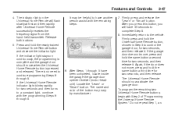
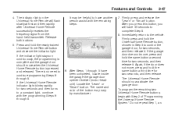
...on the Universal Home Remote will have been completed, locate inside the garage the garage door opener receiver (motor-head unit). If the garage door does not move, press and hold the Universal Home Remote button, ... hold the same button a third time for two seconds and then turns to control the garage door, for two seconds, and then release it . There is no need to have another person...
Owner's Manual - Page 112


... signal has been successfully accepted by using the "Programming Universal Home Remote" procedures, regardless of transmission. gate operators are having difficulty programming a gate operator or garage door opener by the Universal Home Remote. If you live , replace Step 3 under "Programming Universal Home Remote" to complete. This may not be erased when the...
Owner's Manual - Page 398


.../unlocking and starting, and in-vehicle transmitters for deletion instructions. Refer to the navigation system operating manual for information on stored data and for garage door openers. RFID technology in GM vehicles does not use of the system may result in the storage of destinations, addresses, telephone numbers, and other GM ...
Owner's Manual - Page 403
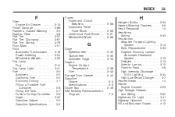
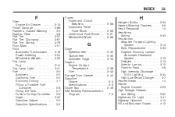
... Light ...3-41 Highway Hypnosis ...4-12 Hill and Mountain Roads ...4-12
G
Gage Speedometer ...3-30 Tachometer ...3-30 Voltmeter Gage ...3-33 Gages Engine Coolant Temperature ...3-36 Fuel ...3-42 Garage Door Opener ...2-44 Gasoline Octane ...5-5 Specifications ...5-5 Glove Box ...2-49 GM Mobility Reimbursement Program ...7-5 H
5-88 5-89 5-91 5-88 Halogen Bulbs ...5-34 Hazard Warning Flashers...
Similar Questions
2009 Enclave Will Not Accelerate
2009 enclave no power 103000 miles no check engine light...
2009 enclave no power 103000 miles no check engine light...
(Posted by hinyubj 5 years ago)
What Is Emission Control System Check Engine Light On 2009 Enclave
(Posted by dpche 10 years ago)
What Is The Towing Capacity 2009 Enclave Without Trailer Package?
(Posted by jmantz 11 years ago)

