2008 Buick Lucerne Support Question
Find answers below for this question about 2008 Buick Lucerne.Need a 2008 Buick Lucerne manual? We have 1 online manual for this item!
Question posted by jetimn on November 3rd, 2013
How To Change Turn Light On 2008 Buick
The person who posted this question about this Buick automobile did not include a detailed explanation. Please use the "Request More Information" button to the right if more details would help you to answer this question.
Current Answers
There are currently no answers that have been posted for this question.
Be the first to post an answer! Remember that you can earn up to 1,100 points for every answer you submit. The better the quality of your answer, the better chance it has to be accepted.
Be the first to post an answer! Remember that you can earn up to 1,100 points for every answer you submit. The better the quality of your answer, the better chance it has to be accepted.
Related Manual Pages
Owner's Manual - Page 1


2008 Buick Lucerne Owner Manual
Seats and Restraint Systems ...1-1 Front Seats ...1-2 Rear Seats...Universal Home Remote System ...2-49 Storage Areas ...2-56 Sunroof ...2-58 Instrument Panel ...3-1 Instrument Panel Overview ...3-4 Climate Controls ...3-21 Warning Lights, Gages, and Indicators ...3-32 Driver Information Center (DIC) ...3-48 Audio System(s) ...3-75
M
Driving Your Vehicle ...4-1 Your ...
Owner's Manual - Page 121


...may be unsafe for vehicles and hazards, and start your shoulder, and start the turn signal before changing lanes, vehicle damage, injury, or death could occur. This indicates that may ...in the side blind zone, amber SBZA displays will light up in your side mirrors. Before making a lane change lanes. SBZA is only a lane change crashes with SBZA, always check your vehicle's mirrors...
Owner's Manual - Page 122
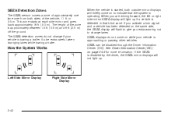
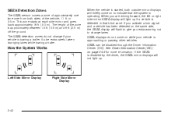
...left or right side mirror SBZA display will light up . If you extra warning not to change if your vehicle is disabled by the driver, the SBZA mirror displays will not light up if a vehicle is approximately between 1.5... that blind zone. The SBZA detection zones do not come on to give you activate a turn signal and a vehicle has been detected on page 3-48 for more information. or 3.5 m....
Owner's Manual - Page 125
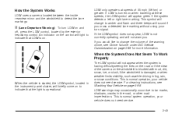
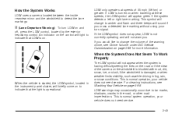
...you cross a detected lane marking without using your vehicle does not need service. This symbol will change the volume of the warning chime, see Washing Your Vehicle on page 5-98. An indicator on... to detect the lane markings.
@ (Lane Departure Warning):
To turn signal. LDW only operates at these speeds, the LDW symbol will light to tar marks, shadows, cracks in the road, or other road...
Owner's Manual - Page 139
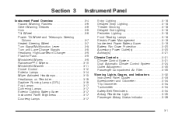
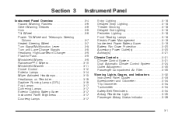
... Turn and Lane-Change Signals ...3-8 Headlamp High/Low-Beam Changer ...3-9 Flash-to-Pass ...3-9 Windshield Wipers ...3-9 Rainsense™ II Wipers ...3-10 Windshield Washer ...3-11 Cruise Control ...3-12 Exterior Lamps ...3-14 Wiper Activated Headlamps ...3-15 Headlamps on Reminder ...3-16 Daytime Running Lamps (DRL) ...3-16 Fog Lamps ...3-17 Cornering Lamps ...3-17 Exterior Lighting Battery...
Owner's Manual - Page 147


... Chime
If your headlamps are on, this light located on the instrument panel cluster will turn on it there until the wipers start. If the headlamps are off or on ...the lever, the shorter the delay. (Low Speed): Turn the band away from you want to low beam, pull the turn signal. To change the headlamps from low beam to high beam, push the turn signal lever away from high beam to pass. Flash...
Owner's Manual - Page 148


... has this could cause the rain sensor to malfunction. In light rain or snow, fewer wipes will 3-10 Clear ice and snow from you turn the wiper stalk to a higher sensitivity level to indicate that...setting, level five is used to automatically operate the wipers. This system operates by manually changing the wiper control to low or high speed. Clear away snow or ice to prevent an overload...
Owner's Manual - Page 154


... enough outside , the low-beam headlamps will also turn off when the lamps are turned off , and the low-beam headlamps change to the reduced brightness of your vehicle during the day.... The other lamps will be especially helpful in the short periods after dawn and before sunset. A light...
Owner's Manual - Page 155
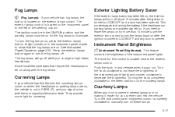
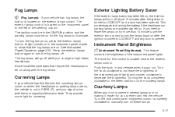
... need to leave the lamps on for more light for you to enter and exit the vehicle. Push the knob in PARK (P), and you change to high-beam headlamps. Turning the knob completely clockwise to the detent will turn off about 10 minutes after the ignition is turned to LOCK/OFF and any door is...
Owner's Manual - Page 160
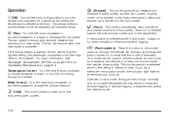
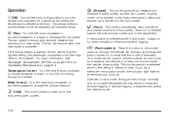
... used to prevent outside temperatures may need to change the airflow direction. If window fogging is directed to the floor outlets. Operation ( (Off): Turn the left knob clockwise or counterclockwise to increase or decrease the fan speed. An indicator light below . 9 (Fan):
Turn the left knob to this button to recirculate...
Owner's Manual - Page 163


... starts at cool outside temperature. 4. You may change modes automatically as necessary to AUTO. 2.
Wait a few minutes for the system to turn off the A/C.
Automatic Operation
AUTO (Automatic Fan):...later in damp cool conditions. Turn the mode control to cool the car faster. Choosing the coldest or warmest temperature setting will light whenever the system switches to maintain...
Owner's Manual - Page 164
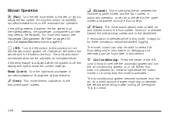
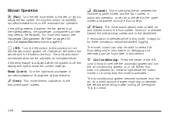
...the fan speed. If recirculation is off the engine. Mode Control: Turn the right knob clockwise or counterclockwise to change the airflow direction.
# (Air Conditioning):
Press the center ...of water might drip underneath the vehicle while idling or after turning off , the display will light to ...
Owner's Manual - Page 180
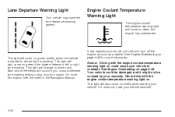
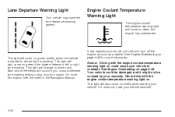
...light will also come on briefly when starting your vehicle. Engine Coolant Temperature Warning Light
The engine coolant temperature warning light...warning light on page 5-28. See Engine Overheating on could be covered by your turn off... if you should pull over and turn signal. This light will also come on . If... coolant temperature warning light on when the engine has overheated. See Engine...
Owner's Manual - Page 183


... for service as soon as possible. See Gasoline Octane on acceleration - these conditions, change the fuel brand you use. Your dealer/retailer has the proper test equipment and diagnostic...tools to fix any mechanical or electrical problems that might have made the light turn off .
If the Light is Flashing
The following . The condition is possible. Poor fuel quality causes...
Owner's Manual - Page 193
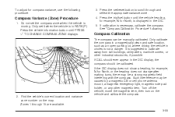
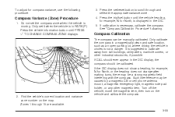
...does not show a heading, for example, N for North, or the heading does not change after making turns, there may be a strong magnetic field interfering with the compass. Find the vehicle...Such interference may be caused by a magnetic CB or cell phone antenna mount, a magnetic emergency light, magnetic note pad holder, or any other industrial structures, if possible. To adjust for compass...
Owner's Manual - Page 194
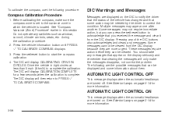
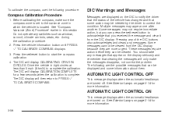
...acknowledges and clears any of the vehicle has changed and that some information about them. Do not... The DIC will display CALIBRATING: DRIVE IN CIRCLES. AUTOMATIC LIGHT CONTROL OFF
This message displays when the automatic headlamps are more... vehicle in this section.
These messages require action before they are turned off. See "Compass Variance (Zone) Procedure" earlier in tight...
Owner's Manual - Page 195


...charge in one tire pressure message at a time. At the point that may be checked. Turn off all unnecessary accessories to allow the battery to be able to those shown on the Tire... must be checked. Tire Pressure on page 3-43. See Tire Pressure Light on page 5-67. See your dealer/retailer. Acknowledging the CHANGE ENGINE OIL SOON message will not reset the OIL LIFE REMAINING. The DIC...
Owner's Manual - Page 206
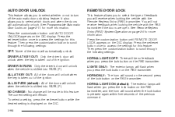
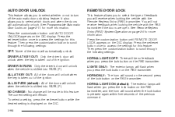
... Only the driver's door will unlock when the key is shifted into PARK (P). NO CHANGE: No change will be no feedback when you will receive when locking the vehicle with the RKE transmitter... unlock. To select a setting, press the set /reset button once to turn off the automatic door unlocking feature. LIGHTS ONLY: The exterior lamps will flash when you press the lock button...
Owner's Manual - Page 208


... remain on for 20 seconds or until APPROACH LIGHTING appears on the DIC display. NO CHANGE: No change will remain. The current setting will be made to this feature. APPROACH LIGHTING
This feature allows you to select whether or not to have the exterior lights turn on page 2-5 for more information. Press the set /reset button...
Owner's Manual - Page 243


...notice some noise but it will generate additional pressure, making it to change its path when you can control. Just hold the brake pedal down... be displayed and the traction control system and StabiliTrak® warning light on the instrument panel cluster will feel the brakes vibrate, or...the one factor you turn the front wheels. Ease up on the accelerator pedal, steer the vehicle the...
Similar Questions
How To Reset 2008 Buick Lucerne Change Oil Soon Light
(Posted by claypu 10 years ago)
How Do You Change A Light Switch In A Buick Lucerne 2008
(Posted by aby8promet 10 years ago)
2008 Left Rear Turn Signal Does Not Signal Nor Does It Light.
I removed the bulb and tested it for continuity. It tested good. I installed a new bulb, also testin...
I removed the bulb and tested it for continuity. It tested good. I installed a new bulb, also testin...
(Posted by vicron08 10 years ago)
Changing Light Bulbs
what is the proceedure for changing rear stop/tali light bulbs in a 2008 Lucerne cxl
what is the proceedure for changing rear stop/tali light bulbs in a 2008 Lucerne cxl
(Posted by larrywest 12 years ago)

