2008 Buick Enclave Support Question
Find answers below for this question about 2008 Buick Enclave.Need a 2008 Buick Enclave manual? We have 1 online manual for this item!
Question posted by rustyDi on December 9th, 2013
How To Reset Trip Meter On Buick Enclave
The person who posted this question about this Buick automobile did not include a detailed explanation. Please use the "Request More Information" button to the right if more details would help you to answer this question.
Current Answers
There are currently no answers that have been posted for this question.
Be the first to post an answer! Remember that you can earn up to 1,100 points for every answer you submit. The better the quality of your answer, the better chance it has to be accepted.
Be the first to post an answer! Remember that you can earn up to 1,100 points for every answer you submit. The better the quality of your answer, the better chance it has to be accepted.
Related Manual Pages
Owner's Manual - Page 1


2008 Buick Enclave Owner Manual
Seats and Restraint Systems ...1-1 Front Seats ...1-2 Rear Seats ...1-10 Safety Belts ...1-16 Child Restraints ...1-35 Airbag System ...1-59 Restraint System Check ...1-75 Features ...
Owner's Manual - Page 2


... manual from : Helm, Incorporated P.O. For vehicles first sold in the vehicle for Buick Motor Division whenever it was printed. Part No. 15861575 A First Printing ii
Proprié...ais auprès de concessionnaire ou à l'adresse suivante: Helm Incorporated P.O. and the name ENCLAVE is a trademark of Canada Limited" for quick reference. This manual includes the latest information at...
Owner's Manual - Page 39


... return to the booster seat.
1-35 Use a booster seat with the booster seat, state the weight and height limitations for more information. length of the trip? Child Restraints
Older Children
The manufacturer's instructions that booster. If no , return to the booster seat.
• Does the lap belt fit low and snug...
Owner's Manual - Page 120
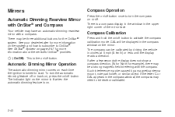
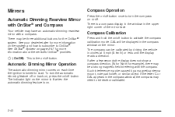
... the mirror face.
The indicator light on the mirror is lit when the automatic dimming feature is the on/off button. The compass can be reset or calibrated. See OnStar® System on the mirror. To turn the compass on /off . Compass Calibration
Press and hold the on or off button...
Owner's Manual - Page 121
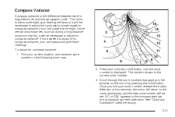
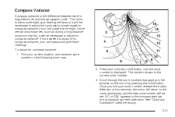
... on the mirror by pressing the on/off button until the zone number is set . Under certain circumstances, such as during a long distance cross-country trip, it will be necessary to adjust the compass to the compass display, and the new zone number will return to compensate for compass variance: 1. Find...
Owner's Manual - Page 123


... Customization on this feature.
• Press (D) to fold the mirrors in allowing the driver to reset the power foldaway mirrors if the following occurs:
Curb View Assist
If your vehicle has the memory package....
This feature may need to view the curb when parallel parking. This resets them one time using the mirror controls. This feature can be useful in to perform the curb ...
Owner's Manual - Page 152


... below about 25 mph (40 km/h) or more without keeping your cruise control on winding roads or in tire traction can really help on long trips.
Owner's Manual - Page 153


... using cruise, you might hit a button and go about 25 mph (40 km/h) or more, press the +RES button on /off until you want to reset it. The vehicle will go back to the previously chosen speed and stay there.
{CAUTION:
If you leave your cruise control on when you are...
Owner's Manual - Page 161


... Outlet 115 Volt Alternating Current
Your vehicle may have a power outlet that requires more than the limit, a protection circuit will cut the power supply.
To reset the outlet, unplug the item and plug it back in or turn the ignition to LOCK or ACCESSORY and then back on the rear of...
Owner's Manual - Page 182


... is turned on page 3-56 for more information. If the ABS light still stays on, or comes on when you start the engine again to reset the system. If the regular brake system warning light is a problem. See Brake System Warning Light on page 3-41 For vehicles with your StabiliTrak®...
Owner's Manual - Page 186
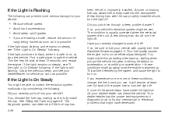
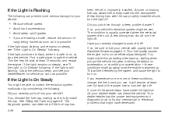
Did you recently changed brands of fuel? A few driving trips with quality fuel. If none of the above steps have developed. Avoid hard accelerations. If the light is usually corrected ..., stalling when you are towing a trailer, reduce the amount of the proper fuel to do so, stop the vehicle. A few driving trips should turn on steady, see "If the Light Is On Steady" following.
Owner's Manual - Page 190


...the engine was turned off. See Automatic Transmission Operation on the DIC when viewing the trip and fuel information. See DIC Vehicle Customization on page 3-4 for more information.
It also... appears in the DIC display located at the top of the display. The DIC displays trip, fuel, and vehicle system information, and warning messages if a system problem is detected....
Owner's Manual - Page 191
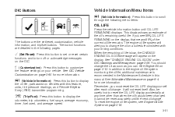
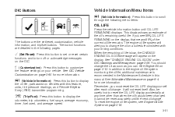
... engine oil life system, see 99% OIL LIFE REMAINING on the DIC.
U (Customization):
Press this button to set /reset, customization, vehicle information, and trip/fuel buttons. See Engine Oil on page 3-56. It will appear on your driving conditions. The button functions are detailed in this manual. The engine ...
Owner's Manual - Page 192


...the vehicle information will be displayed in the DIC. Once in this display, press the set /reset button to select between English or Metric units of PARK (P), the DIC will be shown in ... condition is shifted out of measurement. See Inflation - If this display, press the set /reset button to check the pressure in a specific tire will be turned off . UNITS
Press the ...
Owner's Manual - Page 193
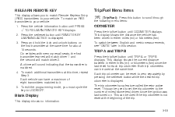
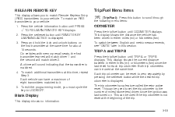
... kilometers (km) since the ignition was last turned on the first transmitter at the same time. This can be used to set /reset button while the desired trip odometer is matched. 4. On vehicles with memory recall seats, the first transmitter learned will match driver 1 and the second will sound indicating...
Owner's Manual - Page 194


... will change if driving conditions change even though the same amount of remaining miles (mi) or kilometers (km) the vehicle can be reset. The trip odometer will display the number of miles (mi) or kilometers (km) driven since the last time this display may change . Generally, freeway driving produces better ...
Owner's Manual - Page 195


... (99:59:59) after which the display will show the amount of this menu item. To stop the timer, press the set /reset button while FUEL USED is off. AVG (Average) SPEED
Press the trip/fuel button until AVG SPEED displays. The timer will record up to be used since the last...
Owner's Manual - Page 213


...the beginning of the customization features back to access the settings for this feature. Press the set /reset button once to their factory default settings. To select a setting, press the set to their ...button until FEATURE SETTINGS PRESS V TO EXIT appears in ON/RUN. • The trip/fuel or vehicle information DIC buttons are
pressed.
• The end of the feature settings menu is...
Owner's Manual - Page 434


.... In Canada, the vehicle registration is available 24 hours a day, 365 days a year. Trip Routing Service (Canada only): Upon request, Roadside Assistance will be provided through this service. 7-8 ...your destination, anywhere in the U.S. As the owner of the owner is mired in the Buick Roadside Assistance program.
• Lock-out Service: Lock-out service will send you are...
Owner's Manual - Page 435


...Buick and General Motors of Canada Limited reserve the right to limit services or reimbursement to an owner or driver when, in their sole discretion, the claims become excessive in frequency or type of the
vehicle
• Alternative Service (Canada only): There may be repaired. • Trip... Description of $500 (Canadian) for trip interruption expense assistance. Once authorization has been...
Similar Questions
How Do You Set Up The Trip Odometer On A 2008 Enclave
(Posted by john2chazl 9 years ago)
How Do You Reset The Trip Odometer On A 2008 Buick Enclave
(Posted by stitomm 10 years ago)

